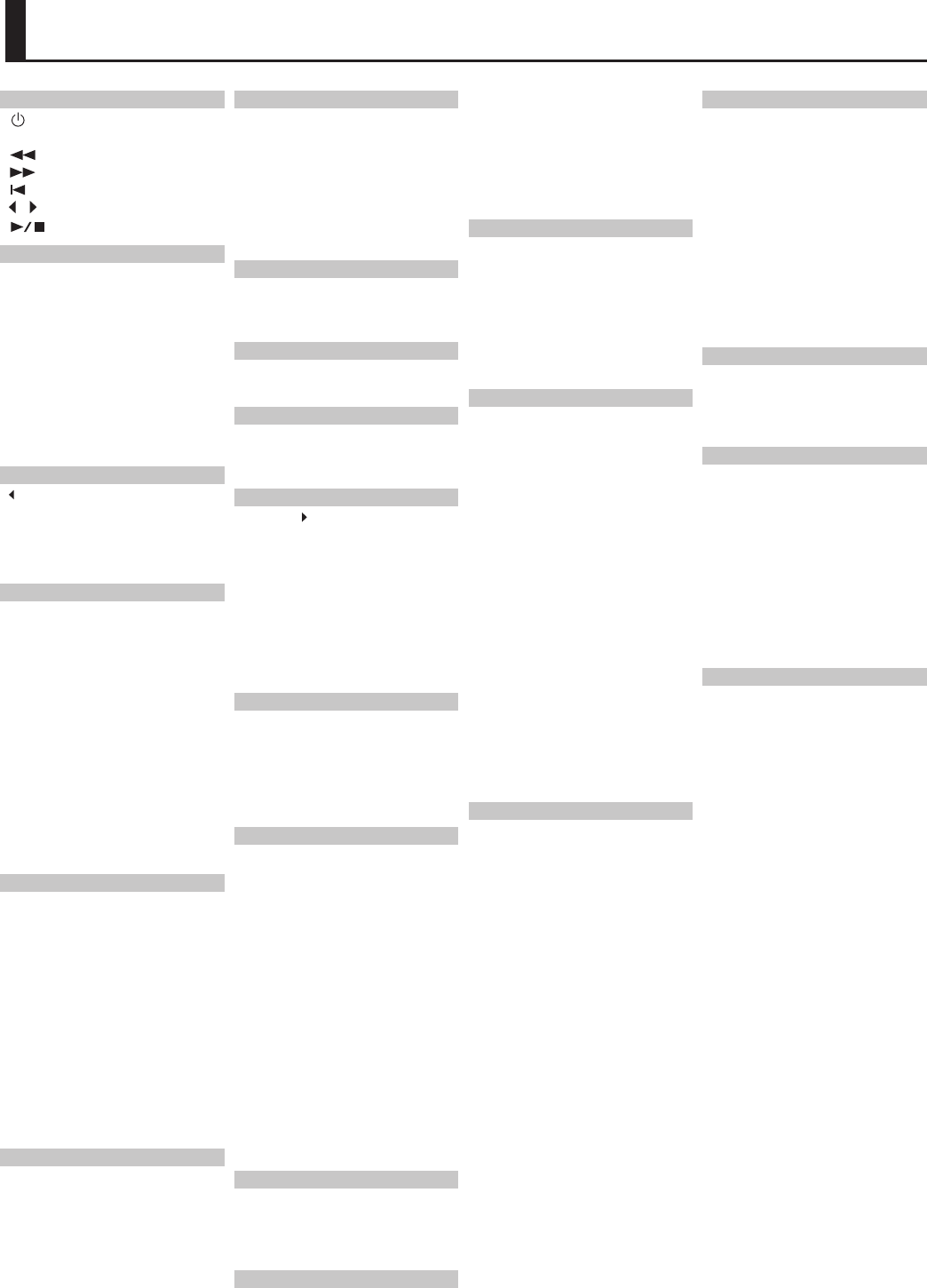Index
Symbols
[ ] schakelaar ...................... 13
[-] [+] knoppen ........................ 6
[
] knop ...................... 9 , 24
[
] knop ...................... 9 , 24
[
] knop ........................ 9 , 24
[
] [ ] (SL ..... 9 , 16
[
] knop .................... 9 , 24
A
Aansluiten ........................... 10
Adapter ............................. 10
Ad-hoc modus ....................... 52
Akkoord
Vingerzetting .................... 61
All Song Play ......................... 24
Ambience ........................ 7 , 17
[AMBIENCE] knop ................. 7 , 17
Audio Recording ..................... 26
Audio T ..................... 25
Auto O ............................. 40
B
[ BACKING] knop ..................... 8
BALANCE ............................. 8
BEA ................................. 16
Beeldscherm .......................... 6
Contrast ......................... 40
C
Center Cancel ........................ 25
Center P ......................... 46
Center P .................... 46
Center P .................... 46
Chord Hold .......................... 22
Chord P ..................... 9 , 23
[CHORD P ........... 9 , 23
Akkoordprofressie ................... 23
Grondtoon akkoordprogressie .... 45
Computer ........................... 30
Contrast ............................. 40
Copy Regist. Set ...................... 38
Copy Regist. Set scherm .............. 38
Copy Song ........................... 41
Copy Song scherm ................... 41
D
Demperpedaal ....................... 11
Demperpedaal Part .................. 45
DAMPER/R jack ...................... 11
DC IN jack ........................... 10
Delete Regist. Set .................... 39
Delete Song ......................... 41
DEMO ............................... 13
Demo song .......................... 13
Display Contrast ..................... 40
[DRUMS & BASS] knop ............ 9 , 22
Draadloze verbinding ................ 50
Dual Balance ......................... 45
Dual Play ......................... 6 , 14
Duplex Scale ......................... 32
E
Edit T ...................... 33
[E. PIANO] knop ...................... 14
Equalizer ......................... 7 , 17
[EQUALIZER] knop ................ 7 , 17
F
F ... 42
F ................ 42
Fill-In ................................ 21
Footage ............................. 32
Format Media ........................ 43
Format Media scherm ................ 43
FUNCTION ........................... 44
Function Mode ...................... 44
H
Harmonie ............................ 34
Volume .......................... 34
Harmonie T ...................... 35
G
Geheugen initialiseren ............... 43
Grondtoon akkoordprogressie45
I
INPUT jack ........................... 11
Intro ................................ 20
[INTRO/ENDING] knop ............ 9 , 20
K
[KEYBOARD ] knop ................... 8
Key T ..... 18
Klank .............................. 6 , 14
Aanpassen ....................... 31
Selecteren ....................... 14
Klankk17
Kopiëren
Registratieset .................... 38
Songs ............................. 4
Koptelefoon Jack. . . . . . . . . . . . . . . . . . . . . 10
L
Laden
Registratieset .................... 38
Linkerpedaal functie ................. 46
Linkerpedaal Part .................... 46
Load Regist. Set ...................... 38
Local Contr ........................ 48
M
MAC address ......................... 52
Maatsoort ......................... 9 , 16
Master T ....................... 44
Memory Backup .................. 7 , 40
Memory Backup scher ............. 40
Metronoom ....................... 9 , 16
Volume .......................... 16
[METRONOME] k .............. 9 , 16
Mic Ambience ....................... 35
Mic Harmony ..................... 7 , 34
[MIC HARMONY ............ 7 , 34
MIC jack ......................... 11 , 34
Microfoon ....................... 11 , 34
Volume .......................... 34
MIC [ ............. 11 , 34
MIDI zendkanaal ..................... 48
MIDI Visual Control ................... 48
Muziekstandaard .................... 10
N
Naam
Registratie ....................... 37
Registratieset .................... 37
Song. . . . . . . . . . . . . . . . . . . . . . . . . . . . .28
O
Octave Shift ......................... 45
Opnamemodus ...................... 47
Opnemen. . . . . . . . . . . . . . . . . . . . . . . . . 9 , 26
Audio ............................ 27
SMF ............................. 26
Opslaan
Registraties ...................... 37
Registratieset .................... 37
Instellingen ...................... 40
Options scherm ...................... 52
[ORGAN] knop ................... 14 , 32
[O ........................ 14
OUTPUT Jacks ....................... 11
P
Panel L ........................ 7 , 42
Par .................................. 22
Pedal ................................ 11
PEDAL jacks .......................... 11
Pedal Shift ........................... 46
Percussie ............................ 33
[PIANO] knop ........................ 14
Piano Designer. . . . . . . . . . . . . . . . . . . . 8 , 31
R
[REC] knop ..................... 9 , 26 , 29
Regist. Bank LSB ..................... 47
Regist. Bank MSB ..................... 47
Regist. PC ............................ 47
Regist. Pedal Shift .................... 46
Registratie ........................... 36
Oproepen. . . . . . . . . . . . . . . . . . . . . . . . 36
Naam geven ..................... 37
Bewaren ......................... 37
[REGISTRA ............. 6 , 36
Registraties ........................... 6
Registratieset ........................ 36
Kopiëren ......................... 38
Wissen ........................... 39
Laden. . . . . . . . . . . . . . . . . . . . . . . . . . . .38
Naam geven ..................... 37
Opslaan. . . . . . . . . . . . . . . . . . . . . . . . . .37
Regist. T ......................... 47
Ritme ................................ 20
Spelen ........................ 9 , 20
Selecteren .................... 8 , 20
[RHYTHM] k ................... 8 , 20
S
Save Regist. Set ...................... 37
Save Song scherm ............... 26 , 28
SMF opnemen ....................... 26
geluid converteren ............... 29
Slot .................................. 21
SOFT/L jack .......................... 11
Soft pedaal .......................... 11
Song ............................ 23 , 24
Kopiëren ......................... 41
Wissen ........................... 41
Naam geven ..................... 28
Play All. . . . . . . . . . . . . . . . . . . . . . . . 9 , 24
Playback ...................... 9 , 23
Selecteren .................... 8 , 23
T ........................... 24
T .................... 19
[SONG] knop ...................... 8 , 23
SOSTENUTO/C jack ................... 11
Sostenuto pedaal .................... 11
[SPEAKER] schakelaar ................ 11
Split Balance ......................... 45
[SPLIT ...................... 7 , 15
Split op akkoordherkenning .......... 45
Split Play. . . . . . . . . . . . . . . . . . . . . . . . . . 7 , 15
Splitspunt ........................... 15
Stand ................................ 12
[ST ............... 9 , 20
[STRINGS] knop ...................... 14
Sync Start ............................ 22
T
T ..................... 32 , 44
T ................... 44
T ............................ 9 , 16
Songs ............................ 24
TEMPO .............................. 16
TONE knoppen ................... 6 , 14
T ............................. 7
T ....................... 32
T ..................... 7 , 19
Geluidsbestand .................. 25
[ ............... 7 , 19
T .................... 44
T ...................... 33
U
USB COMPUTER poort ................ 10
USB Driver ........................... 49
USB Memory modus ................. 49
USB MEMORY port ................... 10
V
Variatie .............................. 21
[ ................. 9 , 21
Verzenden MIDI-inf ........... 47
Visual Contr ................. 49
Visual Contr ................ 48
V-LINK ............................... 48
Volume ............................... 8
Balans ............................ 8
Harmonie ........................ 34
Metronoom ...................... 16
Microfoon ....................... 34
W
Wireless LAN ......................... 50
Wissen
Registratieset .................... 39
Songs ............................ 41
WPS ................................. 50
[ ] button
[
] button
[
] button
[
] button
[
] [ ] (SL
[
BACKING] button
[KEYBOARD
] button
68