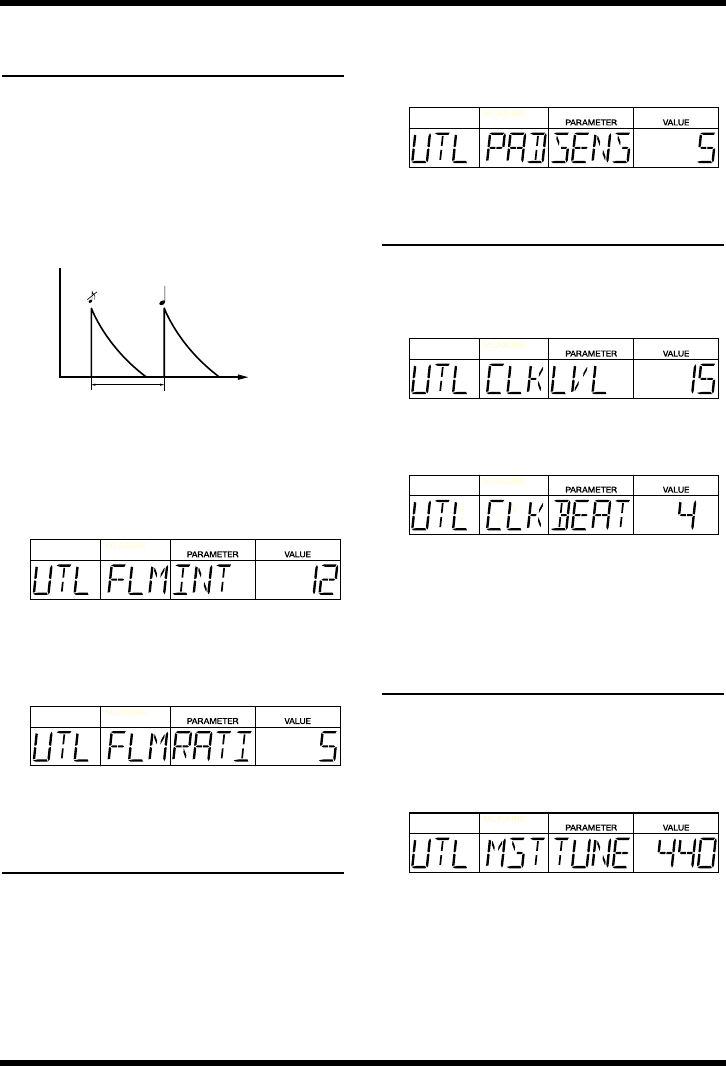De flam instellingen
veranderen
Door het veranderen van het flam interval en de
flam ratio, kunt u de manier waarop de flam
klinkt veranderen.
* Het aanpassen van de flam instellingen veran-
dert alleen de manier waarop flams in reeds
opgenomen patronen worden gespeeld.
Flam Interval (0-31)
Stelt het verschil in tijd van de twee geluiden
waaruit de flam is opgebouwd in.
Als dit op 0 is ingesteld, wordt er geen flam
geproduceerd.
Flam Ratio (0-10)
Stelt de relatieve sterkte (velocity) van de eerste
en tweede aanslag in. Als dit op 0 is ingesteld,
zal er geen versieringsnoot worden gespeeld.
De gevoeligheid van
het Key Pad
aanpassen (Pad Sens)
Hoe lager de waarde die u selecteert, hoe lager
de gevoeligheid wordt. Hoewel dit betekent dat
sterke accenten niet te verkrijgen zijn, tenzij er
met een aanzienlijke kracht op de Pads geslagen
wordt, maakt dit het produceren van subtiele
veranderingen gemakkelijker.
De gevoeligheid neemt toe als de instellings-
waarde wordt verhoogd. Hoewel hiermee sterke
Hoofdstuk 7 Uw instellingen (Set-up) aanpassen (Utility Mode)
accenten toegevoegd kunnen worden, zelfs als
het Pad licht wordt ingedrukt, wordt het moei-
lijker om subtiele veranderingen te verkrijgen.
Geldige instellingen: 0-10
De metronoominstellingen
veranderen
Click Level (0-15)
Past het volume van de metronoom tijdens Real-
time Recording van patronen aan.
Click Beat
Hiermee stelt u de tik van de metronoom in.
8: 8
ste
noot
4: kwartnoot
Het basgedeelte
stemmen
Stelt de basis toonhoogte van het basgedeelte in.
* De drumgedeeltes kunnen niet veranderd
worden.
Geldige instellingen: 438-445
* De toonhoogte van het geluid dat gespeeld
wordt, verandert niet. Dit treedt in werking
vanaf het geluid dat gespeeld wordt, nadat de
instellingen zijn gemaakt.
78