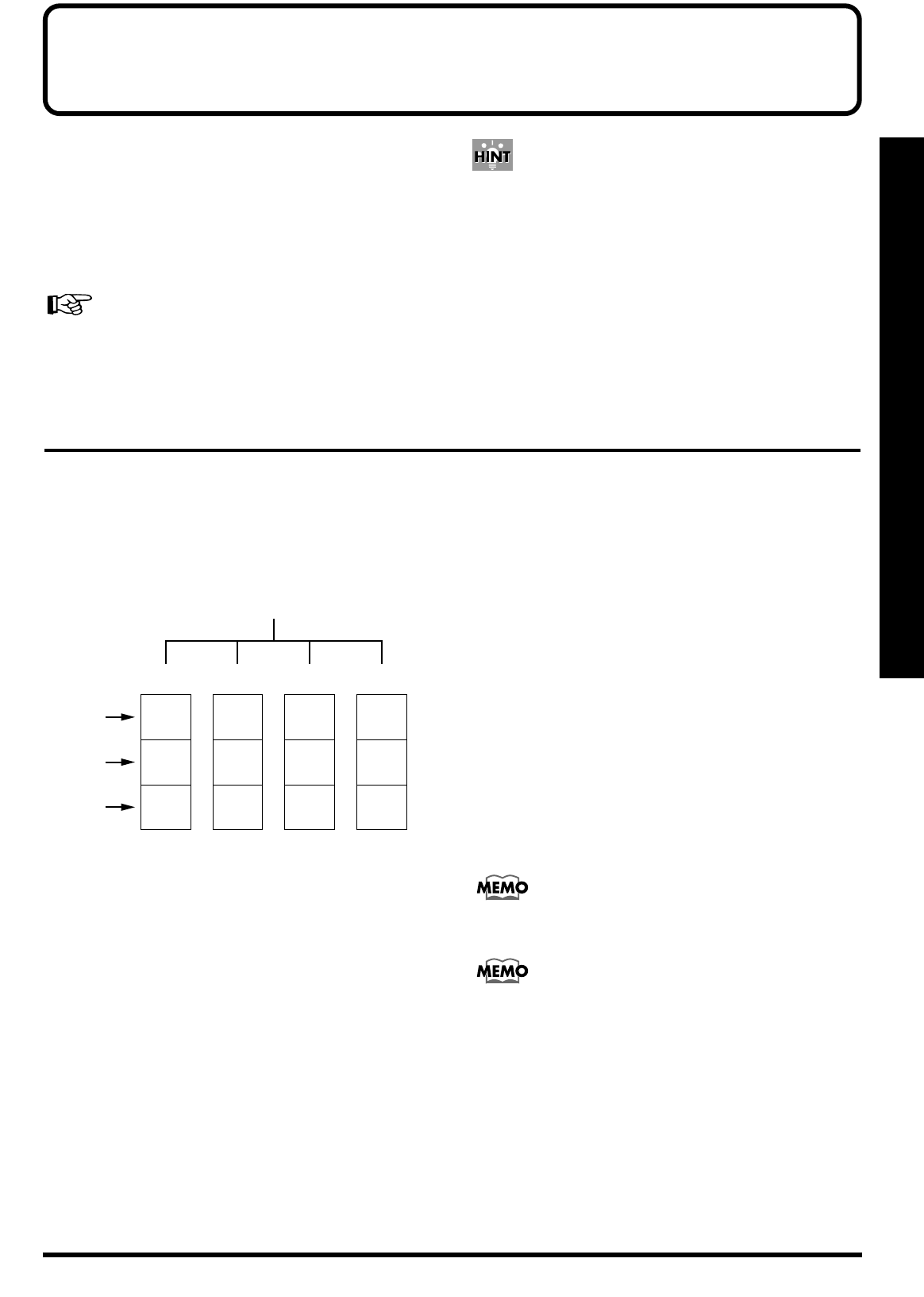De effecten en de parameters van elk effect worden veran-
derd door het oproepen van “Effectpatches”.
Uw BR-532 is voorzien van een groot aantal preset Effect
patches, voor toepassingen met zang en met andere instru-
menten. Deze zijn in groepen naar type ingangssignaal inge-
deeld. Zo’n groep noemen we een “Bank”.
Op uw BR-532 kunt u automatisch van Bank wisselen door
op een INPUT SELECT knop te drukken. Als u bijvoorbeeld
op de [GUITAR/BASS] INPUT SELECT knop drukt, veran-
dert u naar een Patch uit de Gitaar Bank, en door op [LINE]
te drukken, verandert u naar een Patch uit de Line Bank.
Verder zijn de Effectpatches binnen iedere Bank als volgt
ingedeeld:
Preset Patches (P)
De Preset Patches bevatten preset data. U kunt de instel-
lingen veranderen, maar u kunt geen nieuwe Preset Patch
aanmaken.
User Patches (U)
User Patches kunt u herschrijven, en worden in het interne
geheugen opgeslagen. Als u een patch hebt gemaakt, die u
ook voor andere Songs zou willen gebruiken, dan kunt u
deze handig opslaan als een User Patch.
Song patches (S)
Net als User Patches kunt u ook Song patches zelf schrijven;
de data van een Song Patch wordt echter met de andere data
van de Song opgeslagen op de geheugenkaart. Dit is handig
als u een patch hebt gemaakt voor een specifieke opge-
nomen partij, die u samen met de Song wilt opslaan.
* Song patches kunt u alleen selecteren als er een geheugenkaart
is ingevoerd.
Als de BR-532 uit de fabriek komt, zijn de User Patches
dezelfde als de Preset patches.
Als u een nieuwe Song aanmaakt, worden in iedere Bank
de gebruikte User Patches gekopieerd en opgeslagen als
Song Patches.
79
De Insert effecten
De BR-532 biedt twee effectprocessors: één voor de Insert
effecten en één voor de Loop effecten. Deze twee soorten
kunnen tegelijkertijd worden gebruikt. U kunt elk effect naar
wens instellen.
Hier wordt uitgelegd, hoe u de verschillende parameters van
de Insert effecten kunt veranderen, en hoe u deze verande-
ringen kunt opslaan.
Voor een meer gedetailleerde uitleg van de Insert en
Loop effecten, zie “Wat zijn Insert effecten?” (p. 31) en
“Wat zijn Loop effecten?” (p. 42).
Verder gebruik
Insert effecten past u toe tijdens de opname, en daar-
naast worden ze ook toegepast tijdens het afmixen van
de verschillende tracks. Voor verdere details, zie “De
aansluitingen van de Insert effecten veranderen” (p. 81)