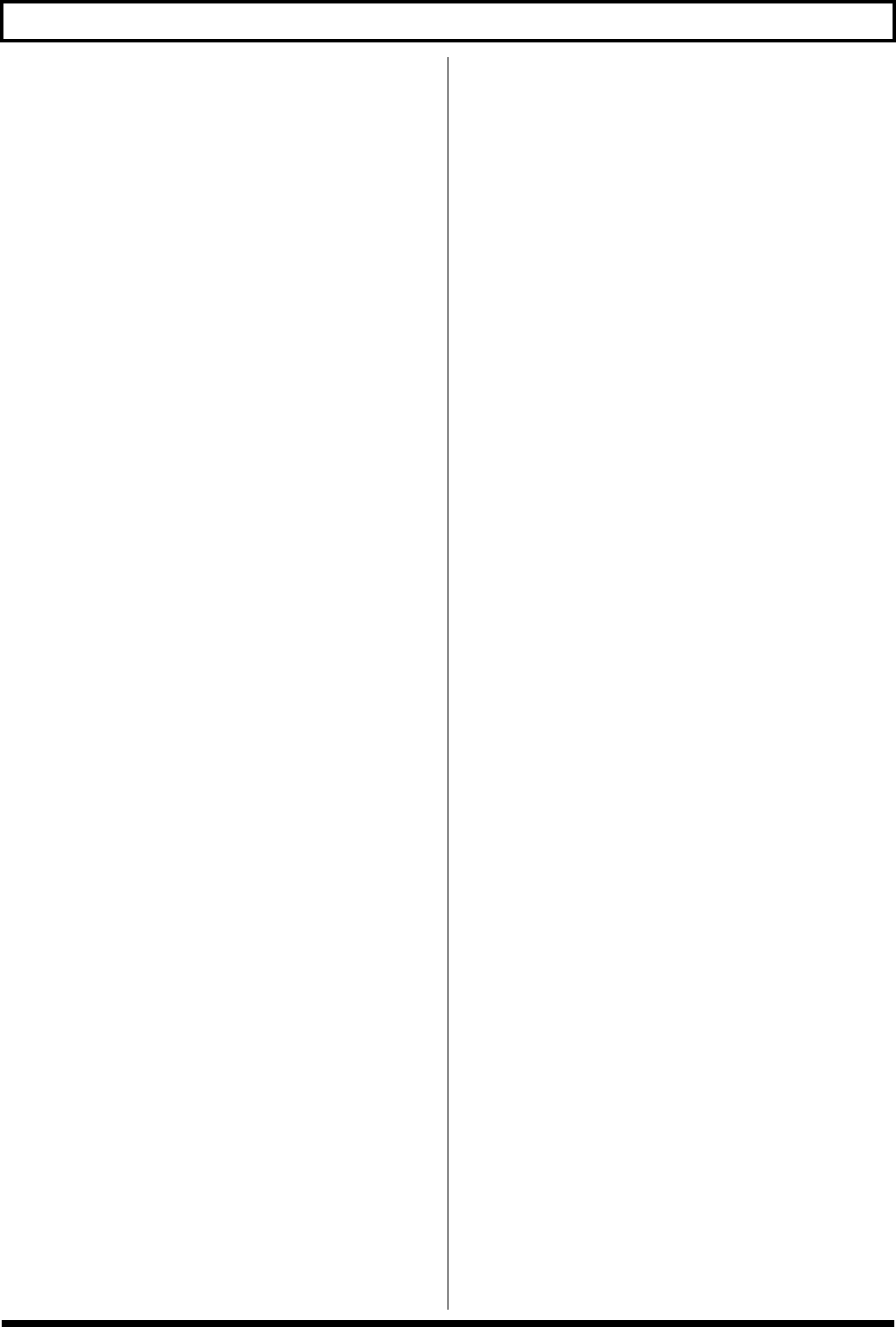307
Index
Track Exchange venster 60
Track icoon ................................................................................. 56
Track Insert (spoor invoegen) 61
Track Insert venster 61
Track Level (spoorniveau) ....................................................... 51
FADER 51
SCENE .................................................................................. 51
Track Name (spoor benoemen) 47
Track venster 56
Track status (spoorstatus) ........................................................ 27
Track type (spoortype) ................................... 149, 163, 176, 199
TRACK TYPE indicators .......................................................... 29
TRACK TYPE SELECT ................................... 149, 163, 176, 199
TRACK TYPE SELECT knop 29
TRACK TYPE Select venster 149, 163, 176, 199
Treble 95, 103
Tremolo 85, 105
Tremolo/Pan
TRM/PAN 105
TRM-SQR 105
TRM-TRI ................................................................................... 105
TSCREAM .................................................................................. 94
Tuner (stemfunctie) 256
TUNER ON/OFF .................................................................... 256
TUNER ON/OFF knop ............................................................ 25
Tuner venster ........................................................................... 256
TURBO OD 94
TWEED ....................................................................................... 95
Twee keer zo snel .....................................................
TWIN 104
Twin........................................................................................... 104
TYPE
Type
U
Uitgang (output) jacks .............................................................. 36
Uitvoer (Output) 100, 136
Uitwisselen (Exchange) ............................................................ 60
UM-1 235
UM-1S........................................................................................ 235
UNDO/REDO knop ................................................................. 29
Uni-V 85, 105
Universele seriële bus (Universal Serial Bus) 240
UP .............................................................................................. 107
USB .............................................................................. 37, 240, 276
Host 37
Hub........................................................................................ 37
USB aansluiting ................................................................... 32, 37
USB icoon.................................................................................. 242
USB kabel 37
USB venster .............................................................................. 242
User Backup venster ............................................................... 205
User Recover (gebruikers-gegevens herstellen).................. 208
UTILITY knop 29
Uur 38
UV 105
V
VALUE 1/PAN, VALUE 2, VALUE 3 en
VALUE 4 draaiknoppen 40
VALUE draaiknoppen 29, 78
VB .............................................................................................. 106
Veilig om hardware te verwijderen (Safe To Remove
Hardware) ........................................................
Verhouding (Ratio) ..............................................................
Verplaatsen 58
Verwijderen (delete)
Baspatroon ......................................................................... 174
Drumpatroon 161
Verwijderen 62
VFX1 .......................................................................................... 236
VFX2 .......................................................................................... 236
VFX3 .......................................................................................... 236
VFX4 .......................................................................................... 236
Vibrato................................................................................. 85, 106
Vibrato pedaal 84
Video apparaat 235
Vier keer zo snel .......................................................
Visual effects 1 ......................................................................... 236
Visual effects 2 ......................................................................... 236
Visual effects 3 ......................................................................... 236
Visual effects 4 ......................................................................... 236
V-LINK 235
V-LINK apparatuur aansluiten ............................................. 235
V-LINK bedieningshandelingen opnemen.......................... 237
V-LINK knop.............................................................................. 28
V-LINK REC 237
V-LINK REC knop..................................................................... 28
Vloeiend (Smooth) 118
Vnt.Cn ....................................................................................... 100
VO CLEAN 95
VO DRV .......................................................................
vo drv ........................................................................................ 104
Voetschakelaar 43
VO LEAD
VO WAH .................................................................................. 106
VO+AC.SIM
VO+ACOUSTIC......................................................................... 89
VO+GT.AMP 88
Voc.Dy 100
VOCAL ............................................................................... 24, 280
VOCAL MULTI ......................................................................... 87
VOCAL TOOL BOX
Vocal Tool Box ................................................................... 75, 116
Patch kopiëren ................................................................... 122
Patch wegschrijven ........................................................... 121
VOCAL TOOL BOX knop 27, 117, 119
Vocal Tool Box Write/Copy venster .............................
Voice (stem) 102
VOICE1 ..................................................................................... 120
VOL ........................................................................................... 191
Volume 103
Volumepedaal 84
Volume-swell (aanzwellen) effect 104
Voorgeprogrammeerde baspatronen ................................... 146
Voorgeprogrammeerde drumpatronen ............................... 146
Voorgeprogrammeerde patch ......................................... 76, 117
Voorgeprogrammeerd ritmisch arrangement
Voorpaneel ................................................................................. 34
Voorversterker (Preamp)........................................................ 103