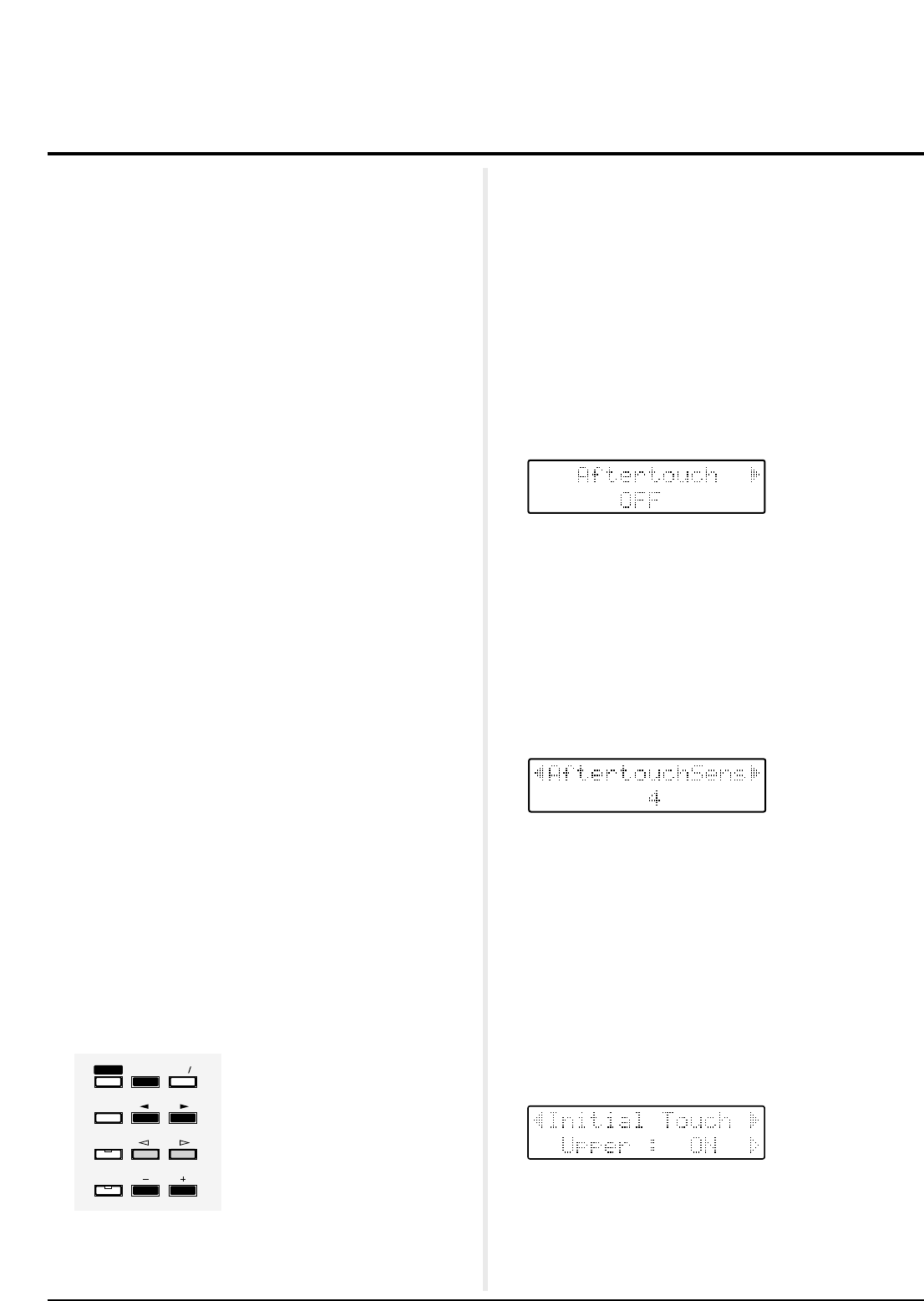Andere instellingen
(Utility-knop)
De volgende 20 items (menus) kan u instellen.
Aftertouch (Aftertouch ON/OFF)
Aftertouch Sens (Aftertouch Sensitivity)
Initial Touch (Initial Touch ON/OFF)
Pedal Bass Mode
(Hoe u op het Bass Pedalboard kan spelen)
Regist Shift
(
Met de rechter voetschakelaar Registrations
kiezen
)
Left Foot Switch Assignment
(Functie kiezen voor de linker voetschakelaar)
Right Foot Switch Assignment
(Functie kiezen voor de rechter voetschakelaar)
Damper Pedal Assignment
Bender/Vibrato Destination
Pitch Bend Range
Manual Drums Set
Harmony Intelligence Type
Solo Split Point
Bass Split Point
Chord Hold (Chord Hold ON/OFF)
Registration Arranger Update
(Registration recall timing)
Expression Curve
(Diepte van het effect van de expressiepedaal)
Tx MIDI Channel (MIDI output-kanaal)
Master Tune
LCD Contrast
1. Druk op de Utility-knop.
2. Kies een menu met de Menu-knoppen.
3. Voor ÒInitial TouchÓ of ÒTx MIDI ChannelÓ kiest
u het klavier of de part met de Part-knoppen.
4. Stel de gewenste waarde in met de Value-knop-
pen.
Druk op de Utility-knop of de Display/Exit-
knop om terug te keren naar het basisscherm.
● Aftertouch (Aftertouch ON/OFF)
Met deze parameter zet u de Aftertouch-functie
aan en uit. (Aftertouch past vibrato toe wanneer
u doordrukt op de toetsen die u aanslaat.)
* Aftertouch kan enkel geactiveerd worden voor
het Upper-klavier.
* Niet alle voices van het Upper-klavier reageren
op Aftertouch, ook al staat de functie aan.
(→p.29)
● Aftertouch Sens (Aftertouch Sensitivity)
Hiermee regelt u de diepte van het Aftertouch-
effect. (Instelling: 1Ð10)
Hogere waarden voor deze parameter geven
een diepere vibrato wanneer u doordrukt op het
klavier.
* Deze instelling blijft in het geheugen zitten, ook
al schakelt u het toestel uit.
● Initial Touch (Initial Touch ON/OFF)
Initial Touch is een functie die de kracht van de
toetsaanslag recht evenredig omzet naar een volu-
meniveau. Dit kan voor het Upper- en Lower-
klavier onafhankelijk aan- en uitgezet worden.
ON:
Hoe harder u de toets aanslaat, des te hoger
is het volume.
OFF: Het volume blijft constant, ongeacht de
sterkte van de aanslag.