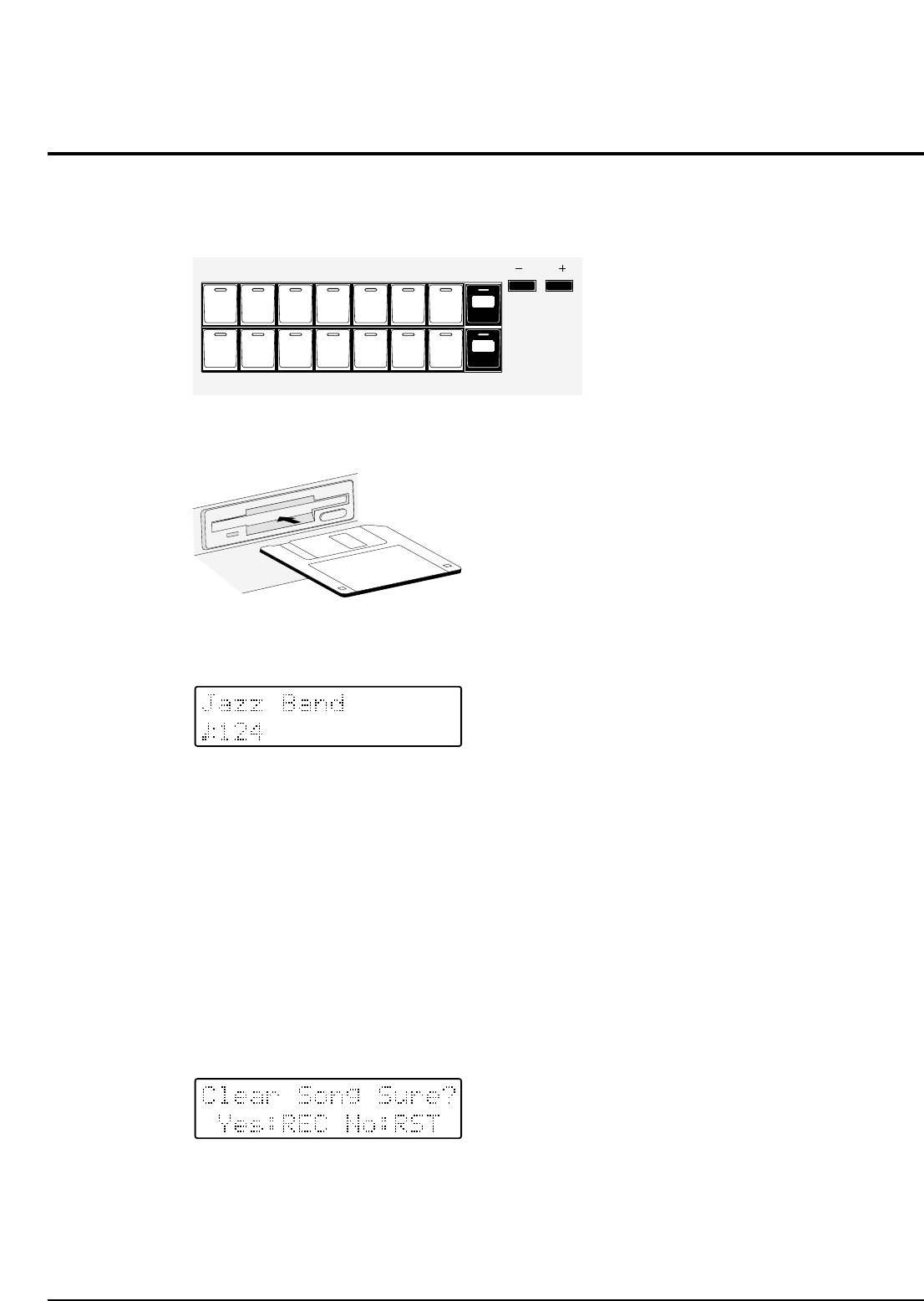Een ritme (Music Style) van een disk gebruiken
De AT-80 bevat 51 types van interne ritmes. Bijkomende ritmes vindt u op de bijgeleverde
music style disk en op andere, optionele disks. Een ritme van een disk kiest u als volgt.
1. Plaats de Music Style disk in de disk drive.
Zorg dat u de disk er in de juiste richting inschuift met het label naar boven.
2. Druk op de Disk 1- of Disk 2-knop (indicator licht op).
3. Kies een ritme met de Rhythm-keuzeknoppen (indicator begint te knipperen).
Terwijl het ritme in het geheugen wordt ingeladen, knippert de indicator van de Disk-
knop. (Het laden van een ritme duurt enkele ogenblikken.)
Wanneer het laden voltooid is, blijft de indicator van de Disk-knop branden en is het
gekozen ritme klaar om te spelen. Volg daarna de gewone procedure (→p.24, 26) om het
ritme en de automatische begeleiding weer te geven.
*
Onmiddellijk nadat u het toestel hebt aangezet, zelf als de bijgeleverde disk niet in de disk
drive zit, kan u op de Disk 1-knop drukken om het Hawaiian Rhythm weer te geven of op de
Disk 2-knop om het Polka Rhythm weer te geven.
Zie de ÒMusic Style Disk Rhythm List (apart blad).Ó
* Als er een grote hoeveelheid muziekdata in het interne geheugen zit, dan verschijnt de
volgende boodschap in de display en zal het niet mogelijk zijn om Rhythm data van een
disk te transfereren.
Als het OK is om de muziekdata in het geheugen uit te wissen, druk dan op de Rec-knop.
Als u de data niet wil uitwissen, druk dan op de Reset-knop om de handeling te
annuleren, en bewaar de data op disk. (→p.46)
* Tijdens het opnemen is het niet mogelijk om Rhythm data van de disk te transfereren.