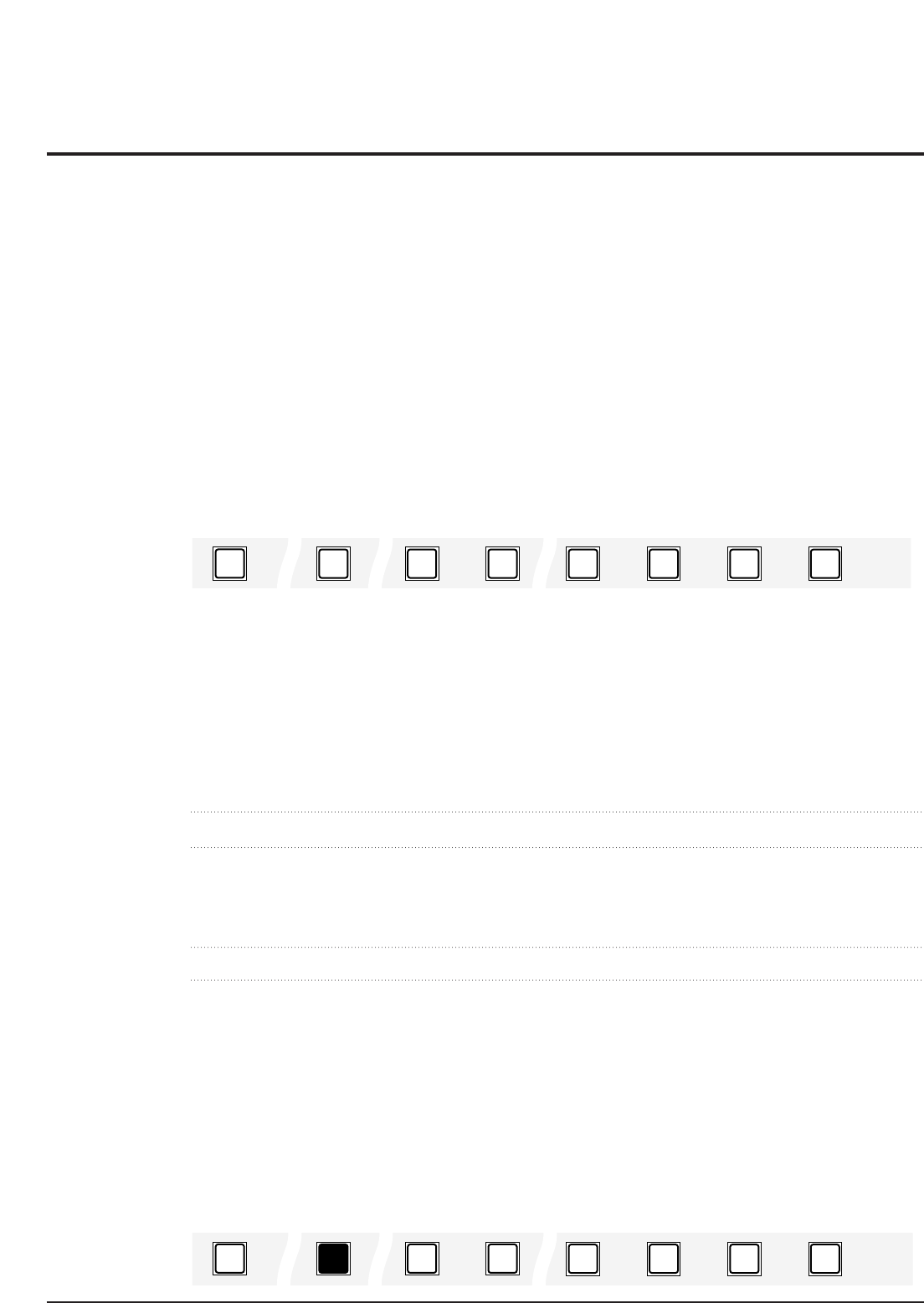Met de zonet beschreven functies kan u de muzikale mogelijkheden van de AT-80 te volle
benutten. Speel gewoon een akkoord op het Lower-klavier, en gebruik de To Variation-,
To Original-, Variation-, Advanced-, Break- en Intro/Ending-knoppen.
* Tijdens een Intro of Ending worden de voices van het Lower-klavier niet weergegeven.
*
De functies van de To Original-, To Variation-, Advanced- en Intro/Ending-knoppen kunnen
toegewezen worden aan de voetschakelaars aan weerszijden van de expressiepedaal (→p.55).
Alle instellingen in één keer veranderen (Registration)
De AT-80 heeft een ÒRegistrationÓ-functie waarmee u paneelinstellingen kan opslaan, om
ze later weer op te roepen met ŽŽn druk op de knop.
Dit is een handige functie wanneer u tijdens het spelen vele paneelinstellingen moet
veranderen, of wanneer u een complexe paneelinstelling op een later tijdstip wil repro-
duceren. U kan tot 12 paneelinstellingen opslaan.
● Registrations opslaan
1. Maak de paneelinstellingen die u wil opslaan.
2. Houd de Write-knop ingedrukt en druk op een knop van 1 tot 12.
* De opgeslagen instellingen blijven in het geheugen, ook wanneer u de AT-80 uitschakelt.
* U kan sets van Registrations opslaan op floppy disk. De volledige groep van instellingen
voor de knoppen 1Ð12 vormt ŽŽn set en kan worden opgeslagen op een disk. (→p.49)
* Op ŽŽn floppy disk kan u in totaal 99 sets van Registrations opslaan.
● Instellingen oproepen
Instellingen oproepen voor alles behalve Rhythm performances en automatische begeleiding:
✧ Druk op een knop van 1 tot 12.
De indicator licht op en alle instellingen (behalve die voor Rhythm performance en
automatische begeleiding) worden onmiddellijk opgeroepen.
Instellingen oproepen, inclusief Rhythm performances en automatische begeleiding:
✧ Houd een van de knoppen van 1 tot 12 enkele seconden ingedrukt totdat de knoppen van
het ritme en de automatische begeleiding beginnen te knipperen.
* De oproeptijd voor de instellingen inclusief die voor het ritme en de automatische
begeleiding. (→p.57)
* U kan het toestel instellen zodat de registrations veranderen in de volgorde: 1 → 2→ 3
→...→ 12 → 1 →... , telkens als u de rechter voetschakelaar indrukt. (→p.55)
● Hoe gebruikt u de Manual-knop?
Wanneer de Manual-knop op ON staat (indicator brandt), worden alle paneelinstellingen
opgeslagen zoals ze zijn, zodat de zonet opgeslagen Registration geŸpdated wordt.