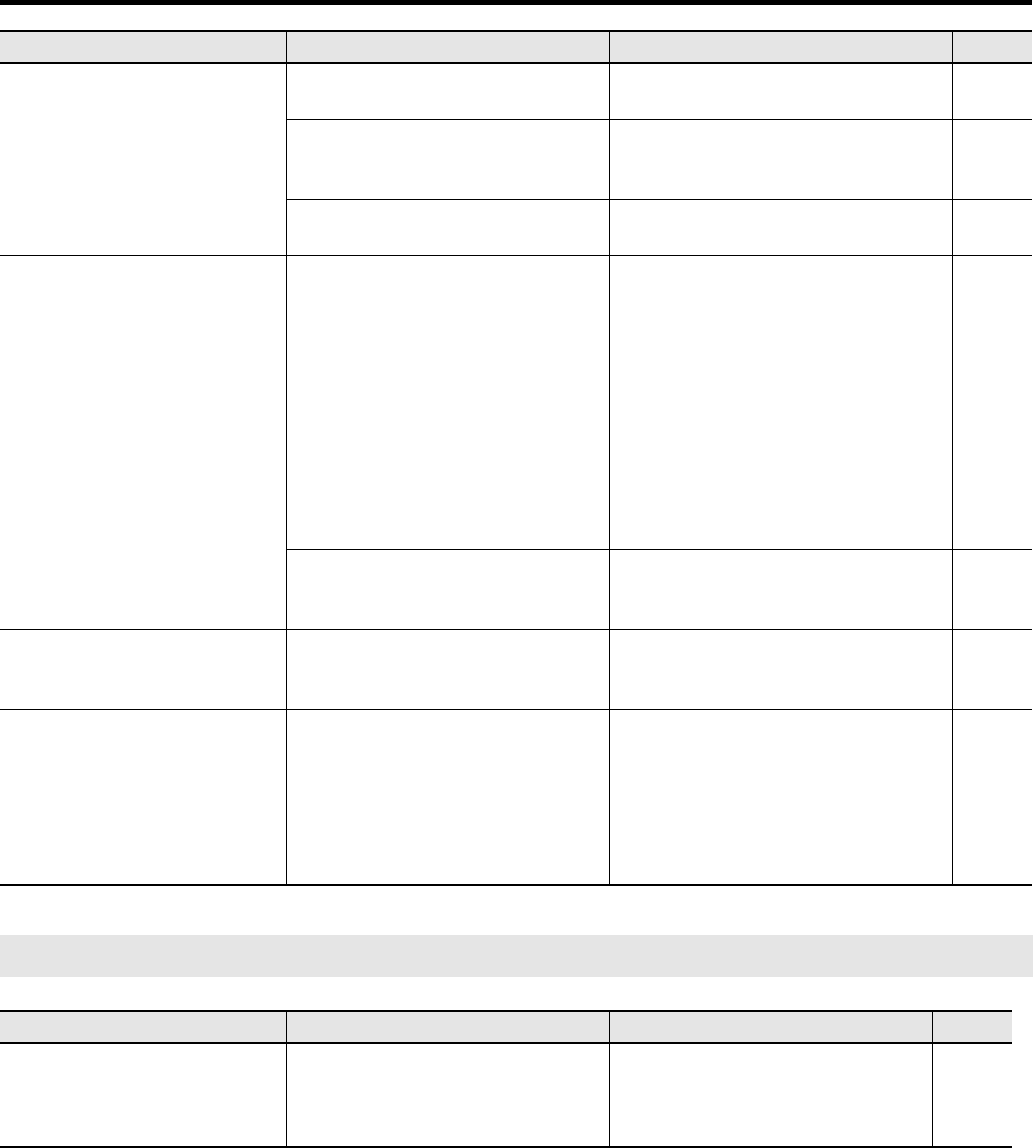244
Mögliche Fehlerursachen
Der Sound erklingt verzerrt.
Die Part-Lautstärke ist zu hoch.
Verringern Sie die Lautstärke mit den Part
Balance-Tastern.
S. 62
Die Reverb-Lautstärke ist bei bereits
maximaler Part-Lautstärke zu hoch
eingestellt.
Verringern Sie entweder die Reverb-
Lautstärke oder die Lautstärke des Parts.
S. 62
S. 136
Der [Master Volume]-Regler ist zu hoch
eingestellt.
Verringern Sie die Gesamt-Lautstärke mit
dem [Master Volume]-Regler.
S. 22
Die Bass-Frequenzen erklingen
fremdartig, oder ein Resonanz-
Effekt ist zu hören.
Wenn Sie die Orgel sehr laut spielen,
vibrieren eventuell Gegenstände, die
direkt neben der Orgel stehen. Der
Grund für einen Resonanz-Effekt
können außerdem Neonröhren,
Glastüren etc. sein. Dieser Effekt tritt
allerdings nur dann auf, wenn die
Bass-Frequenzen sehr hoch einge-stellt
werden und der Klang mit einer sehr
hohen Lautstärke gespielt wird.
Versuchen Sie,
• die Lautsprecher und eine Schall-
reflektierene Fläche (z.B. eine
Wand) mindestens 10-15 cm weit
voneinander entfernt zu
positionieren,
• die Lautstärke zu reduzieren,
• die Lautsprecher weiter entfernt von
den vibrierenden Gegenständen
aufzustellen.
- - -
Bei Abhören über einen Kopfhörer:
Der Grund für die Vibration ist ein
technisches Problem.
Wenden Sie sich bitte an Ihren Roland-
Vertragspartner, um die Fehlerursache
ermitteln zu lassen.
- - -
Das an den Audio Input-Buchsen
angeschlossene Instrument ist zu
leise.
Verwenden Sie Kabel mit integriertem
Widerstand?
Verwenden Sie Kabel ohne integrierten
Widerstand.
S. 228
Das Betätigen des Expression
Pedals während der Song-
Wiedergabe erzeugt ein
Nebengeräusch.
Die Funktion des Expression Pedals ist
auf “PEDAL+COMPOSER” geschaltet.
Das Bewegen des Expression Pedals
kann dazu führen, dass die damit
erzeugten Daten mit im Song
enthaltenen Expression-Daten
“kollidieren”.
Stellen Sie die Funktion des Expression
Pedals auf “PEDAL”.
S. 200
Die Registrierungen werden nicht korrekt umgeschaltet
Problem Überprüfung Lösung Seite
Der Rhythmus wird nicht
gewechselt bzw- das Tempo nicht
verändert, wenn Sie einen der
Registration-Taster drücken.
Der Parameter “Registration Arranger
Update“ ist auf „DELAYED” eingestellt.
Stellen Sie den Parameter
“Registration Arranger Update” auf
“INSTANT”.
S. 99
S. 205
Problem Überprüfung Lösung Seite