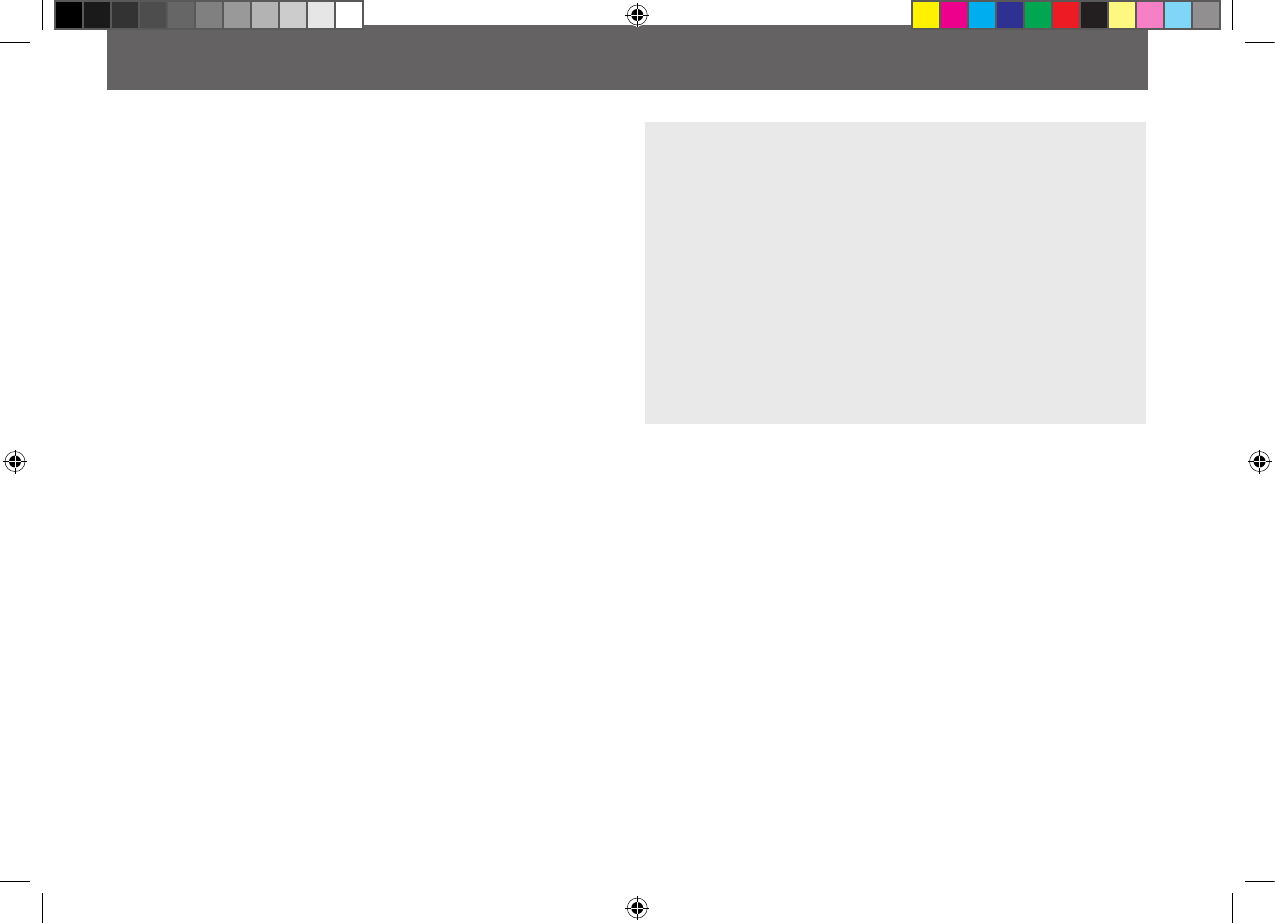CROSSOVER SETTINGS
Satellite speaker system, front door mounted,
recommended highpass frequency
10 cm Coaxial- or Component System 120 - 200 Hz
13 cm Coaxial- or Component System 80 - 120 Hz
16 cm Coaxial- or Component System 60 - 90 Hz
Satellite speaker system, rear mounted, recommended
highpass frequency
10 cm Coaxial- or Component System 150 - 200 Hz
13 cm Coaxial- or Component System 120 - 150 Hz
16 cm Coaxial- or Component System 80 - 120 Hz
5.3 HIGHPASS FOR COMPONENT AND
COAXIAL SPEAKERS
Before you start your adjustments, all tone controls (i.e. Bass,
Treble), fader/balance and the loudness function featured on
the head unit, must be set to their respective neutral or centre
position.
Please take a look at the chart below, stating the recommended
high-pass cross-over frequency settings for coaxial- and compo-
nent speaker systems - and adjust the Highpass control of each
channel pair that drives satellites speaker systems accordingly.
The most important factor for the individual adjustment of the
Highpass cross-over frequency is the reproduction of mid-bass
frequencies and the resulting power-handling of the speaker sy-
stem. This setting is always a compromise. Try to find a Highpass
crossover frequency point that will suit your personal listening
preferences and - at the same time - also considers the physical
(cone excursion) capabilities of your speaker's best.