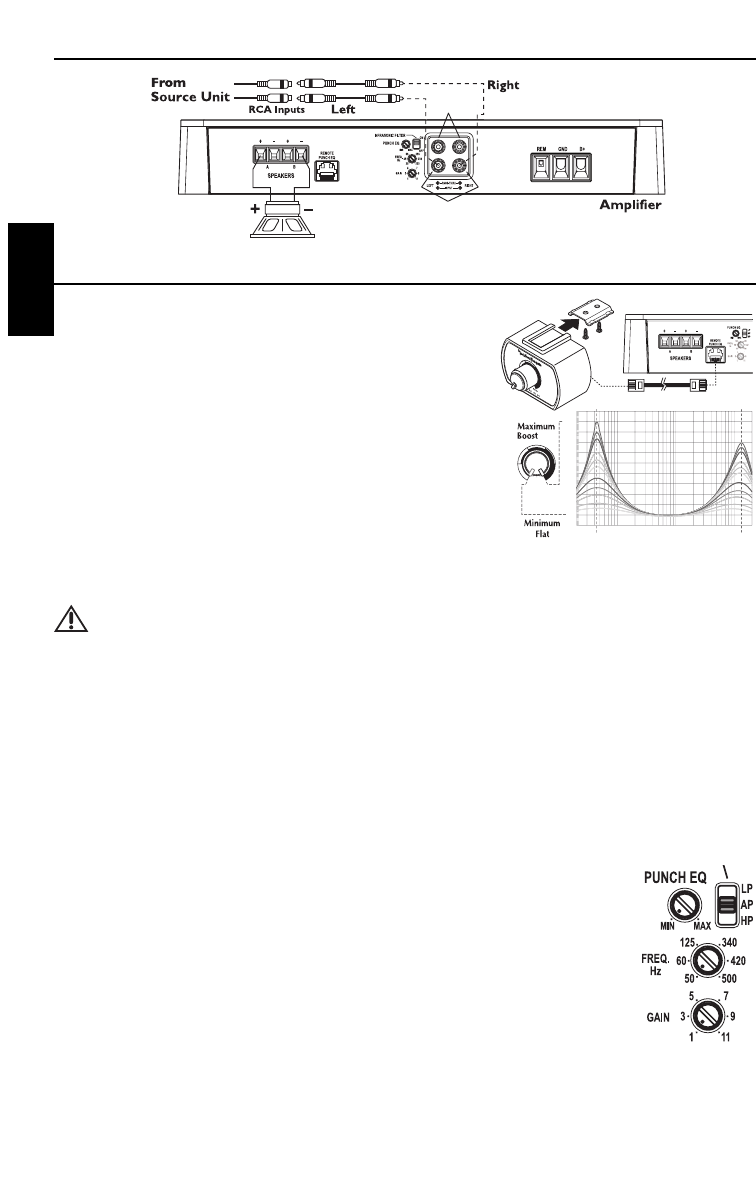REMOTE PUNCH EQ (Opcional)
NOTA: Los controles remotos Punch Bass y Para-Punch previos
(anteriores a 2007) no funcionarán con estos amplificadores.
NOTA:Use las instrucciones que vinieron con el remoto para una
variedad de montajes que se adapten a su preferencia.
Aprisa Instale
1. Instale el clip de montaje usando los tornillos proporcionados.
2. Deslice el remoto en el clip de montaje hasta que encaje en su
sitio.
3. Encamine el cable,conecte con el mando a distancia y el
amplificador.
Operación
4. El funcionamiento es el mismo que el del Punch EQ,ver abajo.
NOTA:Conectar el Remote Punch EQ opcional omite el control Punch EQ en el amplificador.
PRECAUCIÓN: A altos niveles de aumento de potencia puede producirse una
sobrecarga y posteriormente daños.
PUNCH EQ
Esto funciona junto con el interruptor de cruce en el amplificador.
Cuando está ajustado para la operación en Pasa Bajos (Low Pass,LP) esto es un Refuerzo de Bajos variable.
Cuando está ajustado para la operación en Pasa Altos (High Pass,HP) esto es un Refuerzo de Bajos Medianos y
Agudos variable
(P300-1 Solamente).
Cuando está ajustado para la operación en Todos Pasan (All Pass,AP),se refuerzan ambas frecuencias Bajas y Altas
(P300-1 Solamente).
Ajuste esto de acuerdo a su preferencia personal mientras escucha al sistema.
NOTA: Conectar el Remote Punch EQ opcional omite el control Punch EQ en el amplificador.
AJUSTE DE LA FRECUENCIA X-OVER (Transición)
Al colocar el interruptor en la posición HP se pone al amplificador en el modo de Paso
Alto,permitiendo el paso de las frecuencias del punto de corte,ajustable entre 50-500Hz.
Al colocar el interruptor en la posición AP,se pone el amplificador en la posición en el modo
Todo Paso,lo cual impide cualquier ajuste de transición y permite que todas las frecuencias
pasen.
Al colocar el interruptor en la posición LP se pone el amplificador en el modo de Paso Bajo,
permitiendo el paso de las frecuencias por debajo del punto de corte,ajustable entre 50-500Hz.
Gire el botón para ajuste de transición completamente hacia abajo.Ponga a sonar el sistema y
gire el botón para ajuste de transición lentamente hacia arriba,hasta que se obtenga el punto de
transición deseado.
AJUSTE DE LA FRECUENCIA X-OVER (Transición) (P500-1bd – P1000-1bd Solamente)
La frecuencia de transición se puede ajustar de 35 a 250Hz.La transición está puesta en funcionamiento de Paso
Bajo (LP) solamente.
Gire el botón para ajuste de transición completamente hacia abajo.Ponga a sonar el sistema y gire el botón para
ajuste de transición lentamente hacia arriba,hasta que se obtenga el punto de transición deseado.
8
Español
FUNCIONAMIENTO