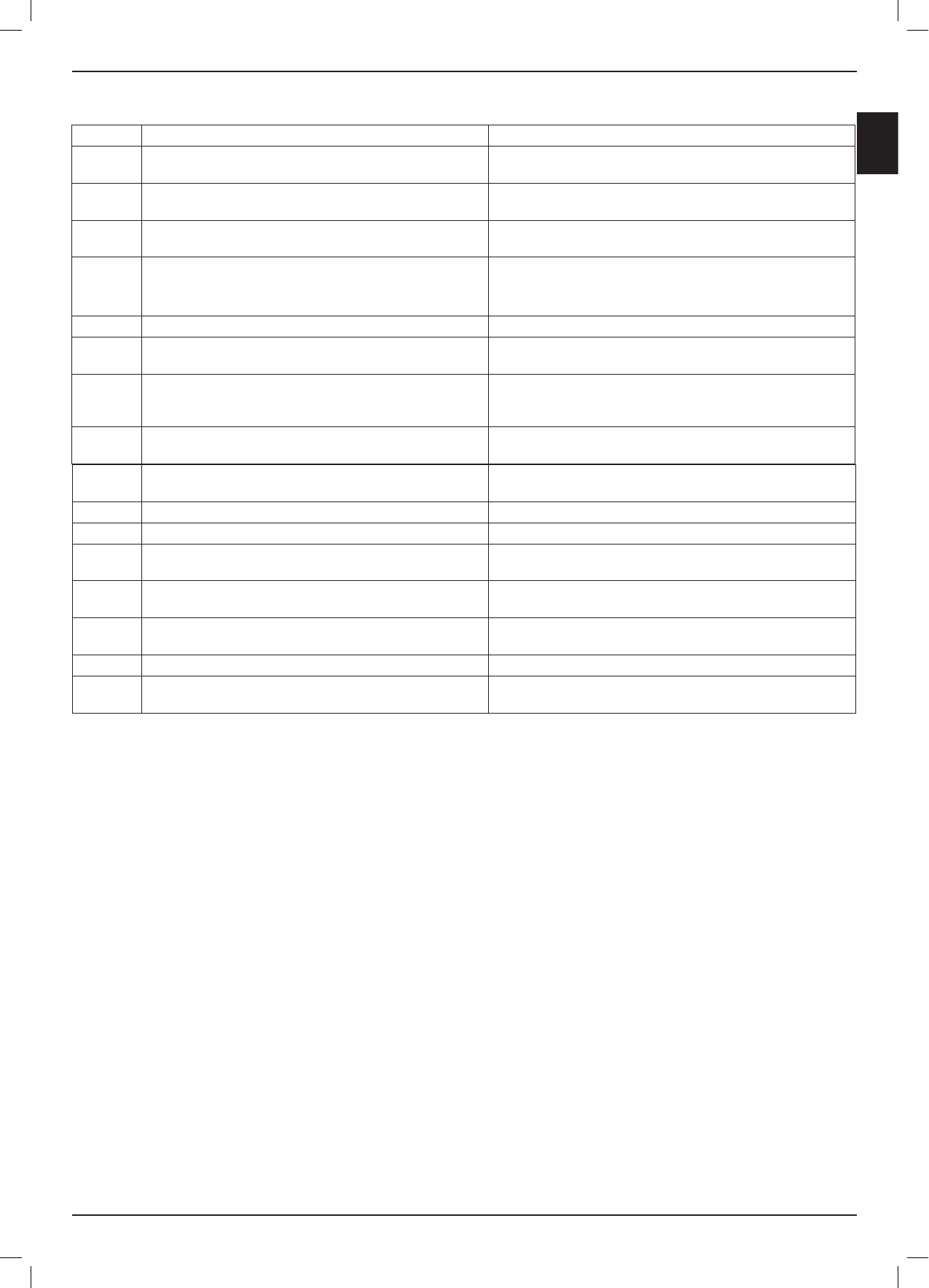11 Automatic operation is disabled by Program On/Off menu Enable automatic operation through Program On/Off menu (see
Section 4.3.8).
12 Automatic operation is put on pause by the Power Box Enable automatic operation on the Power Box (see Section 5.3).
13 All week days are set as inactive days Validate Inactive Time settings (see Section 4.3.1)
14 The mower is being charged directly by the Power Box (via the
charging adaptor)
Disconnect the mower from the charging adapter (see Section 6.2).
Put the mower in the Base Station.
15 Battery cells are being balanced in special charging mode None. Wait for the end of current charging cycle. May take longer
than usual.
16 The mower is in the Base Station, but there is no charging
voltage supply
Inspect Power Box’s connection to the Base Station. Confirm that
nothing is blocking the charging pins.
17 Low ambient temperature None. The mower will automatically depart when it gets warmer.
18 Sub-Zone entry problem. The mower was unable to enter one of
the Sub-Zones
Refer to “Sub-Zone X Problem“ message in Section 7.2.
7.3.1 Description of Non-Depart Codes
00 None. Automatic departure is working properly None. Wait for the end of current charging cycle.
01 Mower’s battery is not yet in the required state for automatic
departure
None. Wait for the end of current charging cycle. May take longer
than usual.
02 Inactive Time is activated. No automatic departure during
Inactive Time
None. Validate Inactive Time settings (see Section 4.3.1).
03 Mowing cycle is completed. Waiting for the next scheduled
operation
None.
04 Humid conditions or rain were detected during last 30 minutes None. If the rain has stopped, wait at least for another 30 minutes.
If there was no rain at all, consider adjusting rain sensor’s sensitivity
(see Section 4.4.3) or call Robomow Hotline.
05 The mower is switched off Switch on the Safety Switch.
07 User response (interaction) is required in order to continue
current operation
Acknowledge the message on the screen.
08 Multiple consecutive mowing operations were shorter than
expected. Usually accompanied by “Mowing or charging times
are shorter than usual” user message (see Section 7.2)
Inspect mower’s blade and drive wheels.
Battery run-time may be too short.
09 One-Time setup is running One-Time setup should be completed before the automatic
operation can start.