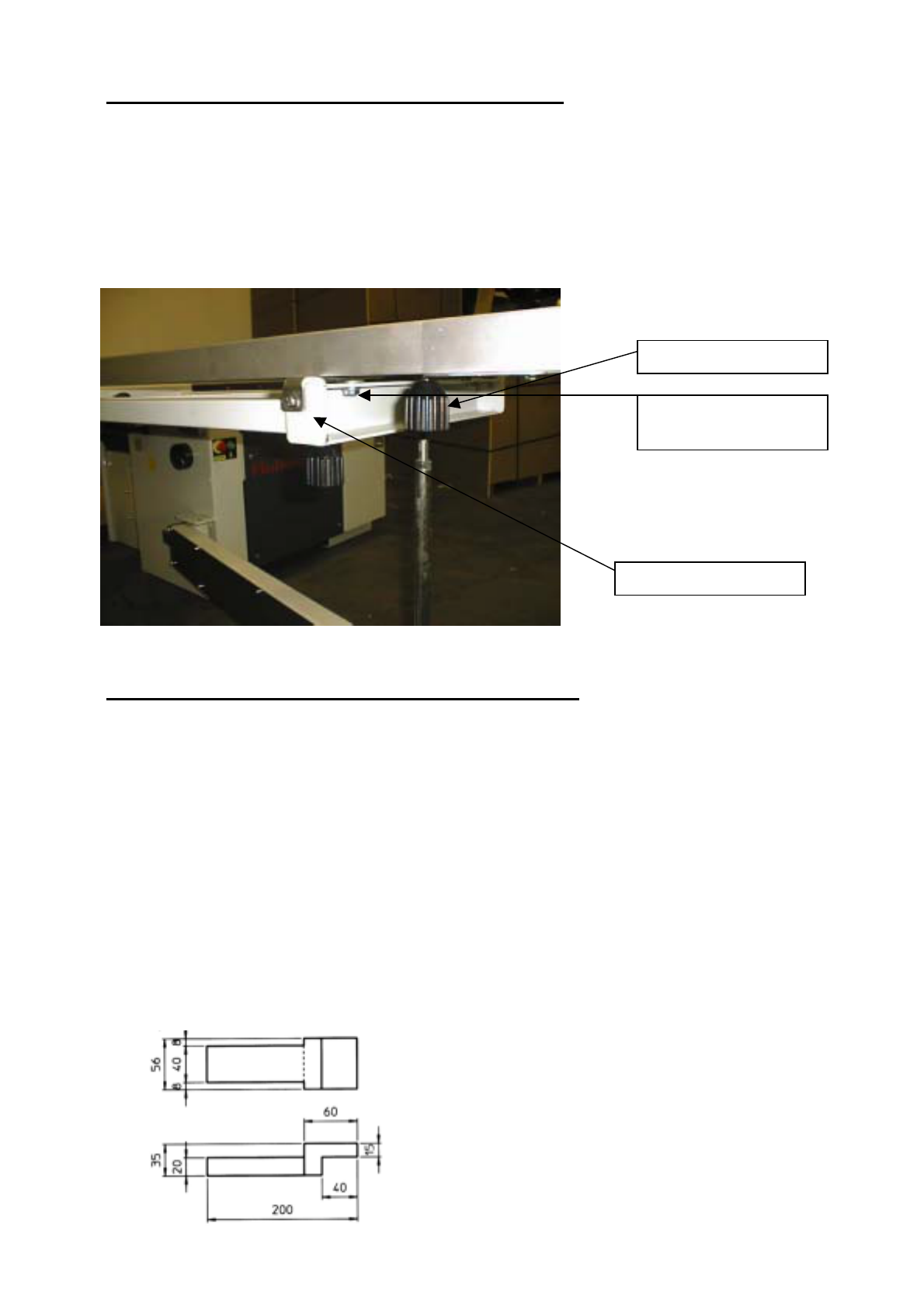19
Mounting of the 90° cross-cut fence (fig.14)
The cross-cut table has 4 precision holes allowing the fence to be put in two positions: at the
back and at the front of the cross-cut table. Simply put the fence onto the table and lock it in
position using the two serrated knobs at the underside of the table.
The 90° right angle of the fence is factory set. Should the 90° angle need to be adjusted, then
the bolt holding the fence adjuster to the frame must be loosened; then by turning the little
adjustment bolt the angle can be opened or closed towards the sawblade. After adjustment
the bolts have to retightened.
fig.14
Adjusting the scale of the 90° cross-cut fence
The scale on the fence is factory set and needs no further adjustment.
To check the settings, put the flip-over stop at a certain measure and cut off a sample.
Now measure the exact length of the sample by e.g. a caliper gauge.
Remove the fence from the cross-cut table and loosen the 2 little Allen screws holding the
serrated knob- positioning bracket into the aluminium extrusion.
Now this bracket has to be moved exactly the difference between the exact length and the
initial length read on the flip-over stop. Repeat this for the second bracket in the extrusion and
lock all Allen screws well, and put the fence back in place.
Now again, make a test cut and see if all is ok, when not: repeat above.
When using the telescopic extension of the fence, the second flip-over stop has to be set at
1550 mm to make the different scales correspond with one another.
The best way to check if all scales correspond is to make several test cuts at the different
scales.
When, after some time the wooden splitter protection cap at the fence is cut-away, a new one
can be build according the diagram below (fig.15).
Serrated locking knob
Adjuster plate locking
bolt
Angle adjustment bolt
fig.15