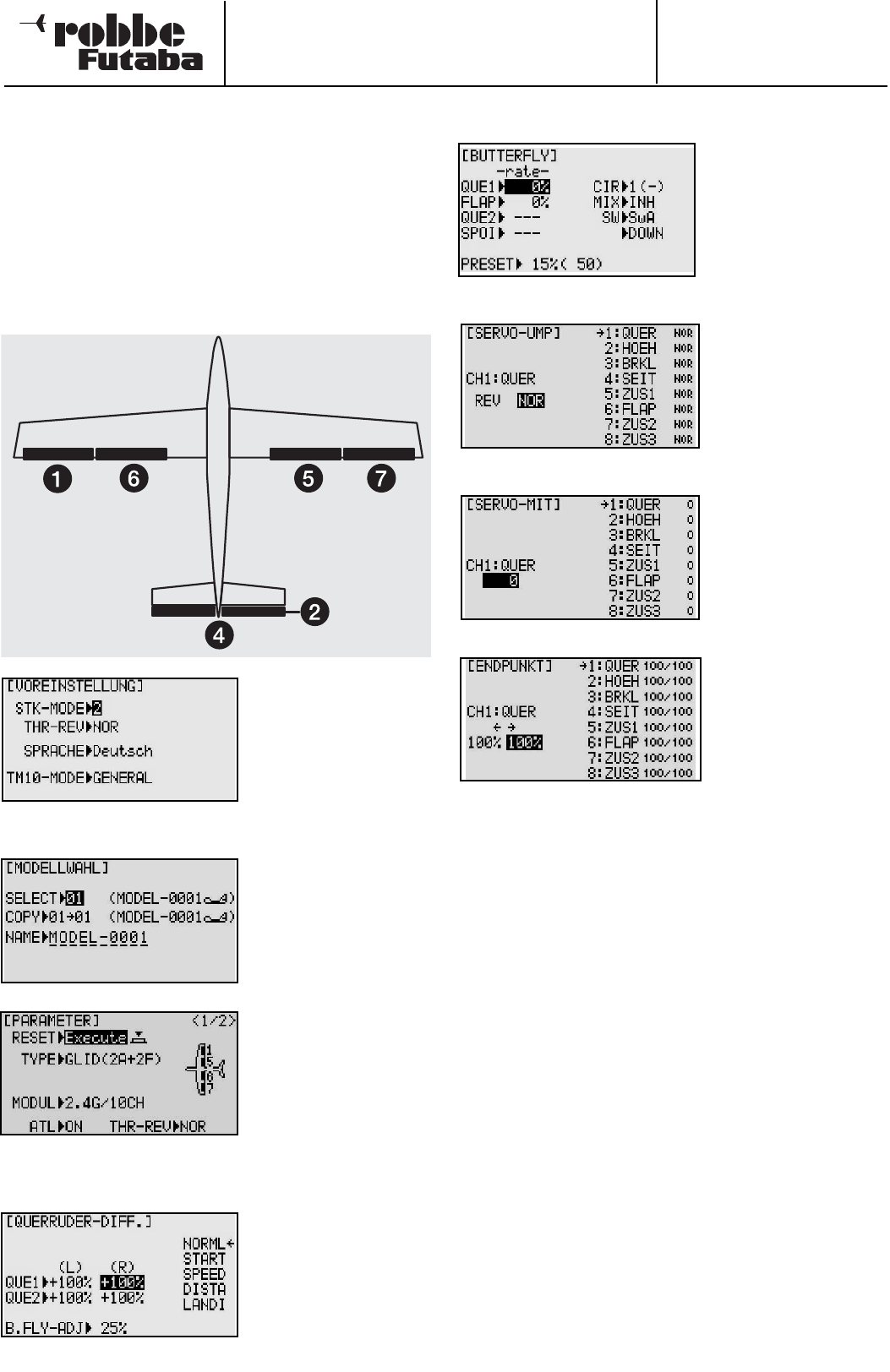Programmierbeispiel für
Segelflugmodelle
T-10 CG
8.7 PROGRAMMIERBEISPIEL SEGELFLUGMODELL
Als Beispiel wurde ein Segelflugmodell mit vier Flächenservos
(Modelltyp GLID(2A+2F) ausgewählt. Dabei sollen die beiden
Querruderservos miteinander vermischt und die Butterflyfunk-
tion programmiert werden.
Des weiteren wird noch ein Höhenruderausgleich eingestellt,
wenn die Butterflyfunktion aktiv ist.
Bevor Sie mit der Programmierung beginnen, stellen Sie
sicher, dass alle Servos gemäß der nachstehenden Skizze am
Empfänger angeschlossen sind.
1. Zunächst sind die glo-
balen Funktion wie Dros-
sel rechts oder links
(STICK-MODE) und Dros-
selrichtung (THR-REV) zu
wählen. Die Drosselrich-
tung ist dann von Bedeu-
tung, wenn die Butterflyfunktion über den Steuerknüppel betä-
tigt wird.
2. Wählen Sie einen leeren
Speicherplatz aus und
geben Sie einen Modell-
namen ein.
3. Im Menü Parameter
zunächst den Modelltyp
‘GLID(2A+2F)’ auswählen,
danach die Modu -
lationsart 2,4G/10CH oder
2,4G/7CH wählen. Sender
Aus-Einschalten damit
Modulationsumschaltung
aktiv wird!
4. Mischer für 2. Querru-
der (AIL-DIFF) auswählen
und aktivieren. Geben Sie
die %-Werte für die Servo-
wege ein. Differenzieren
Sie die nach unten aus-
schlagenden Servowege.
5. Butterfly Mischer aus -
wählen und aktivieren.
Stel len Sie einen entspre-
chenden Höhen -
ruderausgleich mit Verzö-
gerung ein, sowie den
“Schaltpunkt” ab dem der
Mischer aktiv wird.
6. Überprüfen Sie, ob
jedes Servo die richtige
Laufrichtung hat. Sollte
dieses nicht der Fall sein,
im Menü SERVO-UMP
die korrekte Laufrichtun-
gen einstellen.
7. Stellen Sie im Menü
SERVO-MIT falls erforder-
lich die Servo-Mittelstel-
lungen ein. Größere Kor-
rekturen bitte am Ruder-
gestänge vornehmen.
8.Geben Sie danach mit
Hilfe der Angaben im
Bauplan des Modells
bzw. nach Ihren Erfahrun-
gen im Menü ENDPUNKT
für Ihr Modell die exakten
Ruder wege ein .
62