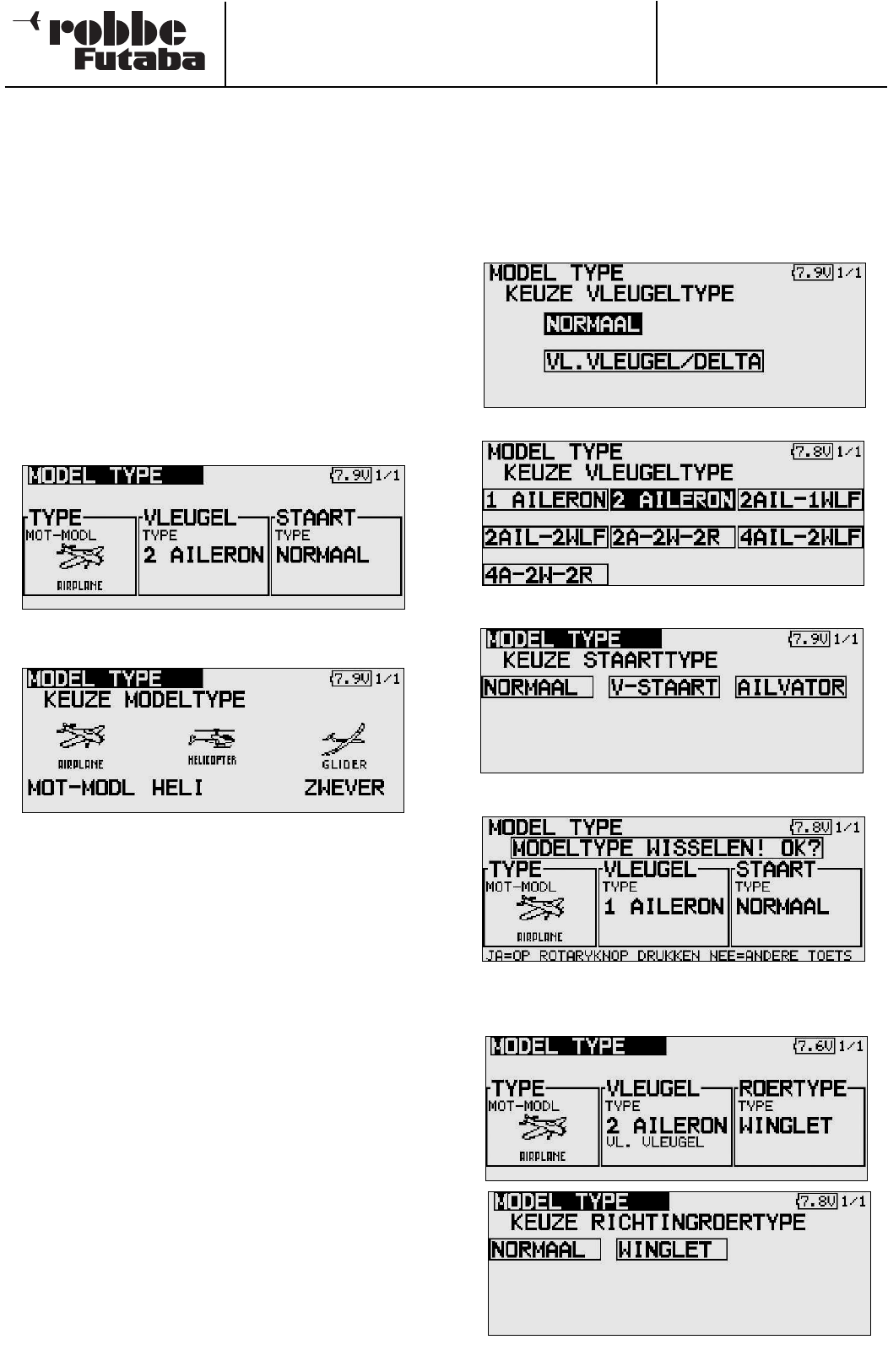bestell nr.
2,4 GHz: F 8050
FX-30
12.3 KEUZE VAN MODELTYPE
In dit menu wordt voor vliegtuigen het model-, vleugel-, en
staarttype gekozen.
Bij heli’s de wijze van tuimelschijf mixing.
Overeenkomend met het gekozen modeltype worden pas-
sende mixfuncties aangeboden. Dit reduceert de weergave
naar een minimum en maakt het geheel overzichtelijk.
Attentie:
De keuze van het modeltype moet beslist gemaakt worden
alvorens de modelinstellingen in te voeren., omdat een wissel
van het modeltype alle reeds ingestelde instellingen zal wis-
sen!
Markeer met de 3D hotkey het veld ‘model type’ in het basis-
menu en bevestig dit met EDIT.
Nu verschijnt het volgende display, dat afhankelijk van het
modeltype er anders uit kan zien.
Markeer met de cursor de keuze ‘type’en druk op EDIT.
Uit één van de 3 categorieën het gewenste modeltype mar-
keren en met EDIT bevestigen.
Bevestig de volgende veiligheidsmaatregelen prompt.
Na de keuze staan de bijbehorende vleugel-, staart- of tuimel-
schijftype automatisch ter beschikking.
In principe is er de keuze uit de volgende mogelijkheden:
• Modeltype motormodel, heli- of zwevermodel.
• Vleugel type ( 7 mogelijkheden voor motor- en zweefmodel-
len)
• Staart type (3 mogelijkheden voor motor- en zweefmodel-
len)
• Tuimelschijf type ( 8 mogelijkheden voor helikopters
VLEUGEL-EN STAARTKEUZE
Als het modeltype vleugelmodel (motormodel of zwever) geko-
zen is, dan kan in de volgende stap het overeenkomstige vleu-
gel- en staarttype gekozen worden. Om alle vleugeltypen
overzichtelijk voor te stellen, zijn er drie achtereenvolgende
displays. Het pag. nr. staat rechts boven in het display.
Flächentyp-Auswahl.
Keuze van vleugeltype
Keuze van het aantal roeren
Weergave van de keuze en de bevestigingsvraag
Alternatief bij vliegende vleugels , keuze van wijze van rich-
tingroernativ bei Nurflügelmodellen die Auswahl der Art des
Seitenruders.
29