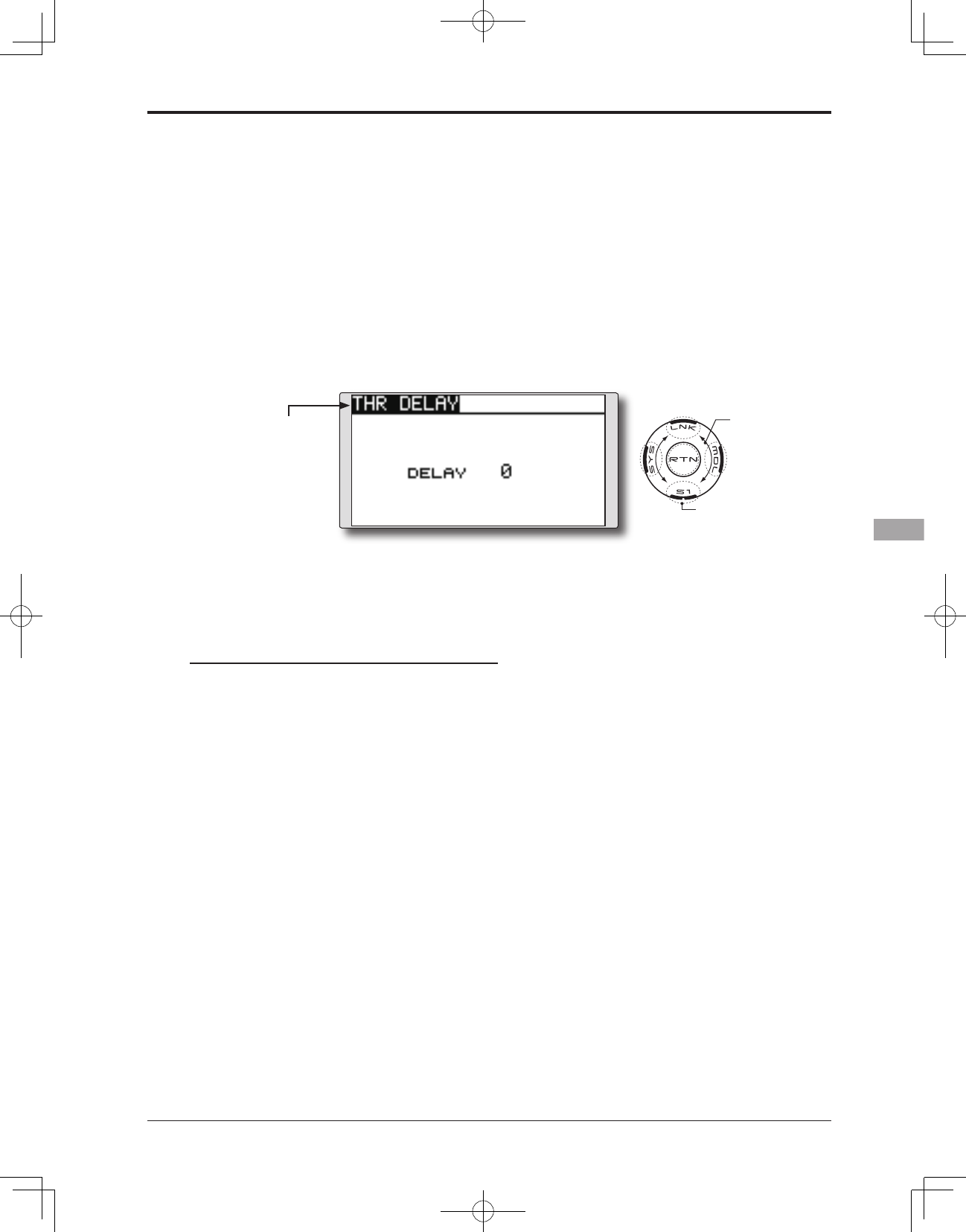THR-DELAY function is used to slow the
response of the throttle stick to simulate the slow
response of a turbine engine, etc.
●Select[THRDELAY]attheModelmenu
and access the setup screen shown
below by touching the RTN button.
Scrolling
●Movingcursor
●Selectingmode
●Adjustingvalue
●Tonextpage
THR DELAY
[Corresponding model type]: Airplane, general
Setting method
●Operation speed (delay) setting
1. Move the cursor to the [DELAY] item and
touch the RTN button to switch to the data
input mode.
Adjust the delay rate by scrolling the touch
sensor.
Initial value: 0
Adjustment range: 0~27 (maximum delay)
*When the RTN button is touched for one second, the rate is
reset to the initial value.)
Tou ch the RTN butt on to activ ate the
function and return to the cursor mode.