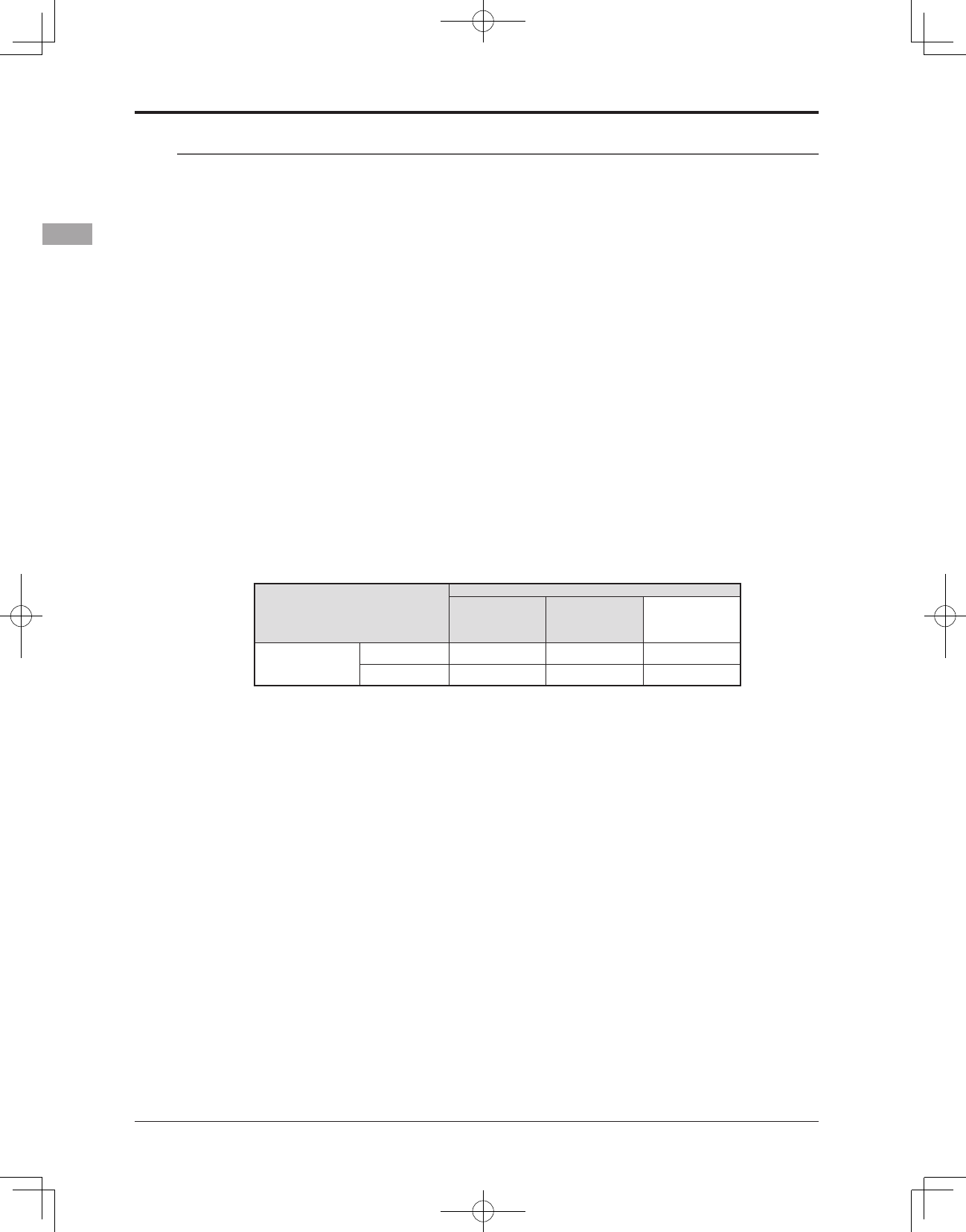BEFORE USE
Features
FASST-2.4GHz system
The T8FG transmitter is capable of transmitting in both FASST-2.4G 7-ch and Multi-ch modes. Select
the desired modulation mode in the Frequency Menu. For complete details on how to do so, please refer
to the Frequency Selection section located elsewhere in this manual. The compatibility is dependent upon
the receiver selected. The R6008HS receiver is capable of controlling models up to 8(eight) channels.
R6008HS has two (2) operation mode as shown below.
Receiver: Normal mode/High Speed mode
The "Normal mode" accepts any type of servos or the peripherals as the frame rate of the output is 14ms.
The "High Speed mode" only accepts the digital servos for outputs from 1ch to 6ch. This includes the BLS
series, and most peripheral equipment such as gyros and brushless ESCs. The frame rate of the outputs is
7ms. The outputs for other channels indicated allow the use of any type of servos as the frame rate of these
outputs are still 14ms on the High Speed mode.
FASST-2.4GHz system features:
• 2.4GHz Spread Spectrum radio communication system.
• Exclusive ID code to avoid interference from other FASST systems.
• Fail Safe (F/S) function (for throttle channel at 7-ch mode)-F/S, Battery F/S
• Dual antenna diversity (R6008HS)
• Normal mode or High Speed mode is selectable (R6008HS)
T8FG-2.4GHz system and receiver compatibility
Transmitter
Receiver
R606FS
R6004FF, R616FFM,
R6106HF/HFC
R607FS, R617FS
R608FS, R6008HS,
R6014FS/HS
T8FG 2.4G System
Multi-ch mode — — Okay
7-ch mode Okay Okay —
Model types
Four types of main wings and three types of tail wings are available for airplanes. Six swash types are
available for helicopters. Six types of main wings and three types of tail wings are available for gliders.
Functions and mixing functions necessary for each model type are set in advance at the factory.
Data input
Large graphic LCD and new type Touch Sensor substantially improve ease of setup.
Stick
New stick design with improved feel, adjustable length and tension.
Ni-MH battery
T8FG is operated by a 7.2 V/1,700 mAh Nickel-Metal Hydride battery.
SD card (Secure Digital memory card) (Not included)
Model data can be saved to an SD card (32MB-2GB). When T8FG transmitter software les are released,
the software can be updated by using an SD card update.