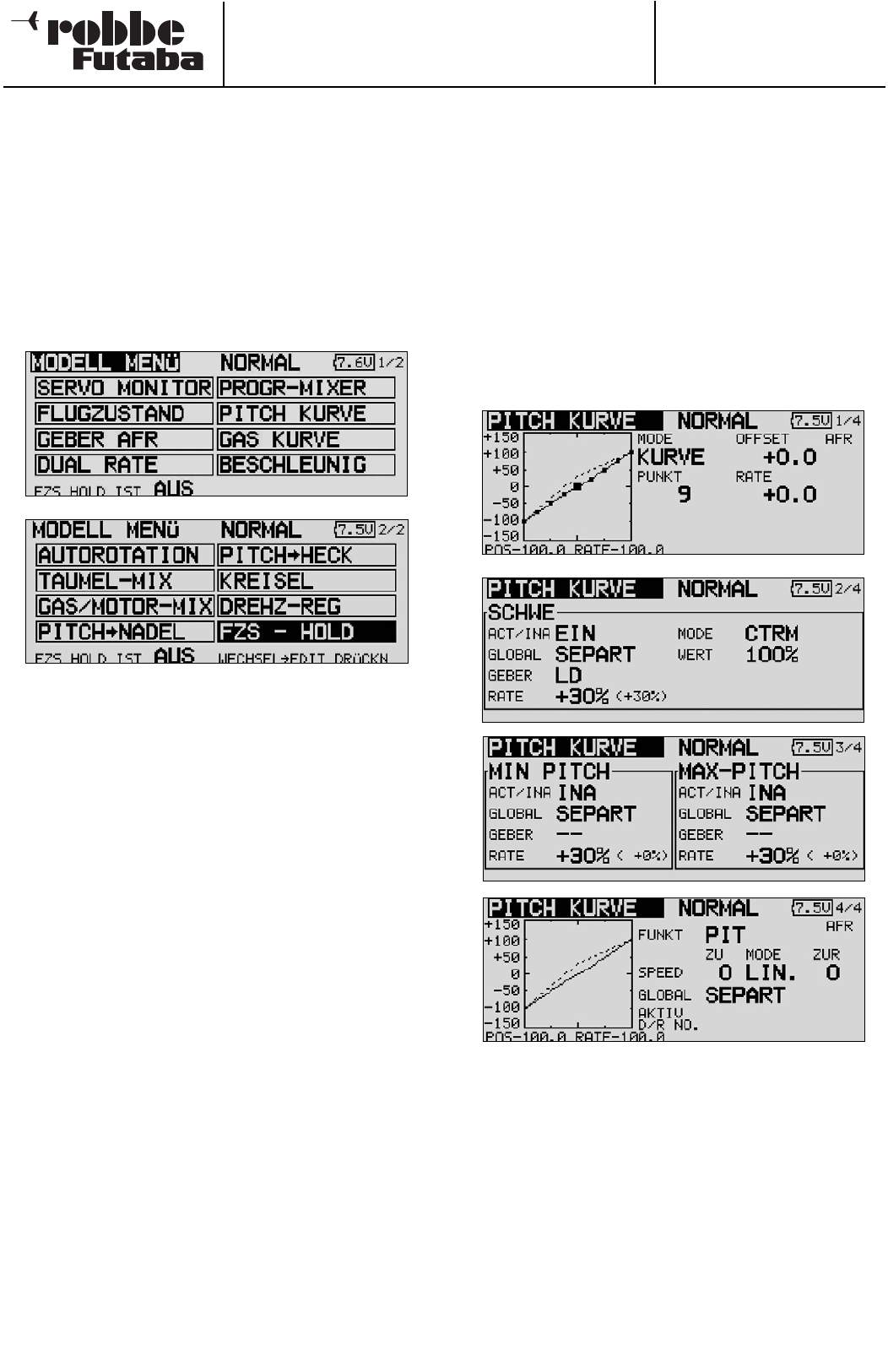Bestell Nummer
2,4 GHz: F 8050
FX-30
15. MODELL-MENÜ (HUBSCHRAUBERMODELLE)
In diesem Abschnitt werden die speziellen Einstellungen für
Hubschraubermodelle beschrieben. Dabei handelt es sich um
die Optionen, die im Kap. 13 noch nicht beschrieben worden
sind. Alle Optionen des Modell-Menüs können in den unten
abgebildeten Menüoberflächen aktiviert werden. Einige Optio-
nen sind aber bereits im übergeordneten Modell-Menü
beschrieben (siehe Seite 41 - 47). Zur Aktivierung muss mit
dem “3-D-Hotkey” im Basis Menü der Modelltyp “Heli” ausge-
wählt sein und mit “EDIT” bestätigt werden. Danach wird die
Übersicht über die Modell-Menüs für Hubschrauber angezeigt.
Im weiteren werden die noch nicht beschrieben Funktionen
erläutert:
• PITCH KURVE: Pitchkurven Einstellungen
• GAS KURVE: Gaskurven Einstellungen
• BESCHLEUNIG: Beschleunigungs Funktion
• AUTOROTATION: Autorotations Einstellungen
• TAUMEL-MIX: Taumelscheiben Mischer
• GAS/MOTOR MIX: Taumelscheiben -> Gas Mischer
• PITCH -> NADEL: Pitch -> Düsennadel Mischer
• PITCH -> HECK: Pitch -> Heckrotor Mischer
• KREISEL: Kreisel Einstellungen
• DREHZ-REG: Drehzahlregler Einstellungen
* FZS HOLD = Flugzustand halten, siehe Beschreibung
auf Seite 39.
15.1 PITCHKURVEN EINSTELLUNGEN
Bei Betätigung des Pitch-Steuerknüppels wird nicht nur das
Pitchservo, sondern auch automatisch das Gasservo ange-
steuert. Zur individuellen Abstimmung zwischen Pitch- und
Motorsteuerung kann der Pitch-Funktion eine von 3 möglichen
Kurventypen, für die jeweils bis zu 17 einstellbare Punkte zur
Verfügung stehen, zugeordnet werden. Darüber hinaus ist die
FX-30 mit umschaltbaren Flight-Conditions (Flugzuständen)
ausgestattet, die es ermöglichen für die einzelnen Flugzu-
stände eine optimale Pitchabstimmung vorzunehmen.
Markieren Sie mit dem “3-D-Hotkey” die ‘PITCH KURVE’-
Funktion im Hubschrauber-Modell-Menü und bestätigen Sie
die Auswahl mit “EDIT”.
Das Display hat vier Ebenen, die sich wie folgt darstellen:
In diesem Menü können für die folgenden Flugzustände Pitch-
kurven eingestellt werden:
• Normal: Für Anlassen und Abstellen des Motors
• Idle up1 = Gasvorwahl 1: Für Schwebeflug
• Idle up2 = Gasvorwahl 2: Für Rundflug
• Idle up3 = Gasvorwahl 3: Für Kunstflug
• HOLD = Autorotation: Autorotationslandung
• Condit 6-8) = Flugzustände 6-8: Frei wählbar
62