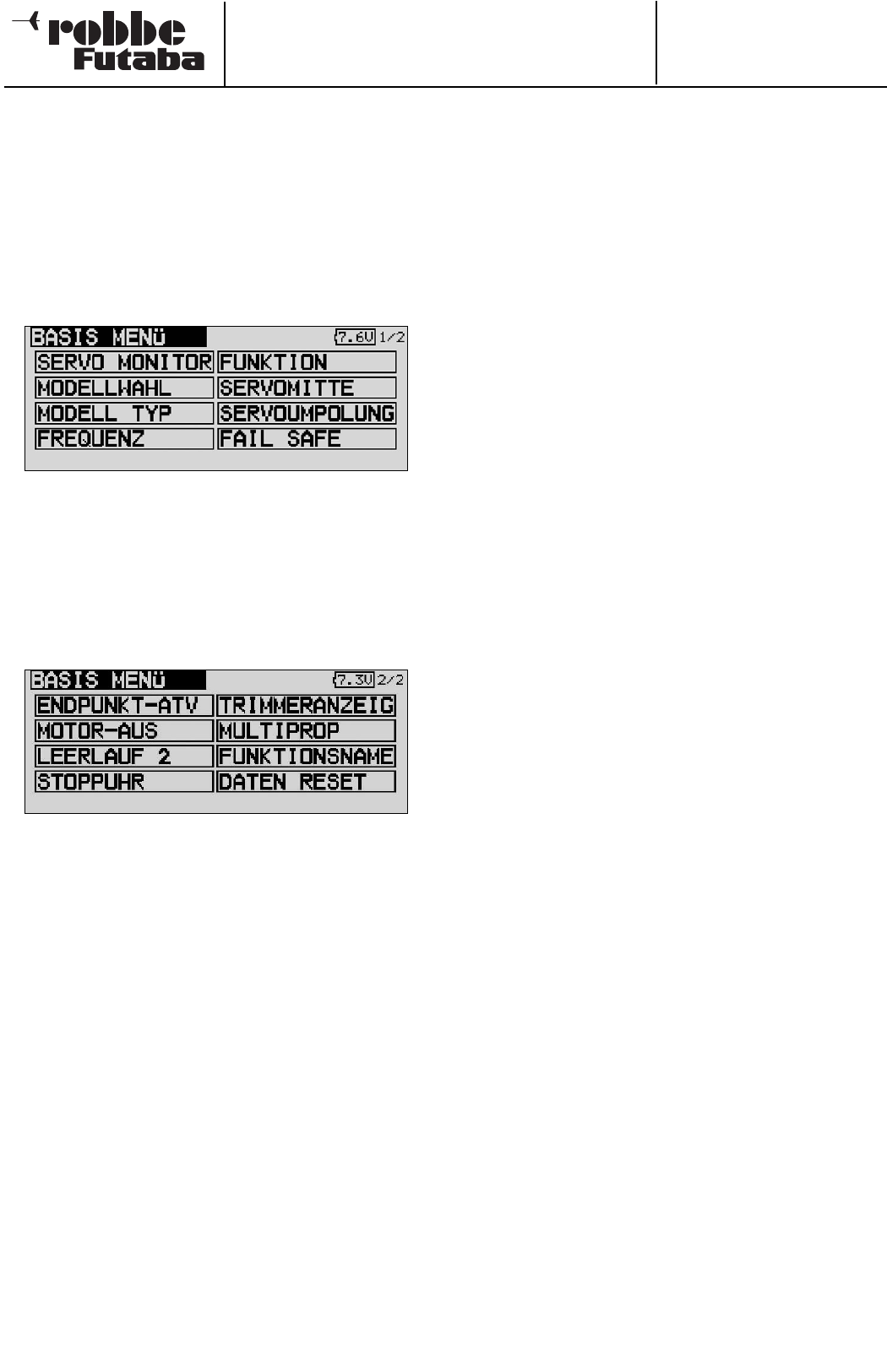12. BASIS-MENÜ
Die Funktionen des Basis-Menüs, welche nachstehend einzeln
beschrieben werden, dienen dazu die grundsätzlichen Einstel-
lungen für ein Modell bzw. einem Modellspeicher vorzuneh-
men. Diese individuellen Daten werden unter einem Modellna-
men in einem separaten Speicher abgelegt.
Markieren Sie mit dem “3-D-Hotkey” das Feld Basiseinstellun-
gen im HOME-Menü und bestätigen Sie die Auswahl mit
‘EDIT’. Danach wird die Übersicht über die Basis-Menüs ange-
zeigt.
Da nicht alle Funktionen, die im Basis-Menü bereitgestellt wer-
den, in einem Display dargestellt werden können, gibt es ein
zweites Display, in der die restlichen Funktionen ausgewählt
werden können. Mit der Taste S1 kann zwischen Anzeige 1/2
und 2/2 umgeschaltet werden. Durch drehen des 3-D Hotkeys
über die letzte Position hinaus, wird automatisch auf die näch-
ste Seite umgeschaltet. Die Auswahl erfolgt durch Betätigung
des 3D-Hotkeys in die entsprechende Richtung. Das zweite
Basis-Menü stellt sich wie folgt dar.
Im einzelnen stehen folgende Optionen zur Verfügung:
• Servo Monitor: Servoweganzeige
• Modellwahl: Modellspeicherwahl
• Modell Typ: Modelltypauswahl
• Frequenz: Frequenz- und Modulationswahl
• Funktion: Geberauswahl und -reihenfolge
• Servomitte: Servomittenverstellung
• Servoumpolung: Servolaufrichtungsumkehr
• Fail Safe: Fail Safe Einstellungen
• Endpunkt-ATV: Servowegeinstellungen
• Motor-Aus: Motorabschaltfunktion
• Leerlauf 2: Zweite Gas-Leerlaufposition
• Taumelscheibe. Taumelscheibenauswahl
(nur beim Modelltyp Heli)
• Stoppuhr: Stoppuhreinstellungen
• Trimmeranzeige: Trimmer-Schrittweiteneinstellung
• Multiprop: Multiprop Funktion
• Funktionsname Funktions umbenennung
• Daten Reset: Rücksetzen der Daten
• Gasvorwahl: Gasvorwahl (nur bei Typ Heli)
Hinweis:
Je nach gewähltem Modelltyp ist die Dar stellung der einzelnen
Optionen in den Motormodell, Segler oder Heli Basis-Menüs
leicht unterschiedlich.
Bestell Nummer
2,4 GHz: F 8050
FX-30
26