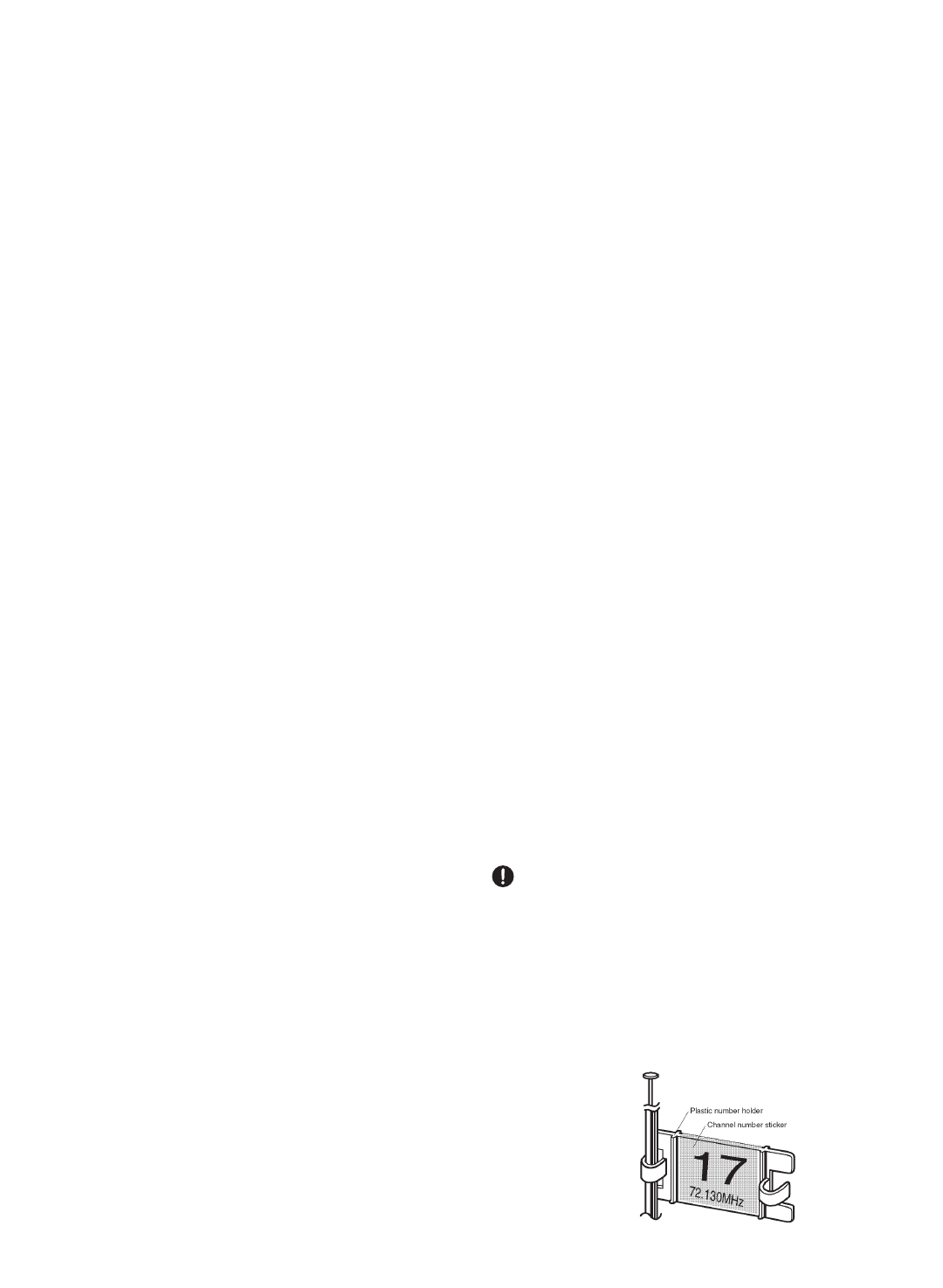Range Testing Your R/C System
Please note that different systems demonstrate different range checks and the same system will range check differently in different
conditions. Also, the receiver antenna's installation affects the range test -- exiting the top of the model is ideal.
This is a brief explanation of range test. For more in-depth specifics on receiver antenna mounting, additional checks if
unsatisfactory rage is demonstrated, range checking with gasoline powered engines, etc, please see our F.A.Q. page at
www.futaba-rc.com.
•
Leave the transmitter's antenna retracted and be sure both batteries are fully charged.
•
Position the aircraft away from wires, other transmitters, etc.
Test one - engine/motor off, minimum of 100 ft. range
•
Have a friend view the model but not hold it, engine off. (People conduct signals, too!)
•
Walk away from the model, working all controls constantly. Stop when the servos jitter significantly (a jitter here and
there is normal), control movement stops (PCM), or you lose control altogether.
•
Measure the distance. If greater than 100 feet, great! Proceed to Test 2. Less than 100 feet of range check means you
need more information to determine if your system is safe to fly. Please see our web site or call support for additional
tests to perform before flying your system.
•
Repeat with friend holding the model. Note any differences.
Test two - engine/motor on
•
Repeat the test with the model's engine running and with someone holding the model. If a decrease of more than 10%
is noted, research and resolve the cause of interference prior to flying your model.
What your fully operational system demonstrates is the normal range for your system in those conditions. Before every flying
session, it is critical that you perform a range check. It is also required by the AMA Safety Code. If you notice a significant
decrease in range with fully charged batteries, do not attempt to fly.
Aircraft (fixed wing and helicopter) Frequencies
17
72 MHz band
Ch. MHz Ch. MHz
11 72.010 36 72.510
12 72.030 37 72.530
13 72.050 38 72.550
14 72.070 39 72.570
15 72.090 40 72.590
16 72.110 41 72.610
17 72.130 42 72.630
18 72.150 43 72.650
19 72.170 44 72.670
20 72.190 45 72.690
21 72.210 46 72.710
22 72.230 47 72.730
23 72.250 48 72.750
24 72.270 49 72.770
25 72.290 50 72.790
26 72.310 51 72.810
27 72.330 52 72.830
28 72.350 53 72.850
29 72.370 54 72.870
30 72.390 55 72.890
31 72.410 56 72.910
32 72.430 57 72.930
33 72.450 58 72.950
34 72.470 59 72.970
35 72.490 60 72.990
50 MHz Band (Amateur Radio Operator “HAM” license required)
Ch. MHz Ch. MHz
00 50.800 01 50.820
02 50.840 03 50.860
04 50.880 05 50.900
06 50.920 07 50.940
08 50.960 09 50.980
Installing your frequency number flag:
It is very important that you display your
transmitting channel number at all times. To install your
flag, peel off the channel number’s backing sheet, and carefully
stick the numbers to both sides of the number holder. Now you
can snap the number holder onto the lower portion of the
antenna as shown in the figure — use the clip that fits more
snugly on your antenna. You may wish to cut off the other,
unused clip on the other side of the flag.