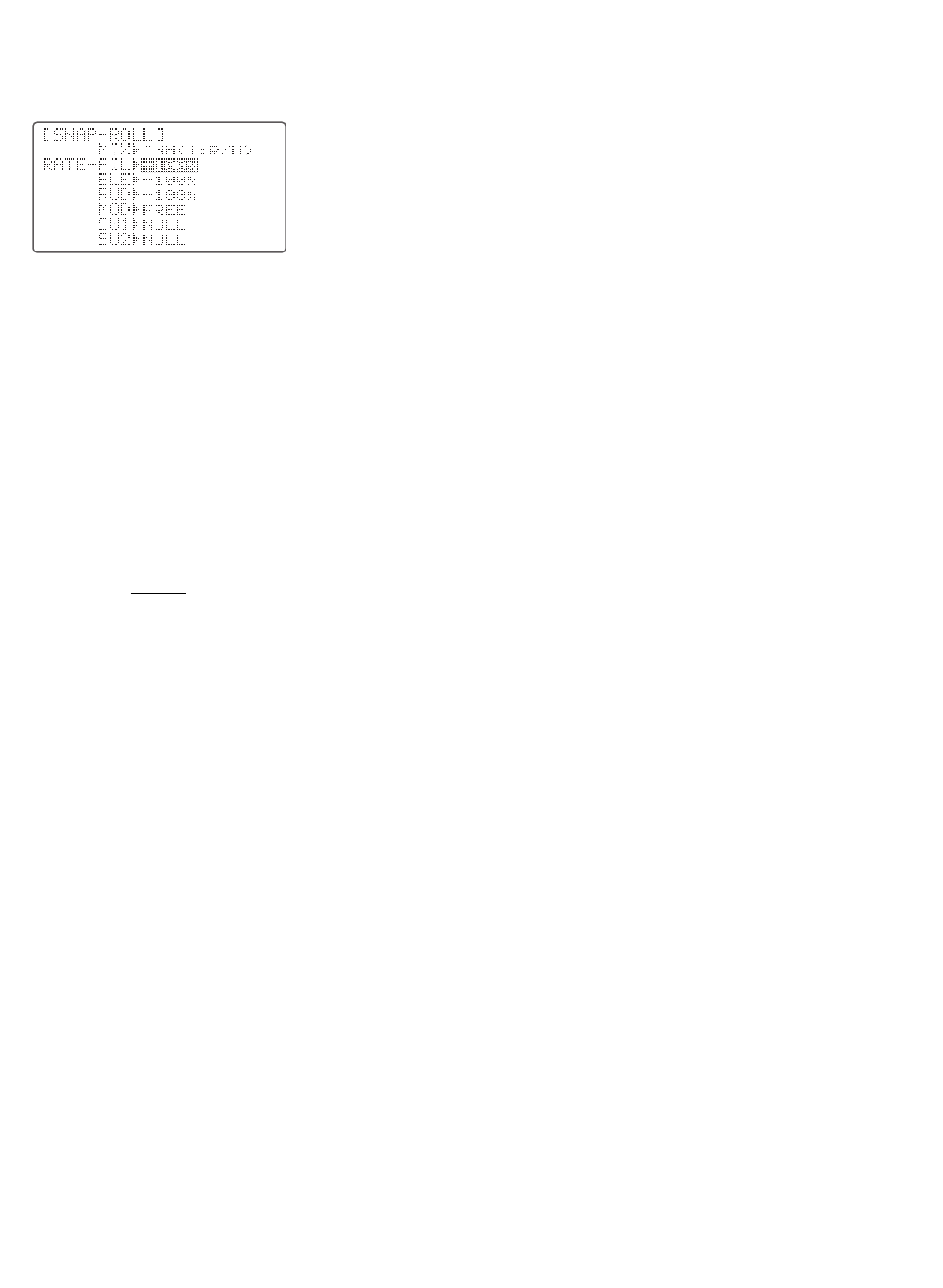Snap Rolls at the flick of a switch (SNAP-ROLL) (ACRO/GLID):
This function allows you to execute snap rolls by flipping a switch, providing the
same input every time. It also removes the need to change dual rates on the 3
channels prior to performing a snap, as SNAP-ROLL always takes the servos to the
same position, regardless of dual rates, inputs held during the snap, etc.
Note: Every aircraft snaps differently due to its C.G., control throws, moments, etc.
Some models snap without aileron; others snap on elevator alone. Most models snap
most precisely with a combination of all 3 surfaces. Additionally, rate of speed and
acceleration when using the snap switch will affect how the model snaps. For
information on using gyros with airplanes for cleaner precision maneuvers, such as
snaps and spins without over rotation, see p. 64.
Adjustability:
• Travel: Adjust the amount of elevator, aileron and rudder travel automatically applied.
• Range: -120 to +120 on all 3 channels. Default is 100% of range of all 3 channels.
• Directions: Up to 4 separate snaps may be set up, one for each of the 4 direction choices (up/right, down/right,
up/left, down/left). Each snap is fully adjustable regarding travels and direction on each of the 3 channels.
Note: for simplicity, the radio refers to snaps that use “UP” or positive elevator as “U” or “UP” snaps. This is more commonly
referred to as a positive or inside snap. “D” or “DOWN” snaps are more commonly referred to as negative or outside snaps.
• R/U = Right positive R/D = Right negative L/U = Left positive L/D = Left negative snap roll
• Assignment of the 2 switches (DIR-SW1/2) to change snap directions is fully adjustable and optional. If you wish to
have only one snap, leave the switches as NULL. (If assigned, SW1 = up/down, SW2 = left/right.)
• Caution: it is critical that you remember if you assigned switches to select the three additional snaps.
• For example, assign SWITCH A for U/D snap direction, and then also assign SWITCH A for elevator dual rates. While
flying on elevator low rate (S
WITCH A DOWN
) you pull your snap S
WITCH
. The model will:
• use the throws set in the snap programming (the low rate elevator has no effect); and
• be a down (negative/outside) snap, not an up (positive/inside) snap.
• Both of these may come as a great surprise and risk crashing if you are unprepared.
• Safety Switch (SAFE-MOD): a safety may be set up on your landing gear S
WITCH, preventing accidental snap rolls while
the landing gear is down. The safety switch is turned on and off with the landing gear SWITCH.
• ON: the safety mechanism is activated when the landing gear S
WITCH
is in the same position as at the time this
feature is changed to ON. Snap rolls will not be commanded even if the snap roll SWITCH is turned on with the gear
SWITCH in this position. When the landing gear SWITCH is moved to the opposite position, snap rolls may be
commanded.
• OFF: activates the safety mechanism in the opposite position from the ON function.
• FREE: the safety mechanism is completely turned off. Snaps can be commanded regardless of the gear SWITCH POSITION.
Note: The location of the safety switch always follows channel 5. If channel 5 is reassigned to switch C, for example, switch
C is now the safety. If channel 5 is nulled or used as the second aileron servo, the safety function will not be available.
• Trainer Safety: SNAP-ROLL is automatically disabled when the trainer function is activated.
51