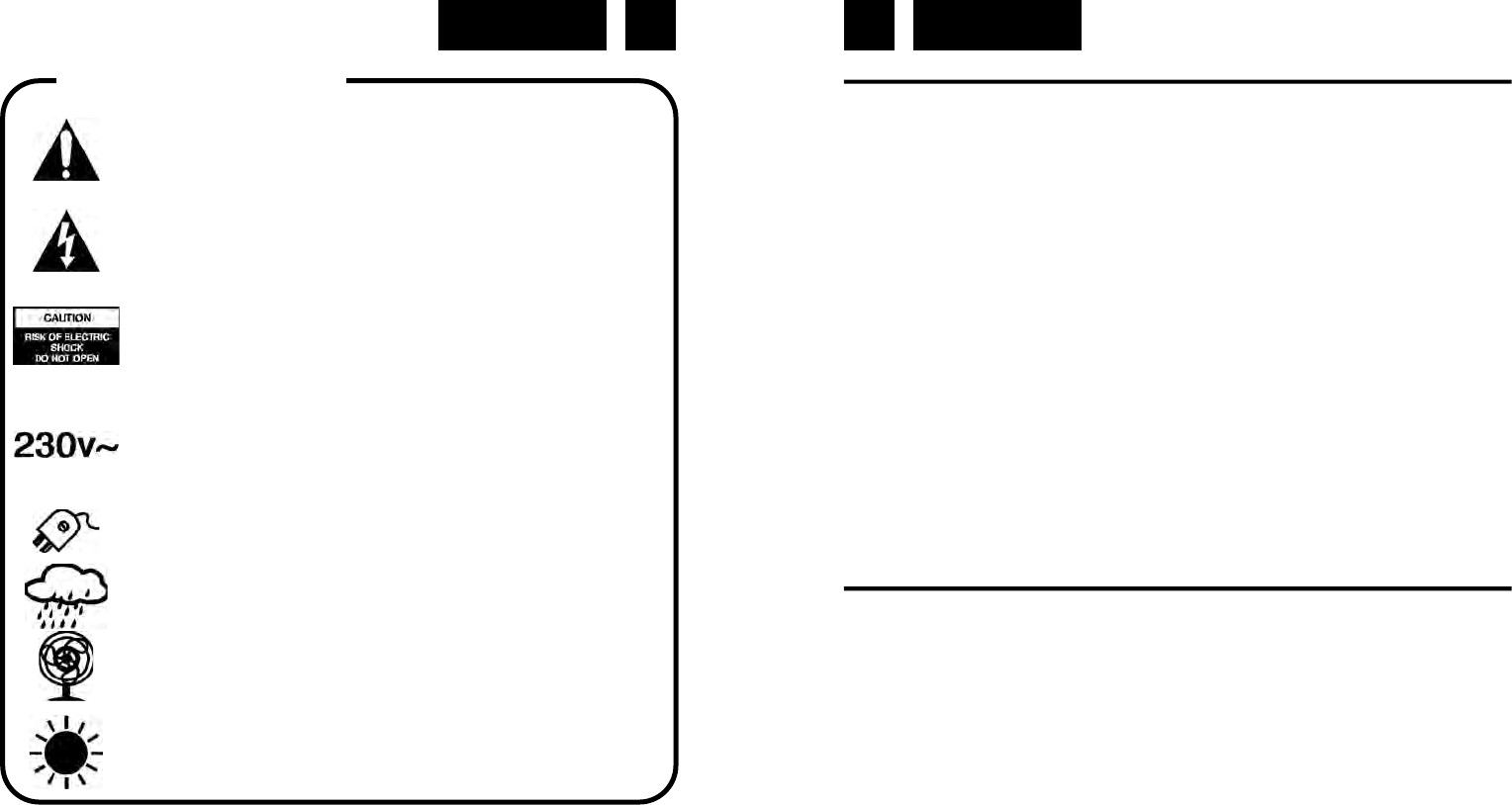Italiano Italiano 19 20
POSIZIONE DEI TASTI
1. TASTO ACCENSIONE / SPEGNIMENTO
2. INGRESSO USB
3. USCITA CUFFIE
4. TASTO SELETTORE FUNZIONE
5. TASTO REGOLAZIONE BILANCIAMENTO
6. SENSORE TELECOMANDO
7. TASTO STOP (CD/USB)
8. MANOPOLA VOLUME
9. TASTO SALTO TRACCIA (PRECEDENTE)
10. TASTO RIPRODUZIONE / PAUSA
11. MANOPOLA REGOLAZIONE BASSI
12. TASTO SALTO TRACCIA (PRECEDENTE)
13. TASTO SCANSIONE RADIO
14. TASTO REGOLAZIONE TONI ACUTI
15. TASTO SINTONIA RADIO GIÙ
16. TASTO SINTONIA RADIO SU
17. DISPLAY LCD
18. TASTO EJECT/ENTER
19. COMPARTIMENTO CD
20. VU-METER
21. VU-METER
22. CAVO ALIMENTAZIONE
23. ANTENNA FM
24. PRESE USCITE ALTOPARLANTI
25. INGRESSO AUDIO AUSILIARE
TELECOMANDO
26. Tasto MUTE: azzittisce l’ audio dell’ amplificatore
27. Tasto selettore funzione (sorgente)
28. Tasto programmazione CD/USB
29. Tasto REPEAT: ripetizione brani CD/USB
30. Tasto TUN-: in modalità radio, regola la frequenza.
31. Tasto PLAY/PAUSE: Mette in pausa e reproduce da CD/USB.
32. Tasti : (PROSSIMO) 9 (PRECEDENTE):
33. Tasti VOLUME + / -: Regola il livello di volume.
34. Tasto BALANCE (RIGHT): Regola il bilanciamento canale destro
35. Tasto BALANCE (LEFT): Regola il bilanciamento canale sinistro
36. Tasto ON/STANDBY: Spegne o mette l’ apparecchio in Stand-By.
37. Tasto EJECT/ENTER: Espelle il cassette CD e memorizza le funzioni.
38. Tasto RANDOM: Riproduce da CD/USB I brani casualmente.
ATTENZIONE
Il punto esclamativo all’interno di un triangolo avverte l’uten-
te che il libretto d’istruzioni contiene delle importanti istruzio-
ni per l’uso e la manutenzione.
Il simbolo del fulmine all’interno di un triangolo avverte l’u-
tente della presenza di una pericolosa tensione all’interno
dell’apparecchio.
Per ridurre i rischi di scosse elettriche, non aprire l’apparec-
chio. L’apparecchio non contiene parti riparabili dall’utente.
In caso di guasto fare appello a tecnici qualificati per le ripa-
razioni.
Questo apparecchio è stato progettato per funzionare a
230V ~ 50Hz. Se non si intende utilizzare l’apparecchio per
un lungo periodo di tempo, rimuovere la spina dalla presa di
corrente.
Utilizzare l’apparecchio solo dopo aver verificato che tutte le
connessioni siano state eseguite correttamente.
Non esporre l’apparecchio alla pioggia o all’umidità.
Posizionare l’apparecchio in un luogo sufficientemente ven-
tilato. Evitare di sistemarlo vicino a tende, sul tappeto o
all’interno di un mobile quale, ad esempio, una libreria.
Non esporre l’apparecchio alla luce diretta del sole o a fonti
di calore.