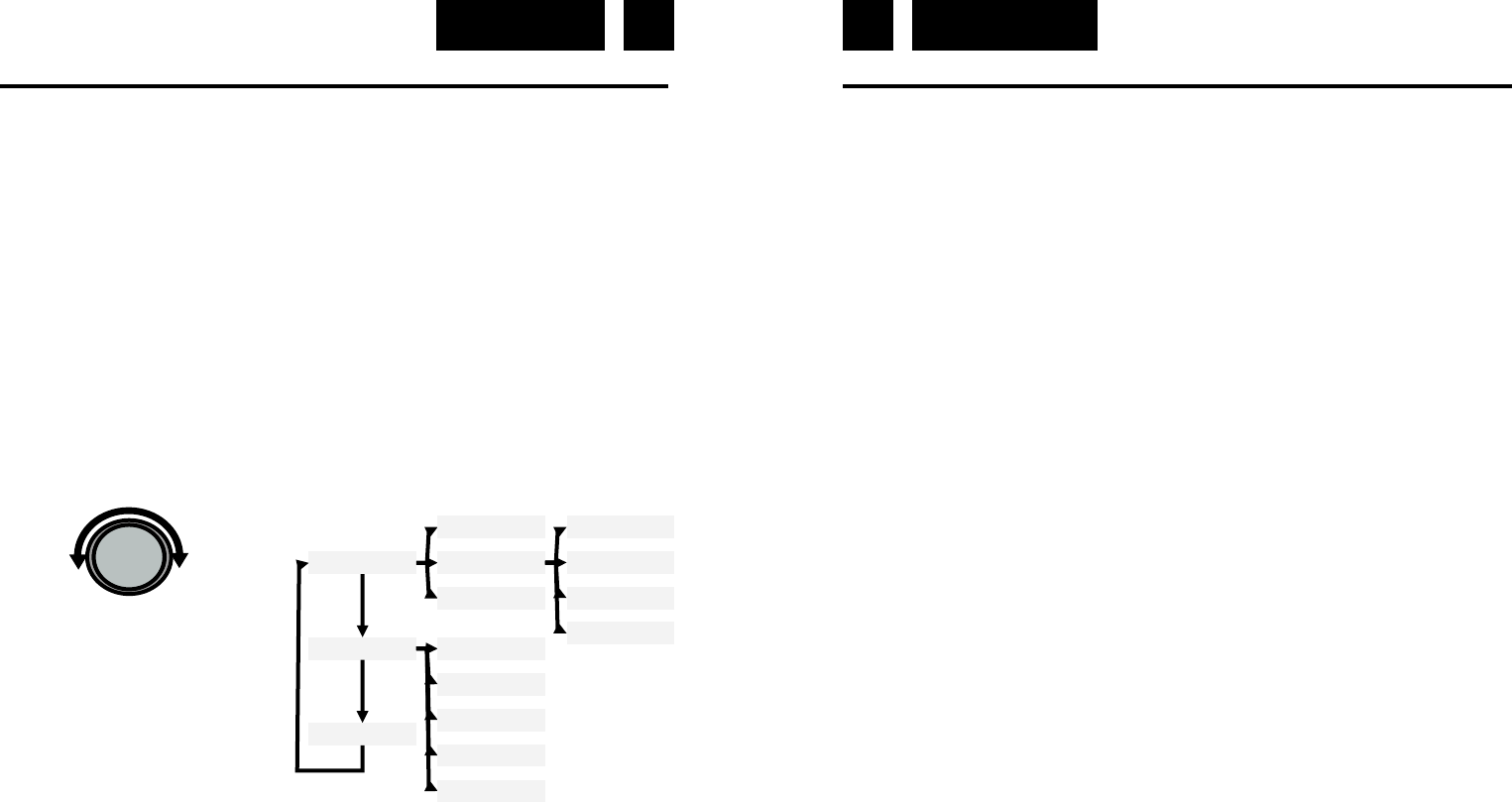Español Español 61 62
USO DE LA RADIO
1. Pulse el BOTÓN ON/OFF (15). La pantalla (18) luces.
2. Pulse el BOTÓN FUNCIÓN (6) secuencialmente para seleccionar “FM
RADIO”.
Antena
Para la recepción en FM / DAB se encuentra incorporada una antena a hilo
FM (28) en la parte posterior del aparato. Mover el hilo hasta cuando se al-
cance la mejor recepción.
Sincronización manual
Seleccione la emisora deseada girando el MANDO DE SINTONIZACIÓN
(21).
Sincronización automática
1. Pulse el BOTÓN MENU (19). Girar el MANDO DE SINTONIZACIÓN (21)
para seleleccionar “SCAN SETTING”.
2. Girar el MANDO DE SINTONIZACIÓN (21) para seleleccionar “ALL
STATIONS” o “STRONG STATIONS ONLY”. Pulse el MANDO DE SIN-
TONIZACIÓN (21) para confirmar.
3. Pulse el BOTÓN SCAN (32) y la unidad encontrará todas las emisoras
de FM.
Información RDS (Radio Data System)
Pulse el BOTÓN INFO (31) para mostrar la siguiente información: tipo de
programa, número de programa, audio bitrate, la hora, la fecha.
Recepción FM Estéreo y Mono
Recepción de FM estéreo es posible cuando la estación está transmitiendo
en estéreo.
1. Pulse el BOTÓN MENU (19). Girar el MANDO DE SINTONIZACIÓN (21)
para seleleccionar “AUDIO SETTING”.
2. Girar el MANDO DE SINTONIZACIÓN (21) para seleleccionar “FORCED
CONFIGURAR LA FECHA Y HORA
1. Pulse el BOTÓN ON/OFF (15). La pantalla (18) luces.
2. Pulse el BOTÓN MENU (19). Girar el MANDO DE SINTONIZACIÓN (21)
para seleleccionar “SYSTEM”.
3. Girar el MANDO DE SINTONIZACIÓN (21) para seleleccionar “TIME”,
pulse el MANDO DE SINTONIZACIÓN (21) para confirmar.
4. Girar el MANDO DE SINTONIZACIÓN (21) para seleleccionar “SET
12/24 HOURS”, pulse el MANDO DE SINTONIZACIÓN (21) para confir-
mar.
5. Repita los pasos 2-4 para seleccionar las siguientes opciones: “SET
TIME/DATE” o “AUTO UPDATE”.
6. Si ha seleccionado “SET TIME/DATE”, girar el MANDO DE SINTONIZA-
CIÓN (21) para ajustar las horas y los minutos. Pulse el MANDO DE
SINTONIZACIÓN (21) para confirmar.
7. Si ha seleccionado “AUTO UPDATE”, girar el MANDO DE SINTONIZA-
CIÓN (21) para seleccionar el modo del tiempo de actualización: NIN-
GUNA, DAB, FM, NO UPDATE.
La transacción se ha completado y la pantalla mostrará la fecha y la hora.
TUNER/ENTER
Turn left & right to move inside of
Display menu, then push the same
knob to confirm each function.
TIME
LANGUAGE
SW VERSION
FROM FM
FROM ANY
FROM DAB
AUTO UPDATE
SET 12/24 HOURS
ENGLISH
NEDERLANDS
SET TIME/DATE
NORK
SWENSKA
DEUTSCH
NO UPDATE
TUNER/ENTER