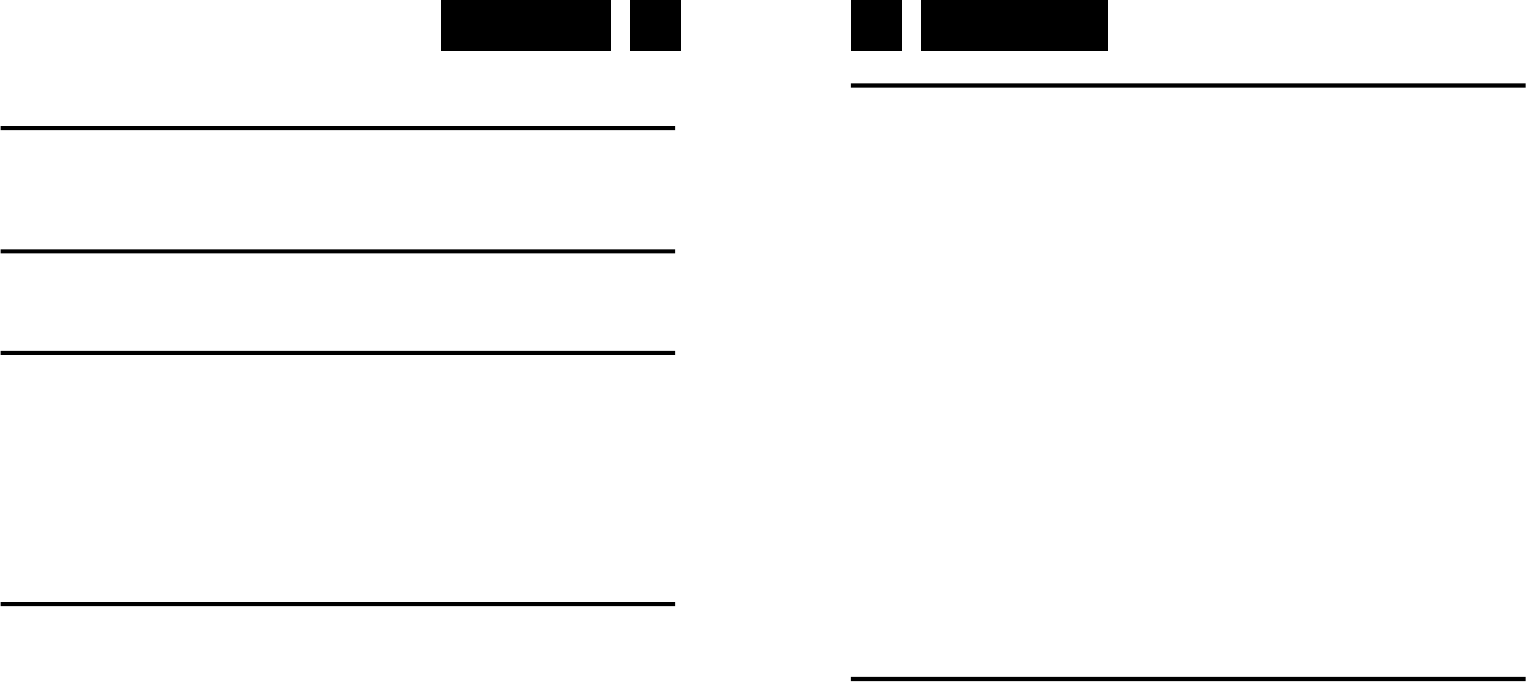Deutsch Deutsch 15 16
TIMER (11) Gerät oder der Fernbedienung zu stoppen.
EINSCHALTEN DER EINHEIT
Die TASTE STANDBY (15) auf der Einheit oder auf der Fernbedienung drücken,
dann die TASTE FUNKTION (14) auf der Einheit oder auf der Fernbedienung
drücken, um die Modalität FM / CD / USB / AUX auszuwählen.
LAUTSTÄRKEEINSTELLUNG
TASTE VOLUME -/+ (16)/(17) auf der Einheit oder auf der Fernbedienung drüc-
ken, um die Lautstärke zu verringern oder zu erhöhen.
RADIOSENDER SYNCHRONISIEREN
1. Die TASTE FUNKTION (14) auf der Einheit oder auf der Fernbedienung drüc-
ken, um den gewünschten FM-Band zu wählen.
2. Die TASTE SKIP BACK/UP / TUNING -/+ (4)/(5) 3 für Sekunden drücken,
um die Funktion Auto-Synchronie des Radios zu starten (das Gerät synchro-
nisiert automatisch, in Sequenz, die stärksten Sender).
3. Um Radiosender manuell zu suchen, die TASTE SKIP BACK/UP / TUNING -/
+ (4)/(5) in Modalität RADIO drücken, bis die gewünschte Frequenz da ist.
4. Um auf die nächste Funktion überzugehen, die TASTE FUNKTION (14) drüc-
ken, um die Einheit auszuschalten, die TASTE STANDBY (15) drücken.
DAB AUTO SENDER EINSTELLEN
Die Auto-Scan wird für die gesamte DAB Band III-Sender zu suchen. Nachdem
die Prüfung abgeschlossen ist, wird die erste alphanumerisch gefunden Station
automatisch ausgewählt.
1. Um die Auto-Scan, drücken Sie die TASTE PLAY/PAUSE/SCAN (2), das
Display zeigt "Searching..." und einer fortschreitenden Schlitten bar.
2. Alle Stationen, die gefunden wurden werden automatisch gespeichert, zu
erkunden und zu hören, wählen Sie die gefundenen Sender, drücken Sie die
TASTE SKIP BACK/UP / TUNING -/+ (4)/(5).
DAB ANZEIGE-MODI
Jedes mal wenn Sie die TASTE W.MODUS/INFO (9) drücken werden im Display
folgende Informationen angezeigt:
Programmtyp
Dies beschreibt den Stil des Programms, das ausgestrahlt wird. Wenn die Infor-
mation nicht verfügbar ist, zeigt das Display “ <Program Type> “.
Ensemble/Multiplex (Gruppenname)
Das Ensemble/Multiplex ist eine Sammlung von Radiostationen, die gebündelt
und in einer einzigen Frequenz zusammen übertragen wird. Es gibt nationale und
lokale Multiplexe, lokale Stationen.
Frequenz
Die Häufigkeit der vorliegenden Station wird angezeigt.
Audio-Bitrate
Das Display zeigt die empfangene digitale Audio-Bitrate.
Die Signalstärke
Das Display zeigt einen Balken, der die Signalstärke anzeigt.
DLS
DLS steht für Dynamic Label Segment , das ist eine Bildlauf -Nachricht, die der
Sender überträgt. Die Nachricht enthält in der Regel Informationen wie Program-
mdetails ... etc.
SPEICHERN UND ABRUFEN VON GESPEICHERTEN SENDER
Im DAB-oder UKW-Modus können Sie bis zu 20 Stationen speichern. Dieses
ermöglicht Ihnen den direkten Zugriff auf Ihre Lieblingssender.
1. Um einen gewünschten Sender zu speichern, drücken und halten Sie die
TASTE SPEIC/UHR/MENU (8) solange, bis auf dem Display Flash “#” er-
scheint. (#=steht für Programm-Platz-Nummer)
2. Durch drehen des TASTE MAPPE/M -/+ (6)/(7), ordnen Sie dem gewünsch-
ten Sender einen Programmplatz zu. Durch drücken der TASTE MAPPE/M -/