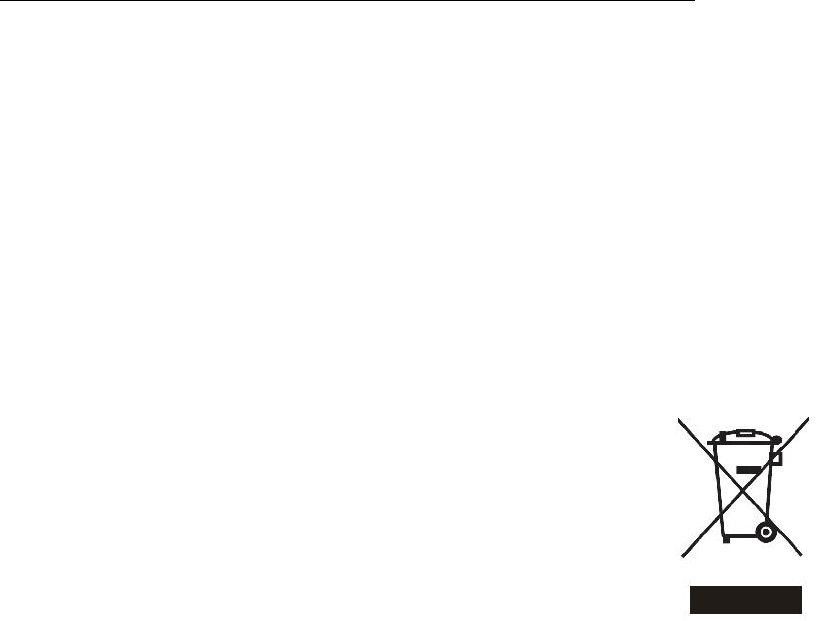3.15 Tastensperre:
3.15.1 Zum Aktivieren der Tastensperre die Taste „Modus | Stopp“ 3 Sekunden lang gedrückt halten.
3.15.2 Zum Deaktivieren der Tastensperre erneut die Taste „Modus | Stopp“ 3 Sekunden lang
gedrückt halten.
3.16 AUX-in-Funktion nutzen:
2.9.7 Zweites Quellgerät einschalten, Audiokabel mit 3,5-mm-Anschluss am AUX-Ausgang des
Quellgeräts anschließen.
3.16.2 Gewünschte Lautstärke einstellen, siehe Abschnitt 3.7, „Lautstärke (elektronischer
Lautstärkenregler)“
3.16.3 Quellgerät einstellen, um die Wiedergabe zu starten.
3.17 Batterie-Sicherheitsspeicher (Batterie wird nicht mitgeliefert):
3.17.1 Batteriefach öffnen.
3.17.2 Batterie einlegen. Zum Schließen im Uhrzeigersinn drehen.
3.18 Fernbedienung nutzen:
3.18.1 Das Gerät lässt sich mit Hilfe der Fernbedienung auf gleiche Weise steuern. (Nur bei CLR-
2860UMP)
3.19 LCD-Display:
3.19.1 Auf „Dimmer“ drücken, um die Helligkeit des LCD-Display zu ändern.
3.19.2 Zum Einschalten der Displaybeleuchtung auf „Dimmer” drücken, zum Ausschalten erneut
auf „Dimmer“ drücken.
BATTERIE-ENTSORGUNGSHINWEIS:
2. BATTERIEN UND AKKUS DÜRFEN NICHT IN DEN HAUSMÜLL!
B) JEDER VERBRAUCHER IST GESETZLICH VERPFLICHTET, ALLE BATTERIEN UND AKKUS, EGAL OB
SIE SCHADSTOFFE* ENTHALTEN ODER NICHT, BEI EINER SAMMELSTELLE SEINER
GEMEINDE/SEINES STADTTEILS ODER IM HANDEL ABZUGEBEN, DAMIT SIE EINER
UMWELTSCHONENDEN ENTSORGUNG ZUGEFÜHRT WERDEN KÖNNEN.
BATTERIEN UND AKKUS BITTE NUR IM
ENTLADENEN ZUSTAND ABGEBEN!
*) GEKENNZEICHNET MIT :
CD = CADMIUM,
HG = QUECKSILBER,
Pb = Blei
C) ENTSORGUNG ELEKTRISCHER UND ELEKTRONISCHER GERÄTE
DIESES PRODUKT MUSS AM ENDE SEINER GEBRAUCHSFÄHIGKEIT ORDNUNGSGEMÄß ENTSORGT WERDEN, EINE
ENTSORGUNG MIT DEM HAUSMÜLL IST NICHT STATTHAFT.
DIESES PRODUKT MUSS BEI DEN ENTSPRECHENDEN RECYCLING-SAMMELSTELLEN ODER
DEM FACHHÄNDLER ABGEGEBEN WERDEN, VON DEM EIN GLEICHARTIGES PRODUKT ERNEUT
ERWORBEN WIRD. DAS SYMBOL BESTÄTIGT, DASS DIESES PRODUKT DEN BESTIMMUNGEN
DER UMWELT-RICHTLINIEN (2002/95/EC, 2002/96/EC, 2003/108/EC) ENTSPRICHT UND
ENTSPRECHEND ORDNUNGSGEMÄß ENTSORGT WERDEN MUSS. NÄHERE EINZELHEITEN ZU
DEN RECYCLING-SAMMELSTELLEN ERFAHREN SIE VON IHREN ÖRTLICHEN BEHÖRDEN.
ZUWIDERHANDLUNGEN WERDEN ENTSPRECHEND VERFOLGT.