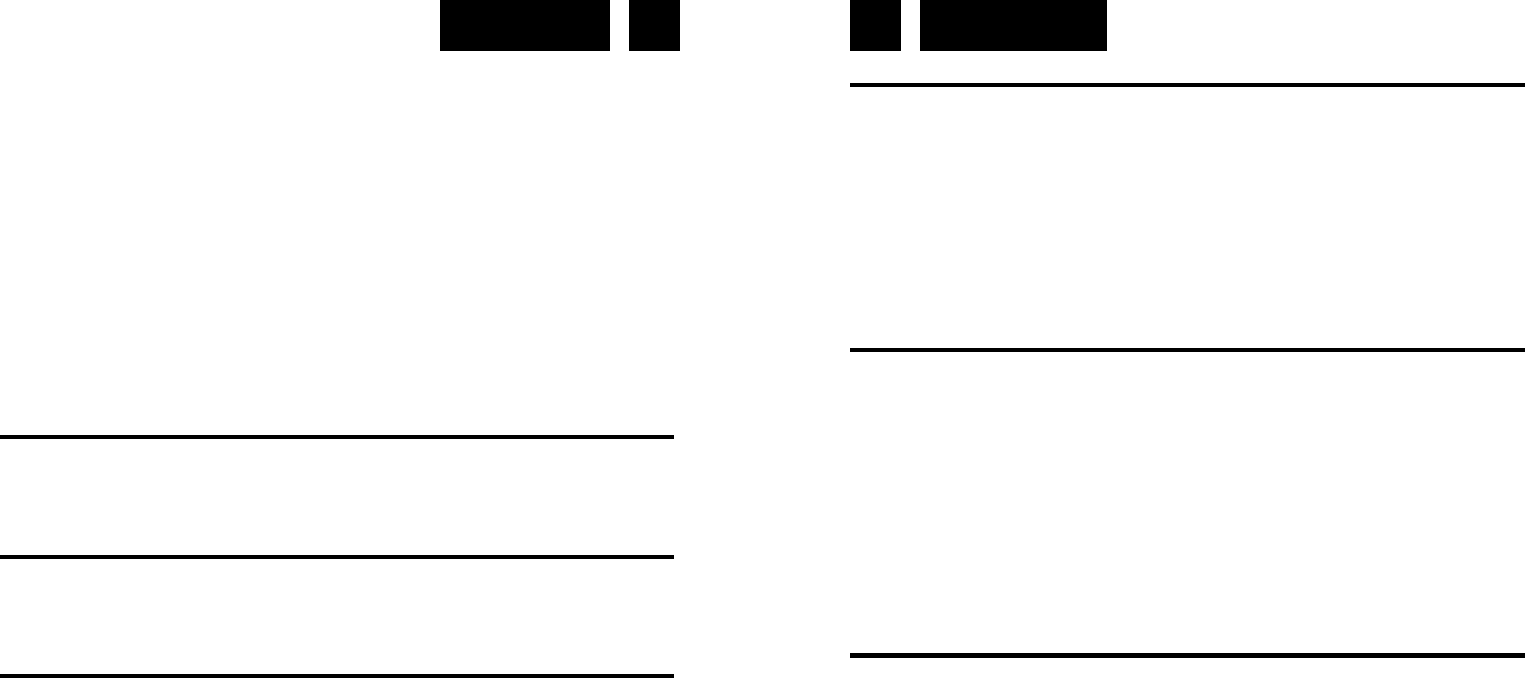Italiano Italiano 35 36
TASTO SKIP BACK/TUNING- (12)/TASTO SKIP UP/TUNING+ (14) per regola-
re le cifre delle ore dell’allarme 1.
2. Per impostare i minuti, premere TASTO AL.SET (3) una volta di più e le cifre dei
minuti lampeggiano. Premere TASTO SKIP BACK/TUNING- (12)/TASTO SKIP
UP/TUNING+ (14) per regolare le cifre dei minuti.
3. Premere di nuovo TASTO AL.SET (3), quindi scegliere la modalità di sveglia
desiderata (RADIO/CD/USB), con TASTO SKIP BACK/TUNING- (12)/TASTO
SKIP UP/TUNING+ (14) e premere TASTO AL.SET (3) sull’unità o (2) sul tele-
comando per confermare.
4. Quindi scegliere la modalità di sveglia desiderata (RADIO / CD / USB), con i
tasti o il pulsante e premere il pulsante TIMER sull’unità o sul telecomando per
confermare.
5. Ripetere il procedimento per impostare l’allarme 2.
6. Premere TASTO AL.SET (3) per completare.
7. Per attivare l’allarme premere in sequenza TASTO AL.SET (3) per impostare
un’opzione tra Allarme1, Allarme2 o entrambe.
ACCENSIONE DELL’UNITÀ
Premere il tasto STANDBY sull’unità o sul telecomando, quindi premere il pulsante
FUNCTION sull’unità o sull’unità o sul telecomando per scegliere la modalità FM /
CD / USB / AUX.
REGOLAZIONE DEL VOLUME
Premere TASTO VOLUME+ (5)/VOLUME- (4) sull’unità o (3)/(7) sul telecomando
per aumentare o diminuire il volume. Premere TASTO MUTE (6) o (12)sul teleco-
mando per disattivare l’audio. Premerlo di nuovo per riattivarlo.
JACK CUFFIE
Per l’ascolto con le cuffie, inserire le cuffie da 3,5 mm (non incluso) all’apposito jack.
L’uscita SPEAKER sarà interrotta automaticamente.
ATTENZIONE: L’ascolto ad alto volume per un lungo periodo di tempo potrebbe
causare danni all’udito.
SINTONIZZAZIONE STAZIONI RADIO
1. Premere il tasto FUNCTION sull’unità o sul telecomando per selezionare la ban-
da d’onda desiderata FM.
2. Premere 3 secondi il tasto TASTO SKIP BACK/TUNING- (12)/TASTO SKIP UP/
TUNING+ (14) per avviare la funzione auto-sintonia della Radio (l'apparecchio
sintonizza automaticamente in sequenza le stazioni più forti).
3. Per cercare manualmente una stazione radio, in modalità RADIO premere TA-
STO SKIP BACK/TUNING- (12)/TASTO SKIP UP/TUNING+ (14) fino a quando
si ottiene la frequenza desiderata.
4. Per passare ad altre funzioni premere il tasto FUNCTION, per spegnere l’unità
premere il pulsante STANDBY.
FUNZIONAMENTO DELLA RADIO CON LE STAZIONI MEMORIZZATE
È possibile prememorizzare 20 stazioni radio (FM) con il telecomando, quindi sarà
possibile ascoltare la stazione desiderata direttamente e velocemente, senza la ne-
cessità di eseguire alcuna operazione.
1. In modalità FM premere il pulsante FUNCTION
2. Tenere premuto TASTO PROG (10) dull’unità o TASTO MEMORY (15) sul tele-
comando, sul display lampeggerà “P01”. Quindi premere TASTO M- (7)/TASTO
M+ (8) per selezionare la memoria desiderata.
3. Per ricercare un’altra stazione, ripetere i passi (2) e (3) finché non saranno me-
morizzate tutte le stazioni desiderate. Possono essere programmate fino a 20
stazioni.
4. Premere TASTO M- (7)/TASTO M+ (8) sull’unità o (11)/(10) sul telecomando
per ascoltare direttamente la stazione memorizzata.
DISCHI RIPRODUCIBILI
Questo sistema può riprodurre tutti gli audio digitali CD/MP3, gli audio digitali regi-
strabili su CD (CD-R), gli audio digitali riscrivibili su CD (CD-RW) e gli audio digitali
del formato CD-R/CD-RW.