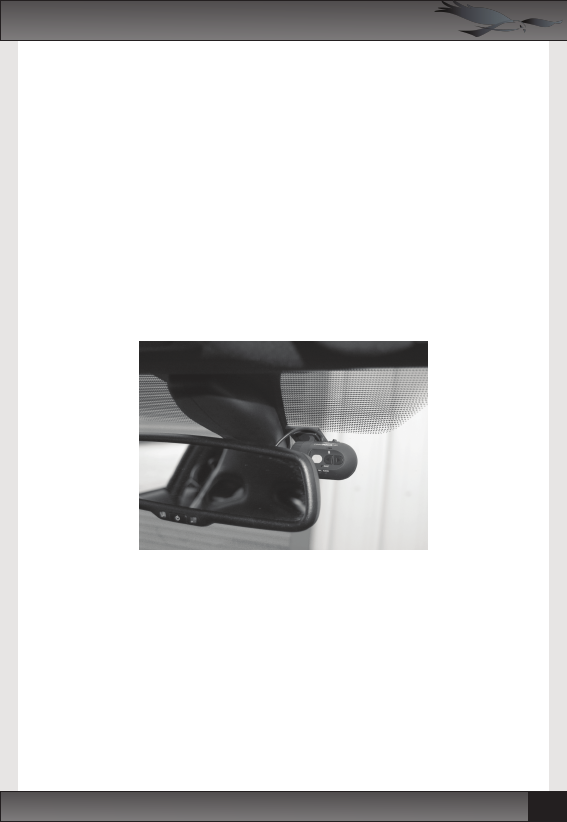The camera can be used on any vehicle windscreen. The camera can be rotated to face
forwards no matter what the angle of the screen is.
The best place to mount the RoadHawk 720 camera is behind the rear view mirror or near
the top of screen.
Try to have the lens looking through part of the windscreen that will be cleaned by the
wiper blades to ensure video quality remains high when the screen becomes dirty.
Do NOT allow the camera to obstruct your vision.
The cable should be neatly routed around the edge of the windcreen. Some vehicles will
allow you to push the cable in to the rubber surround of the screen. Route the cable
around the dash and towards your accessory socket.
The adhesive mount supplied with the camera uses a VHB 3M adhesive pad. Remove the
red sticker from this mount.
Clean the inside of the screen well before before attaching the mount ensure the surface
is dry.
Firmly push the mount against the inside of the screen with the slot facing upwards.
make sure the mount is level before attaching.
Once you have attached the adhesive pad to the screen, leave it for about one hour to
bond before using the camera.
Once the mount is bonded in to place, slide the camera in to the window mount and push
down until it becomes tight.