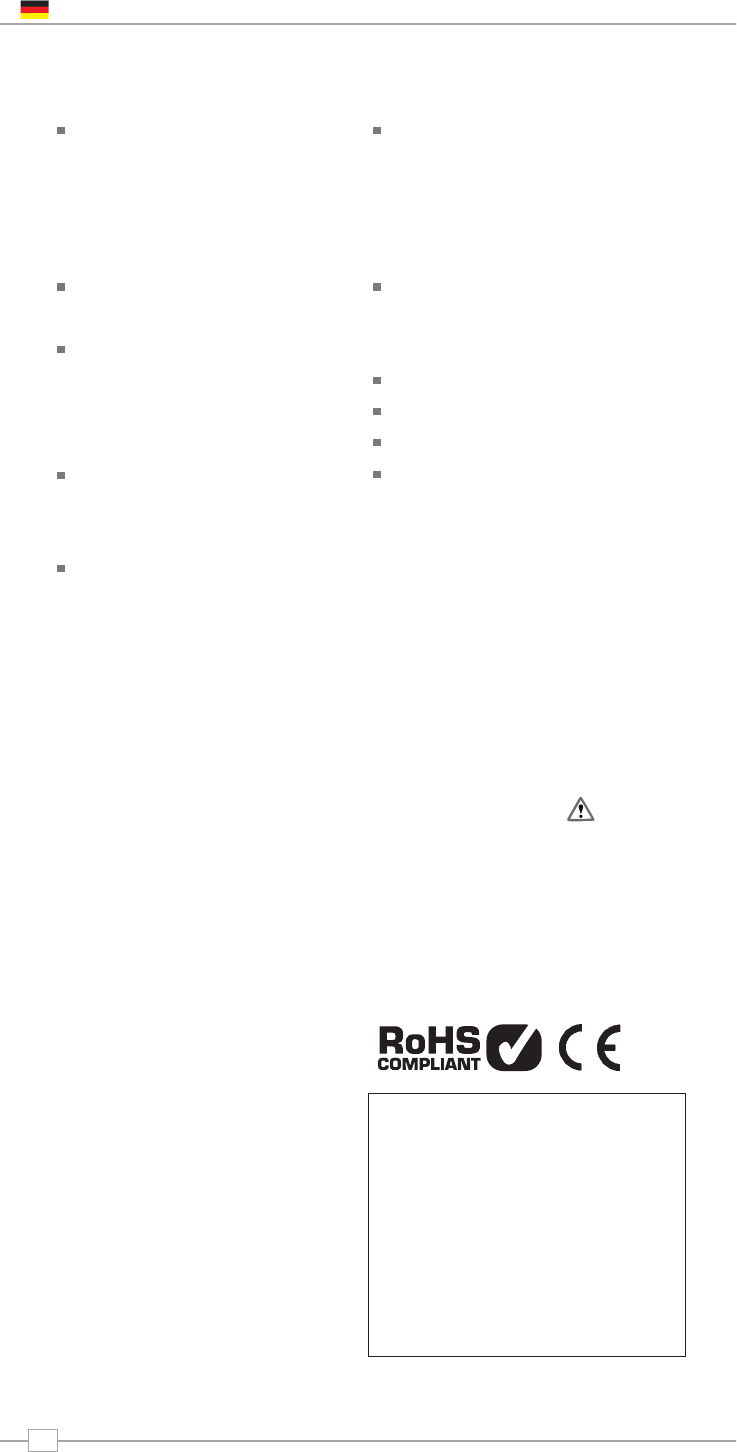Copyright und Danksagungen
Copyright © 2009 Revo Technologies Ltd.
Alle Rechte vorbehalten.
Revo Technologies Ltd
The Inox Building
Caldwellside
Lanark
Scotland
United Kingdom
ML11 7SR
Tel. 01555 666 161
Fax. 01555 66 33 44
Email. enquiries@revo.co.uk
Website: www.revo.co.uk
Die in dieser Gebrauchsanleitung
angegebenen Informationen werden zum
Zeitpunkt der Veröffentlichung als sicher
angesehen. Wir verfolgen jedoch eine
Entwicklungsstrategie, daher können auch
ohne besondere Hinweise zu
Informationsveränderungen auftreten.
Revo®, UNO 2™ und M-Port™ sind
Handelsmarken oder registrierte
Handelsmarken der Revo Technologies
Limited.
iPod® ist eine registrierte Handelsmarke
der Apple Computer, Inc.
Sicherheitshinweise
Nutzen Sie das Radio nicht in Nähe von
Wasser. Vermeiden Sie das Eindringen von
Flüssigkeiten oder kleiner Objekte.
Entfernen Sie keine Schrauben oder
Kleinteile. Nutzen Sie nur das beigefügte
Netzteil.
EEC: Dieses Produkt wurde gemäß den
entsprechenden EU Anforderungen konzipiert
und gestestet und ist trägt die CE Marke.
Technische Unterstützung
Sollten Sie Schwierigkeiten bei der
Bedienung Ihres Radios antreffen oder sollte
sich das Gerät als in irgendeiner Weise
fehlerhaft erweisen, kontaktieren Sie bitte
unseren technischen Hilfsdienst unter der
folgenden Telefonnummer:
01555 666 161
Alternativ schreiben Sie bitte eine Email an
support@revo.co.uk oder besuchen Sie
unsere Hompage unter:
www.revo.co.uk/support
Vorwort
Willkommen bei Revo 3
Vorteile des DAB Radios 3
Uno Übersicht und Grundeigenschaften 3
Garantie 3
Garantieregistrierung 3
Bedienelemente und Anschlüsse 3
Uno anschalten 3
Einleitung 4
Bedienung des Uno 4
Das Menü des Uno 4
LCD-Helligkeit einstellen 4
DAB Modus 5
Senderwahl 5
Den Anzeigemodus ändern 5
Modus Menüoptionen 6
Ändern der Senderfolge 6
Manuelles Einstellen 6
DRC Einstellung 6
DRC - Dynamic Range Control 6
Lokale und komplette Suche 6
Voreinstellung der Lieblingssender 6
Alarmmodus 7
Einstellen der Alarmfunktion 7
Schlafmodus 8
FM Bedienung 9
M-Port™ 9
Problemlösungen 10
Technische Einzelheiten 10
Inhalt
Deutsch
2