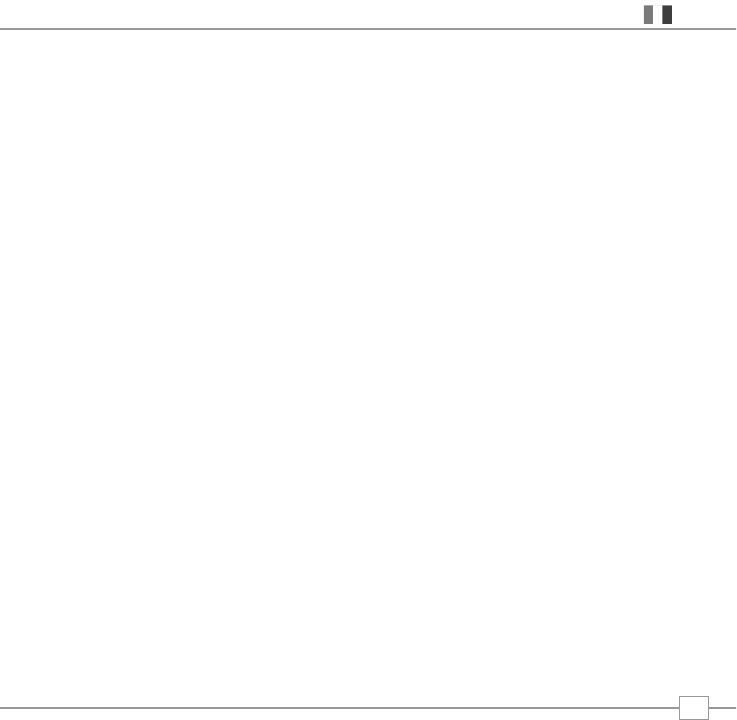Guasti
Q. Avverto un ‘gorgoglio’ su alcune
emittenti.
A. Se l’intensità del segnale è troppo bassa,
può essere utile interrompere la
ricezione. Il suono è il risultato.
Assicuratevi che l’antenna di Pico sia
estesa completamente e in posizione
verticale. Se il problema persiste,
spostate Pico™ o controllate
dove è possibile ricevere questa
emittente nella vostra zona (consultate il
sito www.ukdigitalradio.com/coverage
per controllare).
Q. C'è un ‘?’ prima di alcune emittenti nel
mio elenco emittenti e non sembra
possibile selezionarle.
A. ‘?’ prima del nome di un'emittente
significa che questa è inattiva o non
disponibile. Questo può accadere
perchè non sono trasmesse in modo
corretto, vi trovate al di fuori dell’area
delle loro trasmissione o avete
semplicemente perso il loro segnale.
Per eliminare un'emittente inattiva o non
disponibile, premete il pulsante MENU e
andate all’opzione ‘Prune Stations’
(‘eliminazione emittenti’) (che trovate
sotto il menu Station Order), a pagina 8.
Q. Viene visualizzato il messaggio ‘No
stations available’ (‘no emittenti
disponibili’)
A. Assicuratevi che l’antenna sia estesa
completamente e in posizione verticale.
Controllate l’intensità del segnale e
spostate Pico™ in un altro punto se
necessario.
Q. Talvolta quando ascolto Pico™
il volume si abbassa leggermente e il
suono viene distorto.
A. Una mancanza di qualità del volume e del
suono e/o di sensibilità di ricezione
indica di solito che la batteria interna di
Pico deve essere caricata.
Q. Anche dopo aver caricato Pico™
completamente, la batteria non sembra
durare a lungo. Certamente non così a
lungo come dovrebbe.
A. Sembra che la batteria interna di Pico
debba essere sostituita. La sostituzione
delle batterie come pezzi di ricambio è
dettagliata a pagina 15.
Italiano
13