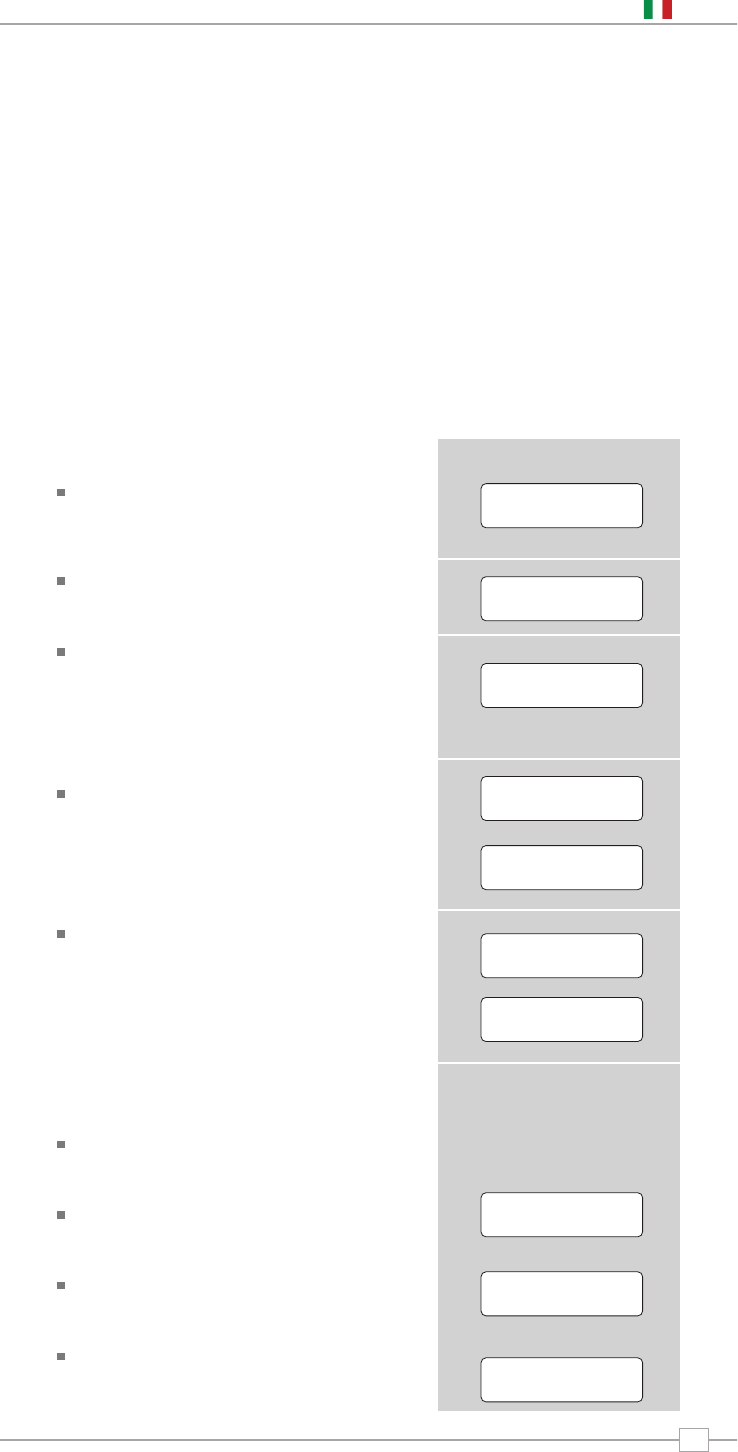Scegliere una stazione
Per selezionare una stazione entrare nella
modalità ‘Internet Radio’ dal Menu Principale o
premendo il pulsante MODE finchè sul display
compare la scritta ‘Internet Radio Mode’.
Usando la rotella di scorrimento, scorrere sino
all’opzione ‘Stations’ e premere per selezionare.
Ora si può scegliere una stazione per
location (luogo), genre (genere),
alphabetical search (ordine alfabetico),
most popular stations (più popolari) o
new stations (nuove). Usando la rotella di
scorrimento scorrere le opzioni e premere
per selezionare l’opzione prescelta.
Scegliendo location compare una lista
alfabetica di continenti/regioni e una lista di
nazioni. Usare la rotella di scorrimento per
scorrere le opzioni e premere per
selezionare la nazione scelta. Ora si può
scegliere il genere per completare la scelta.
Dopo aver selezionato il genere compare
una lista di stazioni che soddisfano i criteri
di scelta selezionati. Selezionare una
stazione dalla lista per iniziare l’ascolto.
Scegliere un Podcast
I Podcast (chiamati anche ‘Listen Again’) si
selezionano nello stesso modo di una
normale stazione
Selezionando ‘Podcast’ dal menu ‘Internet
Radio’ si può scegliere una stazione per
luogo, genere o entrambi.
La sola differenza è che dopo aver scelto
una stazione compare una lista di ‘show’ o
Podcast disponibili per quella stazione.
Selezionare la scelta usando la rotella di
scorrimento prima di spingere per
confermare.
Usare le caratteristiche della Internet Radio
La modalità internet radio permette di scegliere una serie di servizi, incluso l’ascolto di
radio dal vivo o Podcast. Il menu internet radio offre cinque opzioni:
Preferiti: Da usare per navigare tra le proprie stazioni preferite. La lista è
compilata dal portale internet radio tramite il PC/Mac. Vedere pag. 8
per maggiori dettagli.
Stazioni: Trova le stazioni per luogo, genere, più popolari, nuove stazioni o per
ricerca alfabetica.
Podcast: Trova i servizi Podcast o ‘Listen-Again’ per luogo, genere o ricerca.
Le mie stazioni: Mostra le stazioni aggiunte alla lista di Pico RS attraverso il
Portale Frontier Internet Radio. Vedere pag. 8 per maggiori dettagli.
Aiuto: Qui si trova il Codice di Accesso; vedere pag. 8.