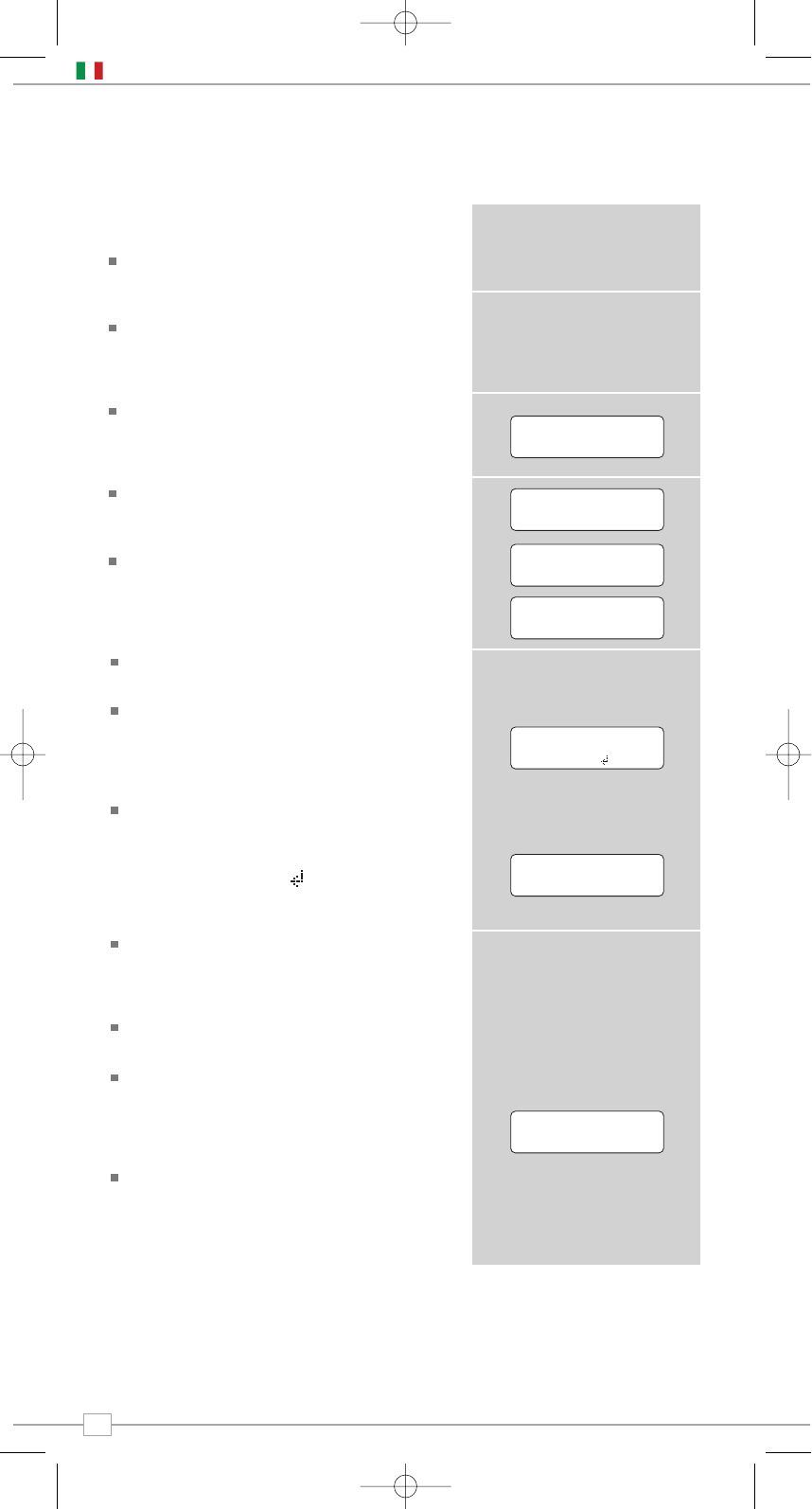Connessione alla rete a banda
larga
Per accedere alle caratteristiche di radio
internet è necessario collegare Pico
RadioStation alla rete a banda larga.
Selezionare ‘Internet Radio’ dal Menu
principale o premere il pulsante MODE
finché sul display non compare la scritta
‘Internet Radio Mode’.
Pico chiederà di selezionare una ‘Wlan
region’. Ruotare la rotella di scorrimento
per visualizzare le opzioni disponibili e
premere per confermare la selezione.
Pico chiede di scegliere la rete preferita tra
quelle disponibili.
Scegliere l’opzione ‘Wired’ se si sta
utilizzando una connessione LAN via cavo.
Per effettuare la selezione ruotare la rotella
di scorrimento fino all’opzione scelta e
premere per selezionare.
Se la rete Wi-Fi scelta non richiede una
password Pico si connetterà automaticamente.
Se la rete è criptata Pico chiede di inserire
la corrispondente chiave di accesso o la
password. Ricordate che le password sono
case-sensitive (fanno distinzione tra
maiuscole e minuscole).
Usare la rotella di scorrimento per scegliere
le lettere e premere per selezionare la
lettere scelta. Dopo aver inserito la
password posizionare il cursore
lampeggiante sul simbolo e premere per
confermare il codice. Pico ora può collegarsi
alla rete.
Pico ricorderà la chiave di accesso o la
password. Non sarà richiesto di inserirle
nuovamente, neanche se Pico viene
utilizzato con un’altra rete in un altro luogo.
Inoltre Pico può ricordare le chiavi di
accesso e le password di più reti Wi-Fi.
Se decidete di volervi connettere a un’altra
rete Wi-Fi potete farlo selezionando ‘Wizard’
dall’opzione ‘Internet Setup’ del menu
principale, inserendo la password/chiave di
accesso.
Gli utenti più esperti possono immettere le
proprie impostazioni Wi-Fi dall’opzione
‘System Setup’ nel Menu Principale.
Modalità Internet Radio
Connecting...