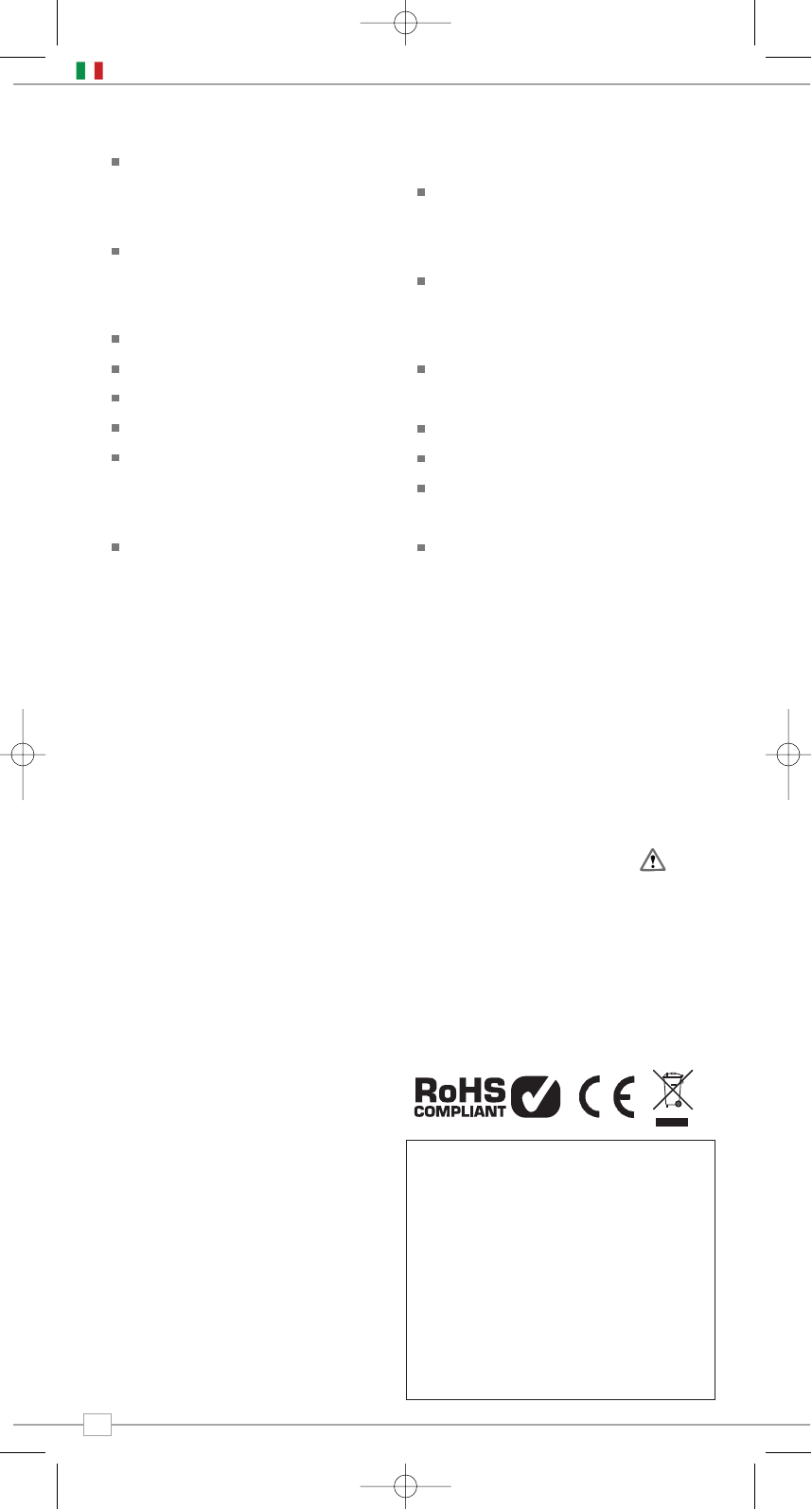Contenuti
Introduzione a Pico RadioStation 3
Panoramica su Pico 3
Garanzia e Attivazione Garanzia 3
Operazioni preliminari 3
Connessione Internet Wi-Fi 3
Registrare la propria Radio 3
Comandi e Connessioni 4
Telecomando 4
Alimentare Pico 4
Comandi del Telecomando 4
Istruzioni 5
Comandi di Pico 5
Spiegazione dei Menu di Pico 5
Modalità Internet Radio 6
Connessione alla Rete 6
Uso delle funzioni Internet Radio 7
Scelta della Stazione 7
Scelta del Podcast 7
Preferiti 8
Le mie Stazioni Radio 8
Aiuto 8
Portale Internet Radio 8
Accesso alle funzioni aggiuntive 8
Registrare la propria Radio 8
Modalità Music Player 9
Configurazione Windows PC 9
Configurazione Apple Mac 10
Modalità DAB 11
Opzioni Menu Modalità DAB 12
Modalità FM 13
Modalità MPort 13
Configurazione di Sistema 14
Informazioni 14
Risoluzione dei problemi 15
Copyright e
Riconoscimenti
Copyright © 2008 Revo Technologies Ltd.
Tutti i diritti riservati.
Revo Technologies Ltd
The Inox Building
Caldwellside
Lanark
Scotland
United Kingdom
ML11 7SR
Tel. 01555 66 61 61
Int. Tel. +44 1555 66 61 61
Fax. 01555 66 33 44
Int. Fax. +44 1555 66 33 44
Email. enquiries@revo.co.uk
Sito Web: www.revo.co.uk
Le informazioni contenute in questa guida
sono da considerarsi esatte al momento
della sua pubblicazione. Poiché perseguiamo
una politica di continuo sviluppo le
informazioni sono soggette a cambiamento
senza preavviso.
Revo, Pico e M-Port sono marchi o marchi
registrati di Revo Technologies Limited.
iPod® è un marchio registrato di Apple
Computer, Inc.
Informazioni di Sicurezza
Non utilizzare questa radio in vicinanza di
acqua.
Evitare che piccolo oggetti e liquidi entrino
nel prodotto.
Non rimuovere viti o aprire gli alloggiamenti.
Utilizzare solo l’alimentatore di corrente
fornito.
CEE: Questo prodotto è stato progettato e
testato uniformemente ai requisiti UE ed è
marchiato CE.
Assistenza Tecnica
Nel caso di problemi nell’utilizzo di questa
Pico RadioStation, o se essa dovesse
risultare difettosa per favore contattare la
nostra assistenza tecnica al seguente
numero:
01555 66 61 61
In alternative è possibile mandare una mail
all’indirizzo support@revo.co.uk
o visitare la sezione Risoluzione dei Problemi
del nostro sito all’indirizzo web:
www.revo.co.uk/support
Premessa
Italiano
2