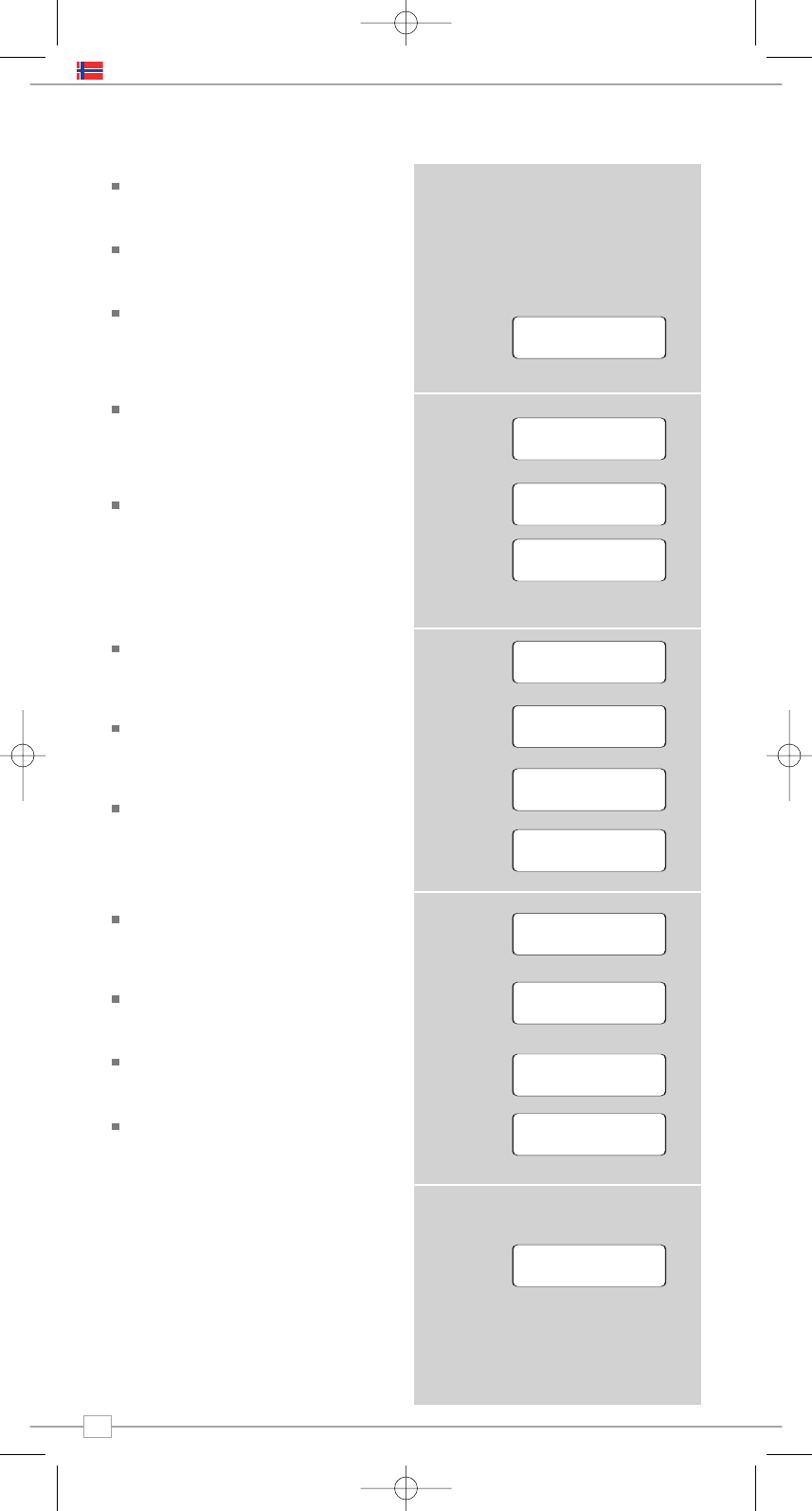Når MONDO Wi-Fi har koblet seg til ditt
nettverk, er du klar til å velge en stasjon.
Vennligst merk: Du kan gå tilbake til
forrige nivå når som helst, ved å trykke på
BACK knappen.
Mondo Wi-Fi har tre hovedmeny overskrifter.
Stations, Configure og Media Player. For
å velge en radiostasjon må trykke på < og >
knappene til ordet STATIONs kommer opp i
displayet. Deretter trykker du på SELECT.
Du vil nå få valget mellom å velge/søke
etter en stasjon etter
location (land) eller
genre (sjanger). Bruk < og > knappene
og trykk
SELECT når du skal velge din
foretrukne søkemetode.
Dersom du velger
location vil du få opp
en alfabetisk sortert liste over alle landene
som sender en eller flere radiostasjoner
på internett. Bruk < og > knappene
forover eller bakover for å bla deg
gjennom listen. Trykk på
SELECT når du
vil velge det landet som står i displayet.
For eksempel:
Så vil du få velge om du vil lytte til alle
landets typer internettradiostasjoner, eller
om du vil liste dem opp etter sjanger, for
eksempel Pop, Dance… etc.
Bruk
< og > knappene og trykk på
SELECT når du vil gjøre ditt valg. Mondo
Wi-Fi laster nå ned stasjonslisten etter ditt
ønske.
Når listen er lastet ned kan du igjen bla
deg gjennom med
< og > knappene. Også
her gjør du ditt valg ved å trykke på
SELECT.
Velger du Genre vil du få en alfabetisk liste
over stasjonstyper. Bruk < og > knappene
for å bla gjennom alle stasjonstyper.
Trykk på SELECT for å velge den
sjangeren du ønsker.
Deretter får du valget om du vil se alle
stasjonene i denne sjangeren, eller om du
vil sortere dem etter land.
Velg til slutt den kanalen du vil høre på med
< og > og bekreft ved å trykke på SELECT.
Oppdatering av stasjonslisten
Fra tid til annen vil MONDO Wi-Fi fortelle deg
at den mottar en oppdatert stasjonsliste.
Dette skjer automatisk og etter en viss
periode, jevnlig, slik at MONDO Wi-Fi alltid
har den siste og oppdaterte stasjonslisten i
minnet.
Å velge en stasjon