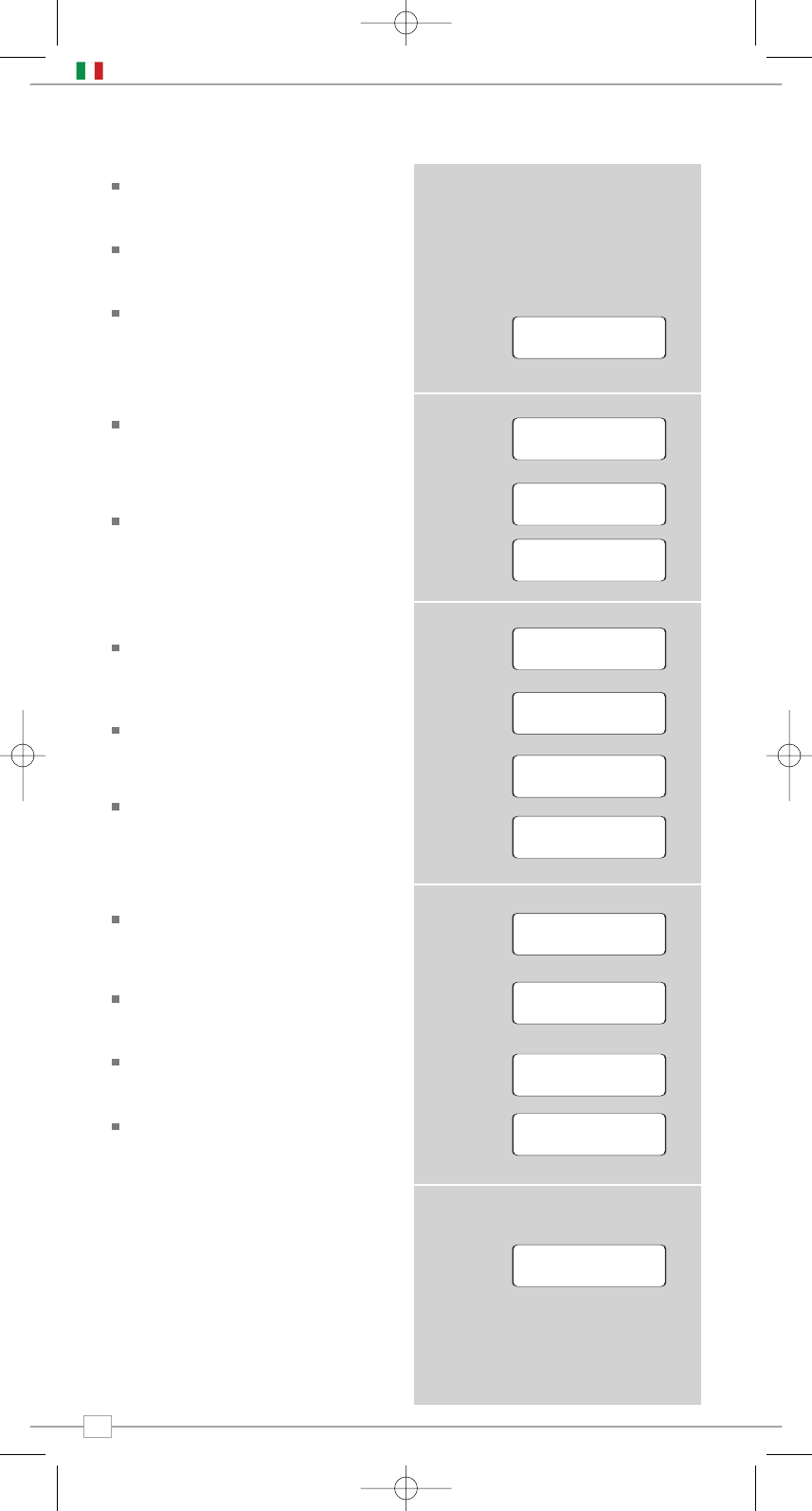Quando Mondo Wi-Fi sarà connesso alla
vostra rete wireless, potrete scegliere una
stazione.
Nota: Potete tornare alla schermata
precedente in qualunque momento
premendo il tasto
BACK.
Mondo Wi-Fi ha tre menu principali:
Stations, Configure and Media Player
(Stazioni, Configurazione e Media Player).
Per selezionare una stazione radio usate i
tasti
<> finchè non apparirà la parola
STATIONS, quindi premete il tasto
SELECT.
Ora vi sarà data la possibilità di scegliere
una stazione per location (nazione) o per
genre (genere). Usate i tasti
<>
per
selezionare il metodo di ricerca da voi
scelto, quindi premete il tasto
SELECT.
Scegliendo location comparirà una lista
alfabetica di nazioni che offrono una
programmazione radio via internet. Usate
i tasti
<>
per scorrere la lista delle
nazioni. Premete
SELECT per selezionare
la nazione da voi scelta. Per esempio:
A questo punto potrete visualizzare
l’elenco di tutte le radio di questo paese o
l’elenco delle radio per genere, per es.
Pop, Dance... ecc.
Usate i tasti
<> e premete SELECT per
rendere effettiva la vostra scelta, adesso
Mondo Wi-Fi scaricherà la lista di stazioni
secondo la vostra scelta.
Ora potete scorrere la lista di stazioni e
selezionarne una premendo il tasto
SELECT.
Scegliendo
Genre apparirà una lista
alfabetica di tipi di stazione. Usate i tasti
<>per visualizzarli.
Premete il tasto
SELECT per scegliere il
genere da voi desiderato.
Ora potete visualizzare tutte le stazioni di
questo genere che potrete selezionare
anche per nazione.
Adesso selezionate la stazione scelta dalla
lista alfabetica.
Aggiornamento Stazioni
Di quando in quando, Mondo Wi-Fi vi
comunicherà che sta ricevendo una lista
aggiornata di stazioni radio. Lo farà
automaticamente e periodicamente, in modo
che possiate avere sempre a disposizione
una lista di stazioni radio aggiornata.
Scegliere una Stazione