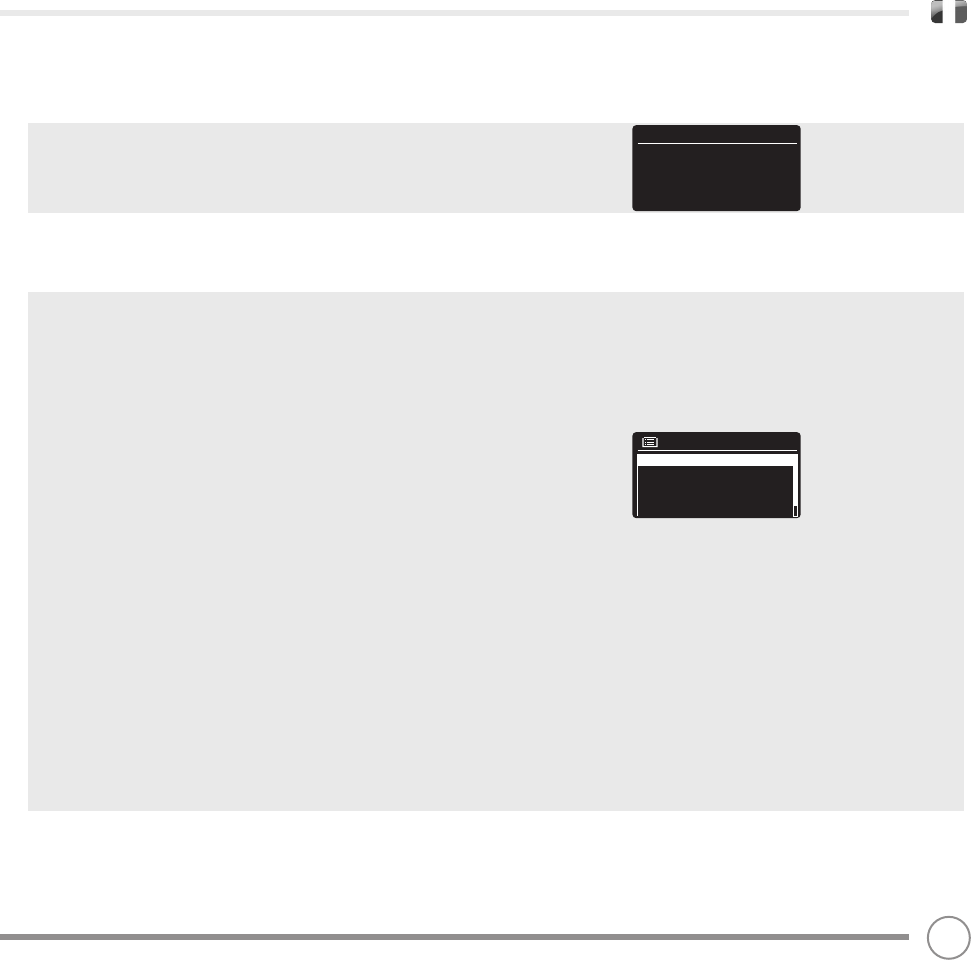PARAMÈTRES DU SYSTEME
RÉSEAU
Le menu NETWORK se trouve dans SYSTEM SETTINGS dans le MAIN MENU
et inclut une entrée pour l’assistant Internet (INTERNET WIZARD), qui vous
assistera dans l’installation de la connexion de votre radio Internet.
Pour les utilisateurs chevronnés, divers paramètres manuels peuvent
également être atteints à partir d’ici, comme suit :
INTERNET WIZARD (Assistant Internet) :
Simplifie l’installation de la connexion votre radio Internet en vous
menant étape par étape grâce aux instructions.
PBC WLAN SETUP (Installation WLAN PBC) :
Sert à coupler votre radio avec un routeur qui utilise la sécurité WPS.
VIEW SETTINGS (voir les paramètres) :
Voir l’adresse MAC, la région Wlan, etc.
WLAN REGION :
La région où vous utilisez votre radio : Europe, USA etc.
MANUAL SETTINGS (Réglages manuels) :
Contrôle détaillé des connexions sur réseau et sans fil.
REGLAGE CODE CONFIDENTIEL (PIN) DU RÉSEAU
Utiliser pour régler un code confidentiel (PIN) que la radio vous
demandera lors de la première utilisation du iPod/Radio iPhone Revo
Control App
NETWORK PROFILE (Profil réseau) :
Montre les noms des quatre derniers réseaux sans fil auxquels K2 a
été connecté.
LAISSER LE RÉSEAU BRANCHÉ
Vous permet de spécifier si le Wi-Fi doit rester en activité lors des
modes « veille » ou « non Wi-Fi » . Cela devrait être réglé sur « YES » si
vous utilisez le iPod/Radio iPhone Revo Control App
NOTE: K2 se rappelle des quatre derniers réseaux sans fil auxquels il a été
connecté, et essaye automatiquement de se connecter à celui d’entre
eux qu’il trouve. Cependant, il est possible d’effacer des réseaux non
désirés : sélectionnez SYSTEM SETTINGS, puis NETWORK, puis NETWORK
PROFILE. Sélectionnez à présent le profil réseau que vous voudriez
effacer en sélectionnant et confirmant delete YES (effacer OUI).