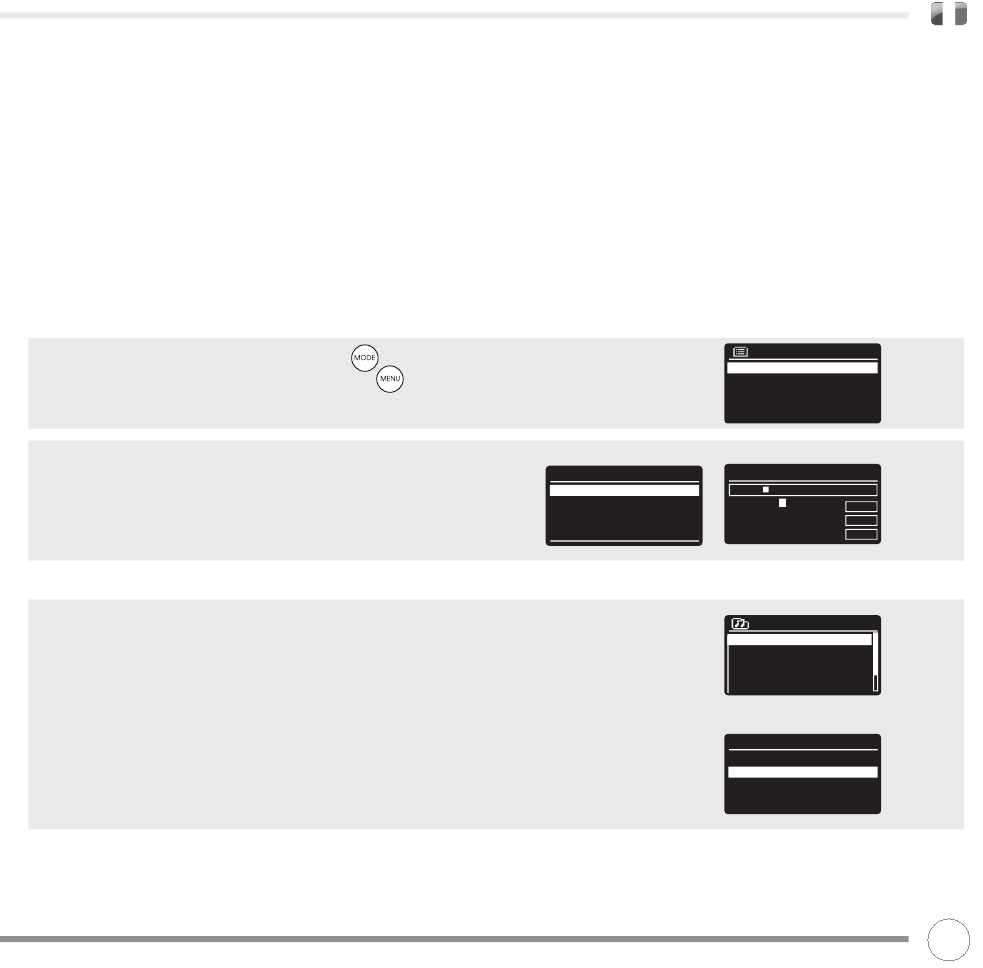MODE LAST.FM
En plus de ses capacités de radio terrestre et Internet, K2 peut
également fournir l’accès au service de musique en ligne Last.fm.
Choisissez un artiste ou un genre et laissez Last.fm construire la playlist
parfaite à partir de sa bibliothèque de 5 millions de pistes – qui vous
est unique, et nouvelle à chaque fois.
Si vous êtes déjà abonné(e) à ce service, vous pouvez utiliser votre profil
Last.fm sur K2, ou visitez www.last.fm, créez un profil et abonnez-vous.
Si vous disposez d’un bon d’abonnement d’essai, visitez www.last.fm/
voucher et suivez les indications qui s’affichent.
AJOUTER UN COMPTE D’UTILISATEUR
Afin d’entrer en mode LAST.FM MODE, appuyez sur jusqu’à ce
que l’écran d’intro LAST.FM soit affiché, ou appuyez sur puis
sélectionnez MAIN MENU, ensuite LAST.FM depuis la liste du menu.
Afin d’ajouter un compte, sélectionnez LAST.FM SETUP du menu, puis
sélectionnez USER ACCOUNTS.
À présent sélectionnez ADD NEW ACCOUNT et saisissez votre nom
d’utilisateur et mot de passe LAST.FM via le clavier sur l’écran.
LE SCROBBLING ET LES PISTES COUP DE CŒUR/BANNIR
Pour profiter au mieux de Last.fm, vous pouvez SCROBBLER toutes les
morceaux que vous avez écoutées en modes UpnP et LAST.FM (et mêmes
celles d’un iPod ou ordinateur avec les plugins de logiciel corrects). Cela en-
voie les noms des pistes vers LAST.FM, les ajoute à votre bibliothèque, et aide
le service à faire des recommandations musicales (et de voisins) adaptées
à vos goûts musicaux. Vous pouvez écouter votre bibliothèque LAST.FM en
sélectionnant la station YOUR LIBRARY dans le menu LAST.FM.
Afin d’allumer ou d’éteindre le , sélectionnez . , puis
SCROBBLING, ensuite sélectionnez ON ou OFF.
Note: si vous désirez laisser d’autres personnes utiliser K2 en mode
LAST.FM, vous pouvez éteindre SCROBBLING. Vous pouvez également
passer à un autre compte
Last.fm setup
User Accounts >
Scrobbling: on
Search:
Rolling
BKSP
OK
CANCEL
0 1 2 3 4 5 6 7 8 9 . , a b
c d e f g h i j k l m n o p q
r s t u v w x y z A B C D E
F G H I J K L M N O P Q
User Accounts
<Add new account>
Last.fm
Station list >
last.fm setup >
System settings >
Main menu >
Last.fm
Your library
Your Recommendations
Your neighbourhood
Artist radio
Tag radio
161