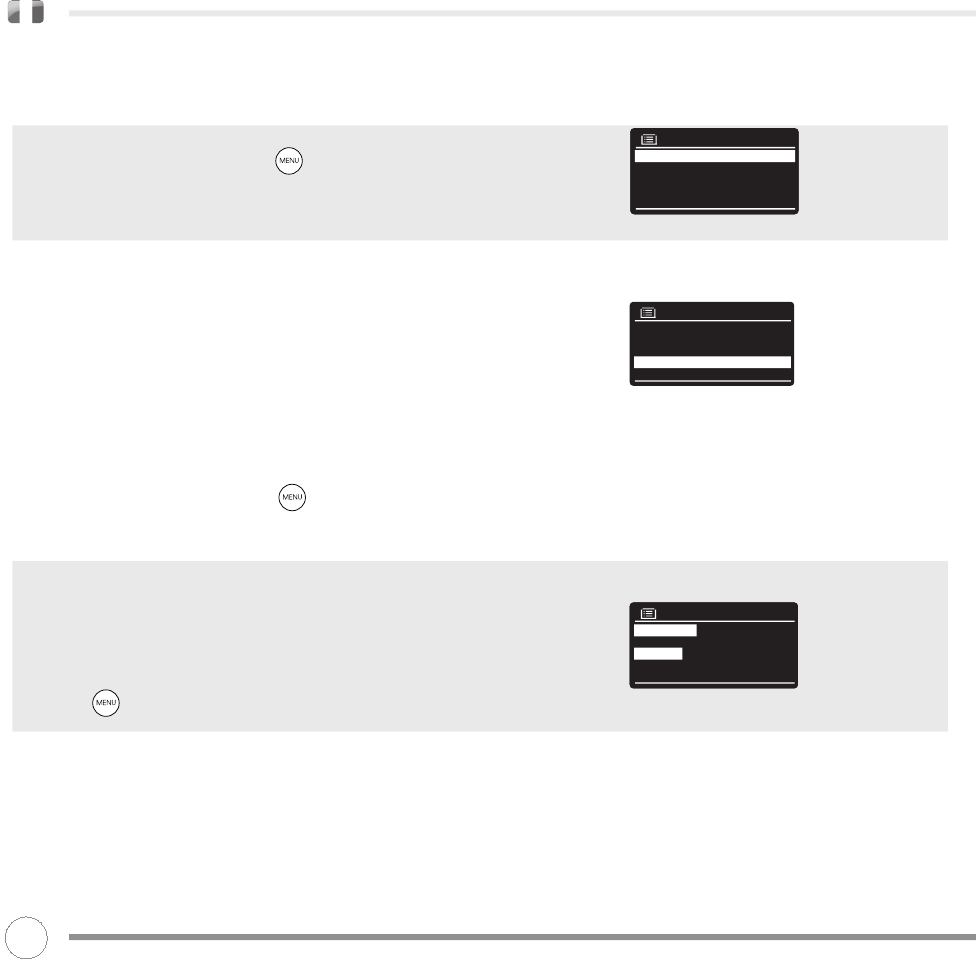Software update
Check now
Auto-Check setting *
IMPOSTAZIONI DI SISTEMA
AGGIORNAMENTI SOFTWARE (seguito)
Se si desiderasse operare manualmente la ricerca per
l’aggiornamento del software, premere e selezionare
MAIN MENU. Ora scegliere IMPOSTAZIONI DI SISTEMA, poi
AGGIORNAMENTO SOFTWARE. Selezionare IMPOSTAZIONI
AUTO-RICERCA e impostare su NO.
Per cercare manualmente gli aggiornamenti, selezionare CERCA
ORA dal menu AGGIORNAMENTI SOFTWARE.
ATTENZIONE: prima di iniziare l’upgrade del software, assicurarsi che
K2 sia connesso ad una linea di corrente stabile, una disconnessione
improvvisa potrebbe danneggiare irreparabilmente la vostra radio.
SETUP WIZARD
Il SETUP WIZARD semplifica l’impostazione di data e ora e delle
impostazioni internet facendovi una serie di domande.
Per accedere al SETUP WIZARD, premere poi selezionare MAIN
MENU, e in seguito IMPOSTAZIONI DI SISTEMA. Adesso selezionare
SETUP WIZARD dalla lista.
INFO
Se vi imbattete in un problema tecnico potrebbe venirvi chiesto la
VERSIONE DEL SOFTWARE o il numero ID DELLA RADIO. Entrambe le
informazioni possono essere trovate all’interno della voce INFO, nel
menu IMPOSTAZIONI DI SISTEMA.
Premere poi selezionare MAIN MENU, seguito da IMPOSTAZIONI,
poi INFO.
System settings
Factory reset
Software Update
Setup Wizard >
Info
Language
Info
domino_V2.0.16.25756-5
SW version:
00226100C3D6
Radio ID:
126