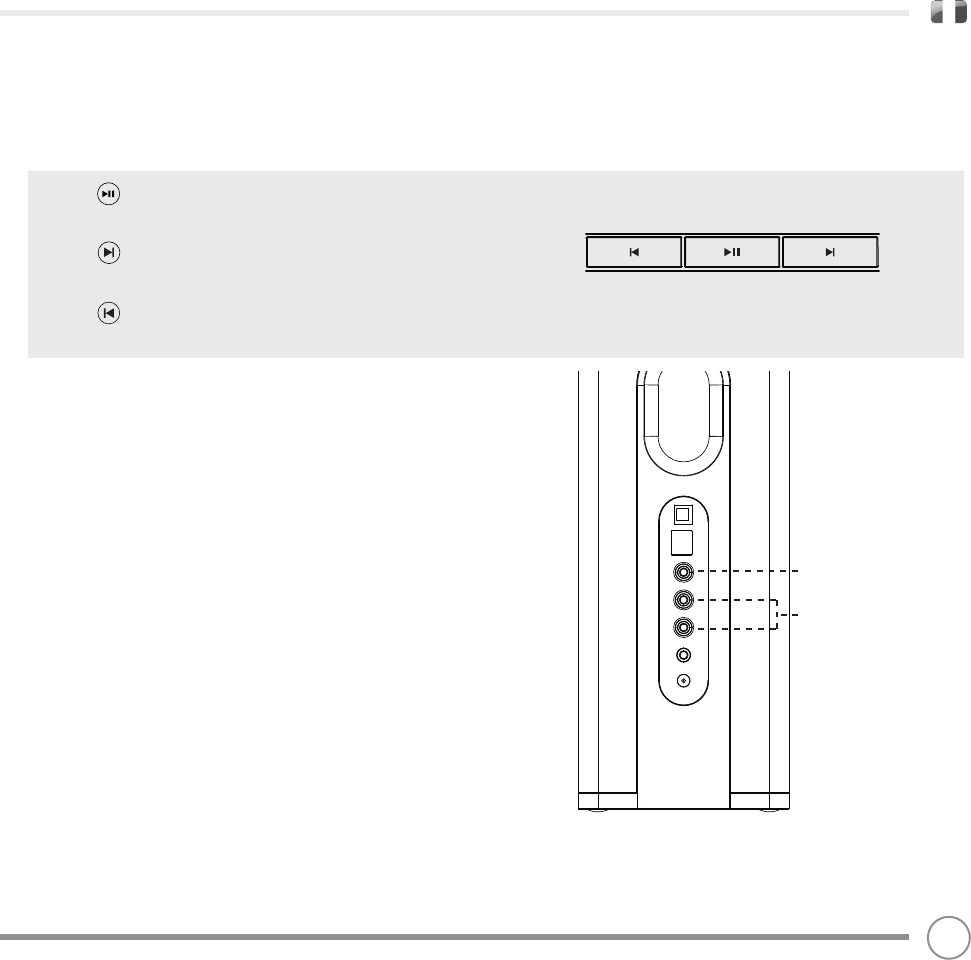103
MODALITA’ iPod
CONTROLLO E RIPRODUZIONE
Le funzioni di controllo di base vengono gestite dai comandi
multimediali posti sul lato frontale di K2.
Il tasto lancerà la traccia selezionata. Premendolo durante
l’esecuzione del brano, la traccia andrà in PAUSA.
Il tasto passerà alla traccia successive. Tenendo premuto questo
tasto, si avrà un avanzamento veloce del brano.
Il tasto passerà alla traccia precedente. Tenendo premuto
questo tasto, si avrà un riavvolgimento veloce del brano.
In alternativa, il vostro iPod/iPhone può essere utilizzato tramite il
telecomando di K2, dotato di comandi menu avanzati etc.
Infine, è possibile utilizzare l’iPod/iPhone tramite i comandi presenti
sull’iPod/iPhone stesso.
VIDEO
K2 dispone di un set di diversi connettori uscita video, che consen-
tono di visualizzare filmati e presentazioni dell’iPod/iPhone sulla vostra
TV - direttamente dalla vostra radio.
Per utilizzare questa funzione, andare a SETTINGS sul vostro iPod/
iPhone, selezionare VIDEO, poi passare TV OUT su ON. Ora impostare
il TV SIGNAL su PAL o NTSC, a seconda del sistema di trasmissione
utilizzato dalla vostra TV.
Se doveste aver bisogno di acquistare un cavo video composito,
potete rivolgervi direttamente all’Apple Store.