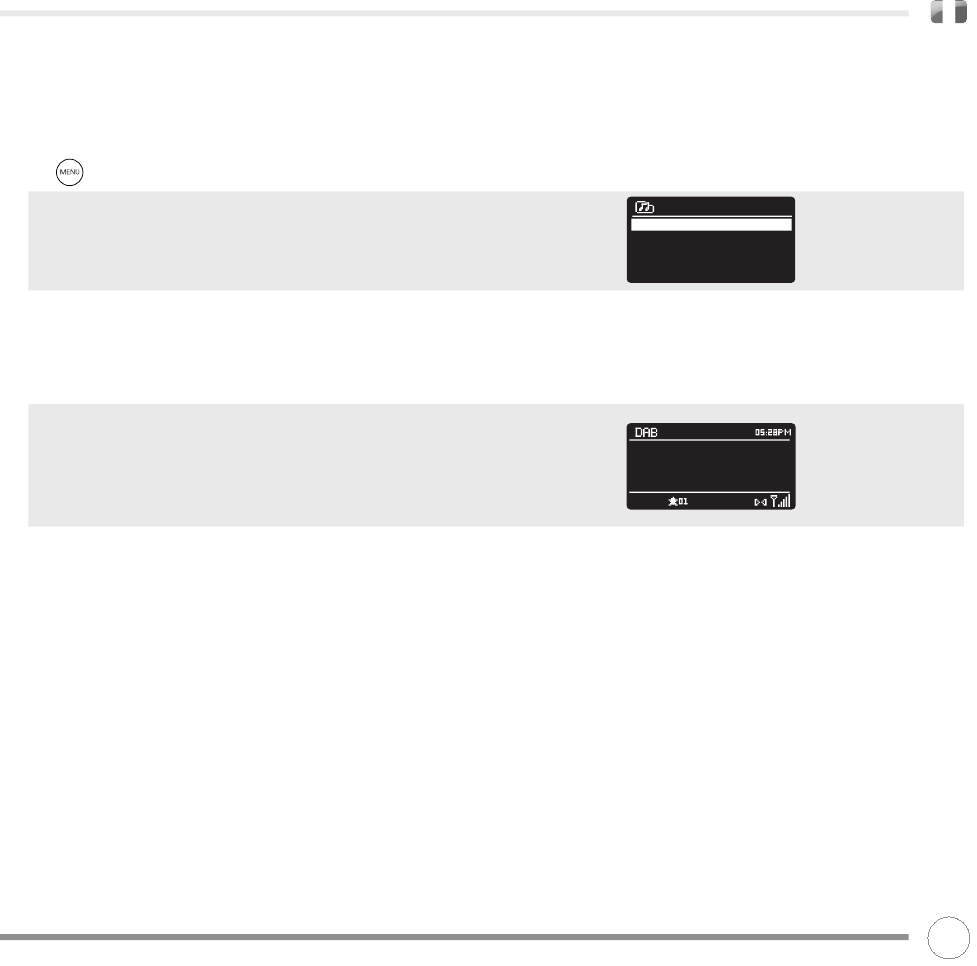u to vote for a track that
missed out on the 6:00 AM
Music playlist
BBC Radio 6Music
Station list
Amazing
BBC 1Xtr
BBC 6Mus
BBC Gael
Absolute
97
SELEZIONARE UNA STAZIONE
Per accedere all’elenco delle stazioni radio, premere UP, DOWN o
LEFT sul comando del cursore quando lo desiderate, oppure premere
poi selezionare STATION LIST.
Scorrere l’elenco delle stazioni disponibili con i comandi UP e DOWN
del cursore poi premere il tasto selezione per selezionare la stazione
desiderata, o premere RIGHT.
PRESELEZIONE STAZIONI PREFERITE
K2 permette di memorizzare le stazioni preferite come preselezioni,
sia per mezzo del tasto PRESET sul pannello frontale di K2, che dai 10
tasti di preselezione posti sul telecomando.
Per salvare una stazione in ascolto come preselezione, tenere
premuto il tasto PRESETS fino a vedere sul display della radio la lista
delle preselezioni. Utilizzando le frecce SU e GIU’, scegliere il numero
della preselezione desiderato e confermare la scelta premendo
SELECT. Il numero scelto sarà assegnato alla stazione e rimarrà visibile
sul fondo dello schermo.
Per memorizzare la stazione corrente come preselezione utilizzando
il telecomando sarà sufficiente tenere premuto il numero della
preselezione corrispondente sul telecomando fino a visualizzare sul
display di K2 la scritta “Preset Stored”.
Se in futuro si desiderasse cambiare una particolare preselezione,
ripetere il processo e sopra descritto e la selezione precedente sarà
sovrascritta con la nuova scelta.
PREREGOLAMENTI FAVORITI DELLA STAZIONE
Per richiamare una stazione predefinita, premere PRESET sul pannello
superiore della K2. Successivamente, utilizzare le frecce SU e GIU’ per
selezionare la stazione desiderata dalla lista predefinita. Premere
SELECT per confermare. In alternativa, premere il numero predefinito
corrispondente alla stazione desiderata sul telecomando della K2.
MODALITA’ RADIO DAB