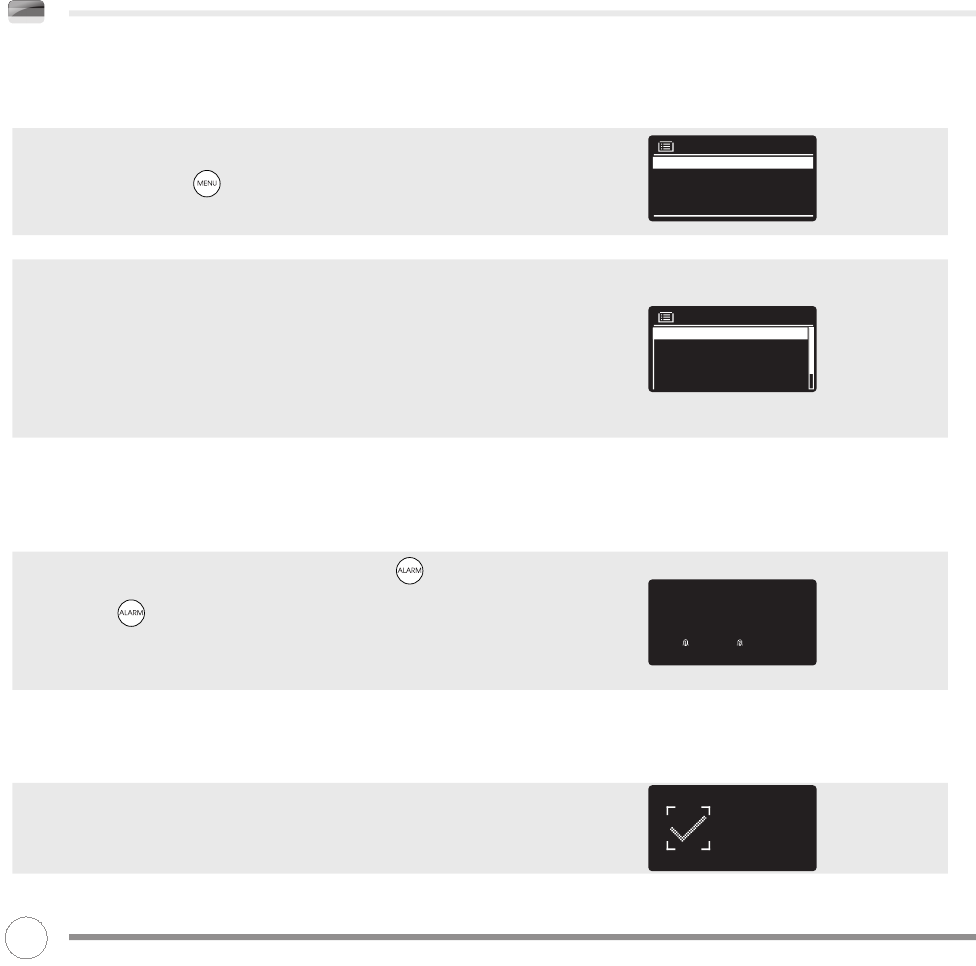Alarm off
WECKER
EINEN ALARM EINSTELLEN
K2 gibt Ihnen die Möglichkeit, zwei verschiedene Alarmeinstellungen
zu speichern. Um einen Alarm einzustellen oder zu verändern,
drücken Sie entweder die Menütaste oder wählen Sie MENÜ,
HAUPTMENÜ und dann ALARM. Wählen Sie die Alarmeinstellung,
welche Sie bearbeiten möchten (Alarm 1 Alarm 2).
Unter Zuhilfenahme der Cursorsteuerung können Sie durch die
untenstehenden Optionen scrollen und Ihre Favoriten festlegen.
s !LARM ANAUS
s &REQUENZ 4ËGLICH%INMAL 7OCHENTAGS ODER 7OCHENENDE
s :EIT
s -ODUS "UZZER )NTERNETRADIO $!" &- ODER I0OD ODER ,ASTFM
s 6OREINSTELLUNGEN ZULETZT GEHÚRT ODER 6OREINGESTELLTE 3ENDER
s ,AUSTËRKE
Sind Ihre Vorlieben eingestellt, erinnern Sie sich SPEICHERN
auszuwählen.
K2 zeigt einen aktiven Alarm durch Anzeige einer Alarmikone
am unteren Bildschirmrand.
Im STANDBYMODUS können Sie durch einfaches Drücken der
Alarmtaste einen gespeicherten Alarm AN- oder AUSCHALTEN.
Drücken der Alarmtaste wechselt zwischen Alarm 1 und Alarm
2 Einstellungen, welche an- und abgeschaltet werden. Werden
die Alarmikonen angezeigt, ist ein Alarm angeschaltet. Wird keine
Alarmikone angezeigt, sind die Alarme abgeschaltet.
EINEN ALARM ANHALTEN
Wenn der Alarm ertönt, kann er durch Drücken einer der K2-Tasten
AUSGESCHALTET werden.
Wenn der Alarm ausgestellt wurde, wird die Nachricht ALARM OFF
auf dem K2-Bildschirm angezeigt.
14:30
12/10/2009
06:55AM 07:50AM
Alarm 1
Time : 7:30AM
Mode : internet radio
Preset : last listened
Volume : 6
Enable : Daily
Alarms
Alarm 2: Off [07:50AM]
Alarm 1: Off [06:55AM]
76