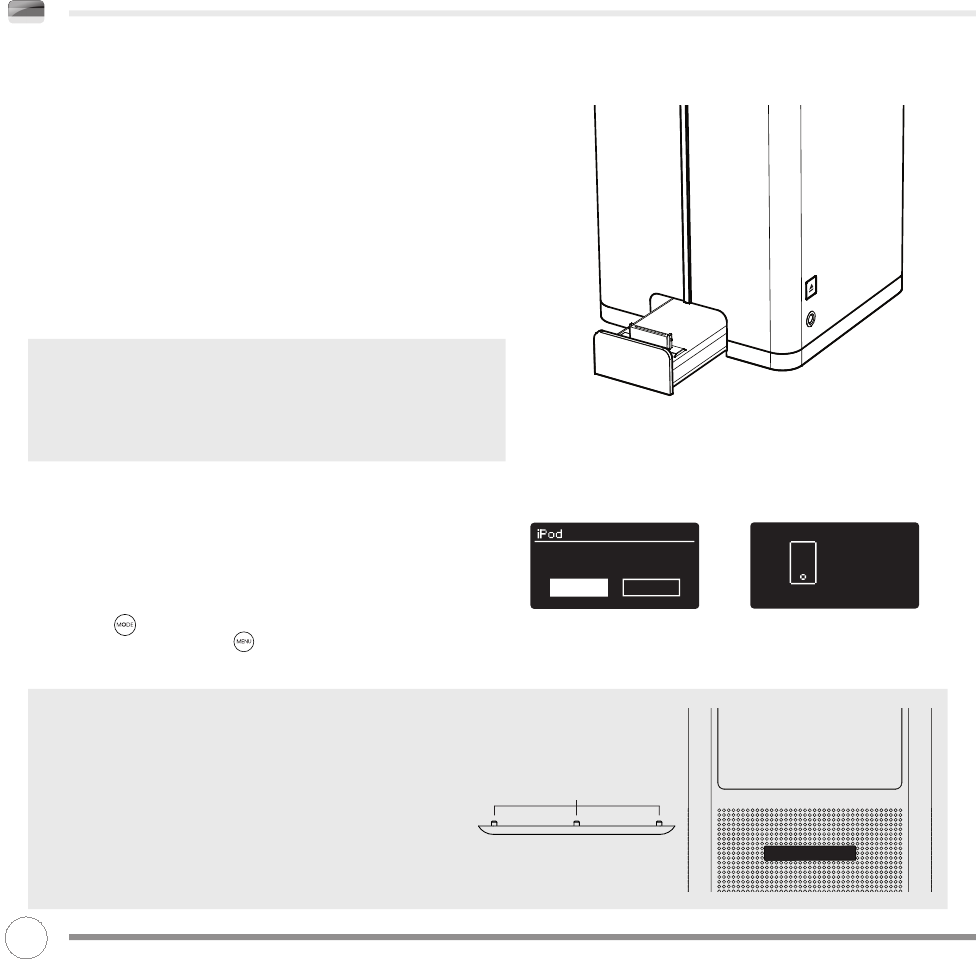58
iPod MODE
DOCKING YOUR iPod, iPhone or iPad
Die K2-Dockstation für Ihren iPod befindet sich in einer motorisierten
Schublade auf der Vorderseite des Radios. Um Ihren iPod, Ihr iPhone oder
Ihr iPad anzudocken, drücken Sie ganz einfach die EJECT -Taste auf der
rechten Seite des K2-Radio und die Dockingstation fährt heraus. Wenn die
Dockingstation komplett ausgefahren ist, setzen Sie Ihr Gerät in den Dock
Connector ein.
Um die Schublade zurückzufahren, müssen Sie das Gerät aus dem
Connector nehmen und die Eject-Taste drücken. Es wird empfohlen, die
Schublade im eingefahrenen Zustand zu belassen, wenn die Dockstation
nicht verwendet wird.
iPad und K2
K2 unterstützt Ihr iPad und ermöglicht eine Audio und Video-
Wiedergabe sowie das Browsen mittels der K2-Steuertasten. Bitte
beachten Sie, dass Ihr iPad nicht vollständig aufgeladen werden
kann, stattdessen wird eine Erhaltungsladung zur Verfügung gestellt.
EN iPod MODUS BETRETEN
Schließen Sie Ihren iPod / Ihr iPhone an die Dock-Anschlussstelle an.
Ihr K2-Radio wird Sie automatisch fragen, ob Sie auf den iPod-Modus
umschalten wollen. Unter Zuhilfenahme der Cursorsteuerung wählen
Sie bitte YES oder NO aus.
Wenn ein iPod/iPhone bereits an Ihr K2-Radio angeschlossen ist,
drücken Sie bis der iPod MODE auf dem Intro-Bildschirm
angezeigt wird, oder drücken Sie und wählen Sie MAIN MENU
und anschließend iPod aus.
iPod attached -
switch to iPod mode?
YES NO
iPod
iPad Rest
K2 ist mit einer Stütze für das iPad ausgestattet, die zum Abstützen
Ihres iPad und zum Schutz des K2-Metallgitters dient, während das
iPad angedockt ist. Die iPad-Stütze ist selbsthaftend und hat kleine
Vertiefungen zur einfacheren Positionierung auf dem K2-Vordergitter.
Die Verwendung der iPad-Stütze ist fakultativ, obwohl wir empfehlen,
sie an ihrem Platz zu belassen, wenn sie bereits montiert wurde.
Locating Dimples