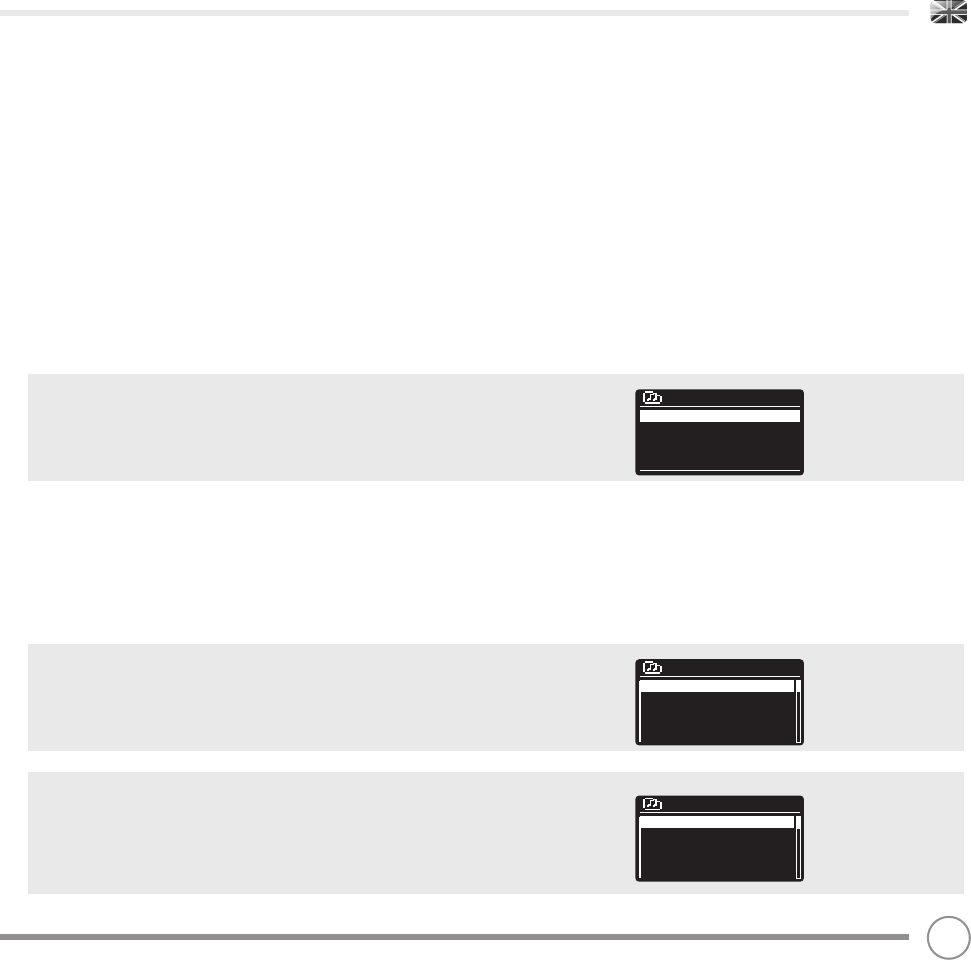INTERNET RADIO MODE
MY FAVOURITES
It is possible to compile a list (or lists) of your favourite stations,
allowing quick and easy access to a number of stations from different
countries and genres.
To do this you must first register your radio with the Frontier Silicon
Radio Portal. See the INTERNET RADIO PORTAL section on page 23.
To store a station as a favourite, press and hold the select button until
FAVOURITE ADDED appears on the screen. The chosen station will
now appear in the default favourites stations list.
To access the MY FAVOURITES list, select STATION LIST, then MY
FAVOURITES, followed by STATIONS. You can now scroll through and
select any station in the list.
MY ADDED STATIONS
If you have added any of your own stations to the internet radio
station list (via the Frontier Silicon Radio Portal, see page 23), they will
be listed here. The MY ADDED STATIONS option can be found under
the STATION LIST MENU, in INTERNET RADIO MODE.
BBC
The BBC option is a shortcut to the entire BBC station list.
Simply select this option from the STATION LIST MENU, then scroll
through and select a station in the normal way.
LAST LISTENED
When you enter INTERNET RADIO MODE, the last-listened station is
automatically selected. To select another station that you’ve listened
to recently, select LAST LISTENED. A full list will be displayed (the most
recent being at the top).
21
FAVOURITE STATION PRESETS
To store the station you are currently listening to as a preset, press and
hold the PRESETS button until the preset list is displayed on your radio’s
screen. Using the UP and DOWN cursor keys, choose your desired preset
number then confirm your choice by pressing SELECT. The preset number
that has been assigned to the station will be displayed at the bottom of
the screen.
To store the current station as a preset using K2’s remote control, simply
press and hold the corresponding preset number on the remote control
until K2 displays “Preset Stored”.
If you want to change a particular preset in the future, repeat the process
and the previously stored preset will be automatically overwritten.