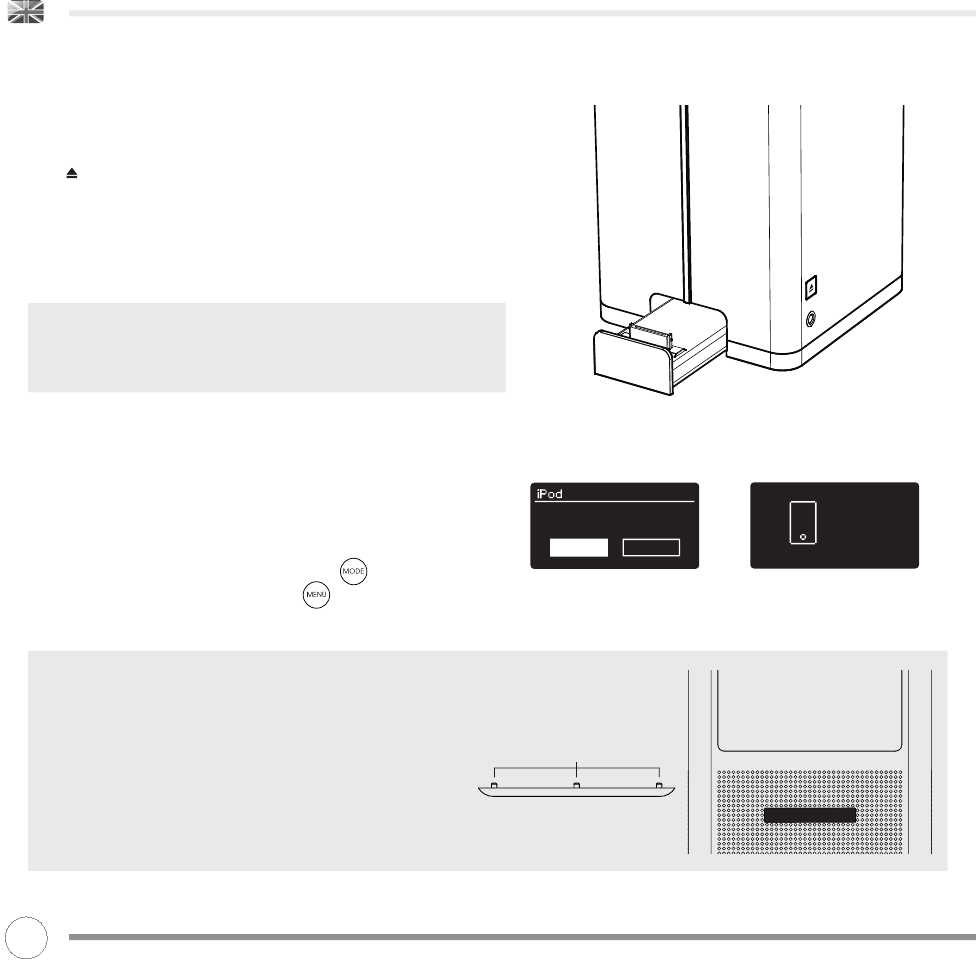iPod MODE
DOCKING YOUR iPod, iPhone or iPad
K2’s iPod dock is located in a motorised drawer on the front
panel of the radio. To dock your iPod, iPhone or iPad, simply press
the button on the right hand side of K2 and the dock will extend.
Once the dock has fully extended, place your device on the dock
connector.
To retract the drawer, lift the device off the connector and press the
eject button. It is recommended that the drawer is kept retracted
when the the dock is not in use.
iPad on K2
K2 offers support for iPad and will allow audio and video playback
as well as browsing via K2’s controls. Please note that full battery
charging is not available to iPad, instead a trickle charge is provided.
ENTERING iPod MODE
Connect your iPod/iPhone to the dock connector. K2 will
automatically ask if you would like to switch to iPod mode.
Select YES or NO using the cursor control.
If an iPod/iPhone is already connected to K2, press until the
iPod MODE intro screen is displayed, or press then select MAIN
MENU, then iPod.
iPad Rest
K2 is supplied with an iPad rest, to help support your iPad and
protect K2’s metal grille while an iPad is docked. The iPad rest is
self adhesive and has small dimples to help you easily locate it
on K2’s front grille. The iPad rest’s use is optional, although we do
recommend keeping it in place once installed.
iPod attached -
switch to iPod mode?
YES NO
iPod
14
Locating Dimples