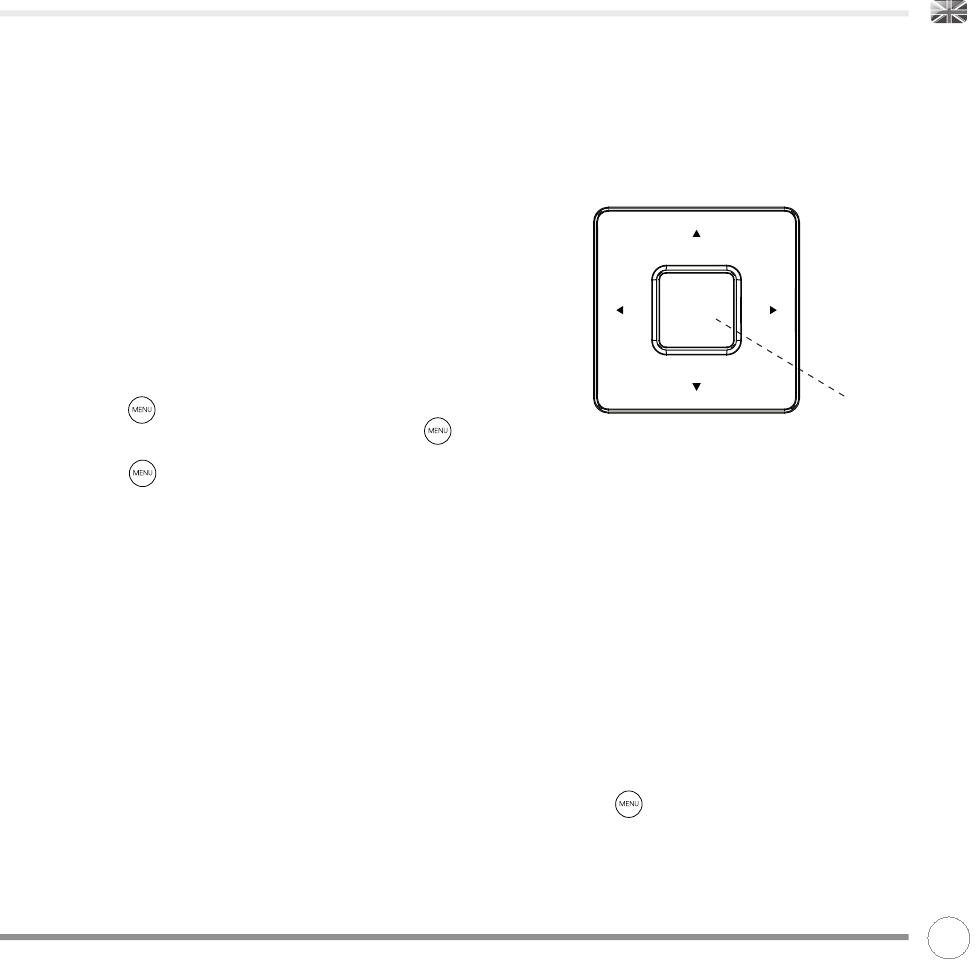MODE MENUS
The Mode Menus are so called because they show the functions
available within the currently selected mode.
Pressing the button at any time will take you to the Mode
Menu for the mode of operation your radio is currently in.
Each of the Mode Menus also includes a listing for MAIN MENU,
allowing you to return to the top level MAIN MENU.
MAIN MENU
The MAIN MENU provides access to the following modes and
sub-menus:
s Internet radio s iPod
s Music player s Auxiliary Input
s Last.fm s Alarms
s DAB radio s System settings
s FM radio
CONTROLLING K2
In order for you to get the most from your radio, it is important for you
to understand how its control and menu system operates.
CURSOR CONTROL
Your radio uses a cursor based control system for ease of use.
The cursor control has five functions as follows:
UP Scrolls Up
DOWN Scrolls Down
LEFT Scrolls Left and moves back through menus
RIGHT Scrolls Right and moves forward through menus
SELECT Selects current option
MENU BUTTON
Pressing the button will take you to the Mode Menu for the
particular mode of operation you are in. For example, pressing
when in DAB Mode will take you to the DAB MODE MENU.
Pressing the button for a second time will return you to the
‘playing screen’ that you just left.
MODE BUTTON
Pressing the MODE button will sequentially cycle through each of K2’s
modes of operation. It is also possible to move between modes of
operation via the MAIN MENU (see below).
MENU STRUCTURE EXPLAINED
07
‘UP’
‘DOWN’
‘LEFT’
(BACK)
‘RIGHT’
(FORWARD)
‘PRESS’
(TO SELECT)
:,3,*;