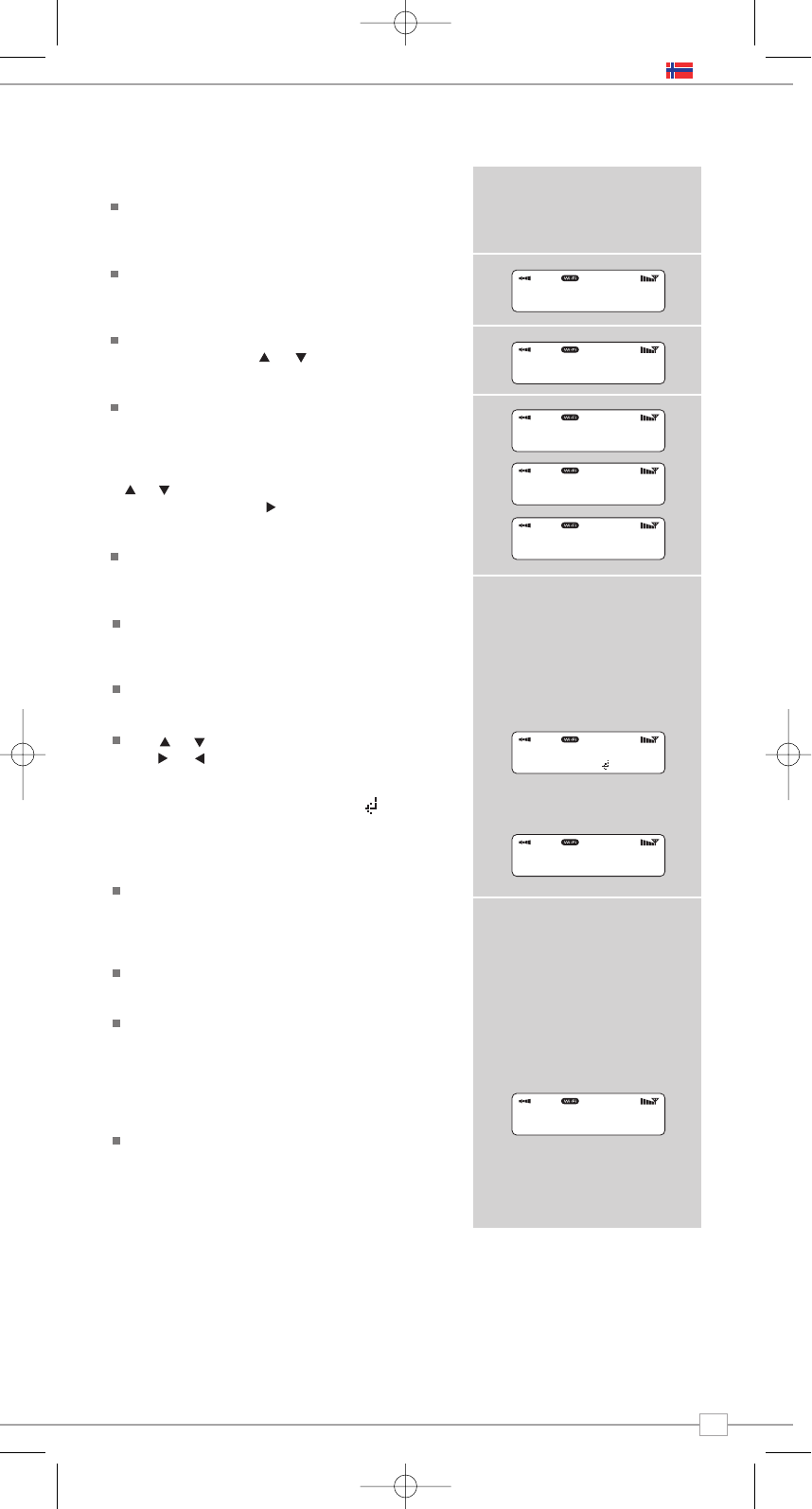Norsk
7
Oppkobling til bredbåndsnettverk.
For å benytte iBLIK RadioStation’s
internettfunksjoner, må du først koble opp til
din WiFi bredbåndstilkobling.
Velg først ”Internet Radio” fra iBLIK’s
hovedmeny, og trykk MODE til ”Internet
Radio Mode” vises i displayet.
iBLIK RadioStation vil nå be deg velge
”WLan region”. Bruk og for å velge,
trykk deretter SELECT for å bekrefte valget.
iBLIK RadioStation vil be deg velge ditt
foretrukne nettverk. Hvis det er flere
alternativer, så vil disse bli listet opp. Hvis
du benytter LAN med kabel/ledning, velg
”Wired” fra nettverkslista. For å velge, trykk
og til du kommer til ønsket valg. Trykk
deretter SELECT eller for å bekrefte
valget.
Hvis WiFi-nettverket du har valgt ikke krever
passord vil iBLIK RadioStation koble opp
automatisk.
Hvis nettverket du har valgt har aktivert
ekstra sikkerhet, vil du bli bedt om å taste
en nøkkel eller et passord.
Husk spesielt at passordet skiller mellom
små og store bokstaver (case sensitive).
Bruk og for å bla gjennom tegnene.
Bruk og for å posisjonere på raden av
tegn, trykk deretter SELECT når cursor
står på ønsket blinkende tegn. Når
passordet er komplett, flytt cursor til
symbolet bakerst på linjen og trykk SELECT.
iBLIK RadioStation vil nå koble seg til
nettverket.
iBLIK RadioStation vil huske sikkerhetsnøkler
eller passord. Du behøver ikke å taste disse
inn på nytt, selv etter et strømavbrudd.
iBLIK kan også huske nøkler og passord fra
flere WiFi-nettverk.
Hvis du har behov for å koble til et
alternativt nettverk, så kan dette gjøres ved
å velge ”Wizard” i ”Internet Setup” i
hovedmenyen, og deretter taste inn
nøkkel/passord.
Avanserte brukere kan styre WiFi-settingen
ved å gå inn i ”System Setup” i
hovedmenyen.
Internettradio-modus
Connecting...