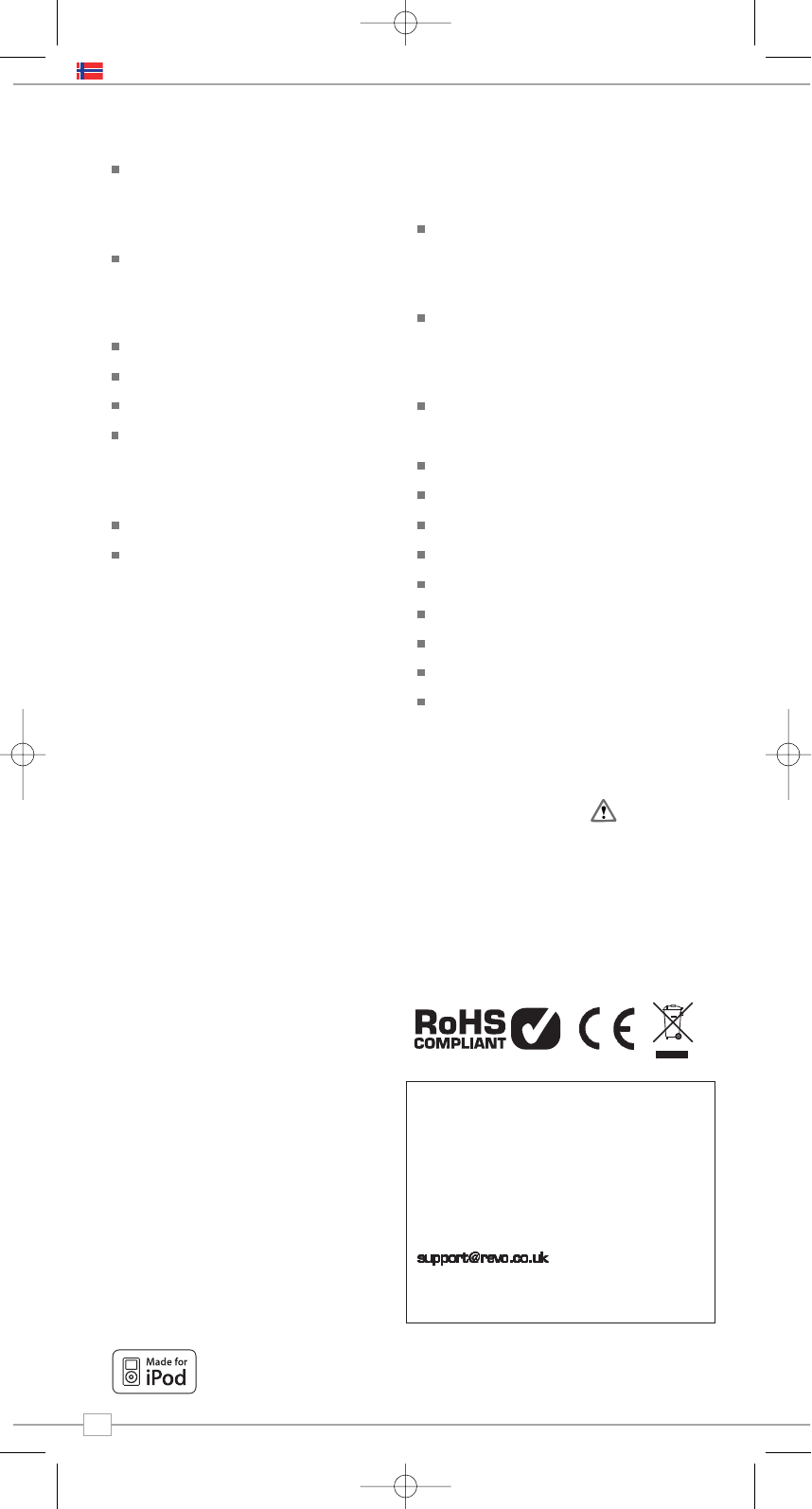2
Norsk
Contents
Velkommen til iBLIK RadioStation 3
iBLIK oversikt 3
Garanti + garantiregistrering 3
Før du begynner 3
WiFi- / Internettilkobling 3
Registrer radioen din 3
Kontroller og tilkoblinger 4
Hvordan bruke fjernkontrollen 4
Strøm til iBLIK 4
Kom i gang 5
Hvordan styre en iBLIK 5
Forklaring av brukerhåndboken 5
Sett dato og klokkeslett 6
Internettradio modus 7
Tilkobling til internett 7
Bruk av internettradio funksjoner 8
Valg av radiostasjon 8
Valg av Podcast 8
Mine favoritter 9
Mine egne radiostasjoner 9
Hjelp 9
Internettradio portal 9
Bruk av tilleggsfunksjoner 9
Registrering av radioen din 9
Musikkavspillingsmodus 10
Windows PC oppsett 10
Apple/Mac oppsett 11
DAB-modus 12
Dab-modus menyvalg 13
FM-modus 14
MPort-modus 14
iPod-modus 15
Alarm-modus 16
Sove-modus 17
Systemoppsett 17
Informasjon 17
Problemløsing 18
Brukerlisens 19
Copyright og referanser
Copyright 2008 Revo Technologies Ltd.
All rights reserved.
Revo Technologies Ltd
The Inox Building
Caldwellside
Lanark
Scotland, United Kingdom
ML11 7SR
Tel. 01555 66 61 61
Int. Tel. +44 1555 66 61 61
Fax. 01555 66 33 44
Int. Fax. +44 1555 66 33 44
Email. enquiries@revo.co.uk
Website: www.revo.co.uk
Informasjonen gitt i denne brukermanualen
skal være korrekt på
publiseringstidspunktet. Vår policy er at våre
produkter utvikles kontinuerlig, slik at
informasjonen kan endres uten
forhåndsvarsel.
Revo, iBLIK og M-Port er varemerker eller
registrerte varemerker eiet av Revo
Technologies Limited.
iPod® er registrert varemerke for Apple
Computer Inc.
Sikkerhetsadvarsel
Ikke benytt denne radioen i nærheten av
vann. Unngå at små objekter eller væske
kommer inn i produktet.
Ikke fjern skruer eller dekseldeler. Bruk kun
strømtilkobling som følger med radioen.
EEC: Dette produktet er designet og
typetestet i.h.t. EU’s regelverk og har CE-
merke.
Teknisk support
Skulle det oppstå problemer med din Revo-
radio, eller du mistenker at den har feil av
noen art, vennligst kontakt teknisk support
på nummeret under
01555 66 61 61
Alternativt, send email til
Eller gå inn på
hjemmesiden for feilsøking på web:
www.revo.co.uk/support
”Made for iPod” betyr at en elektronisk enhet er utviklet for spesifikt å fungere sammen med
iPod og er godkjent av utvikleren i.h.t. Apple’s standarder for ytelse
Innledning