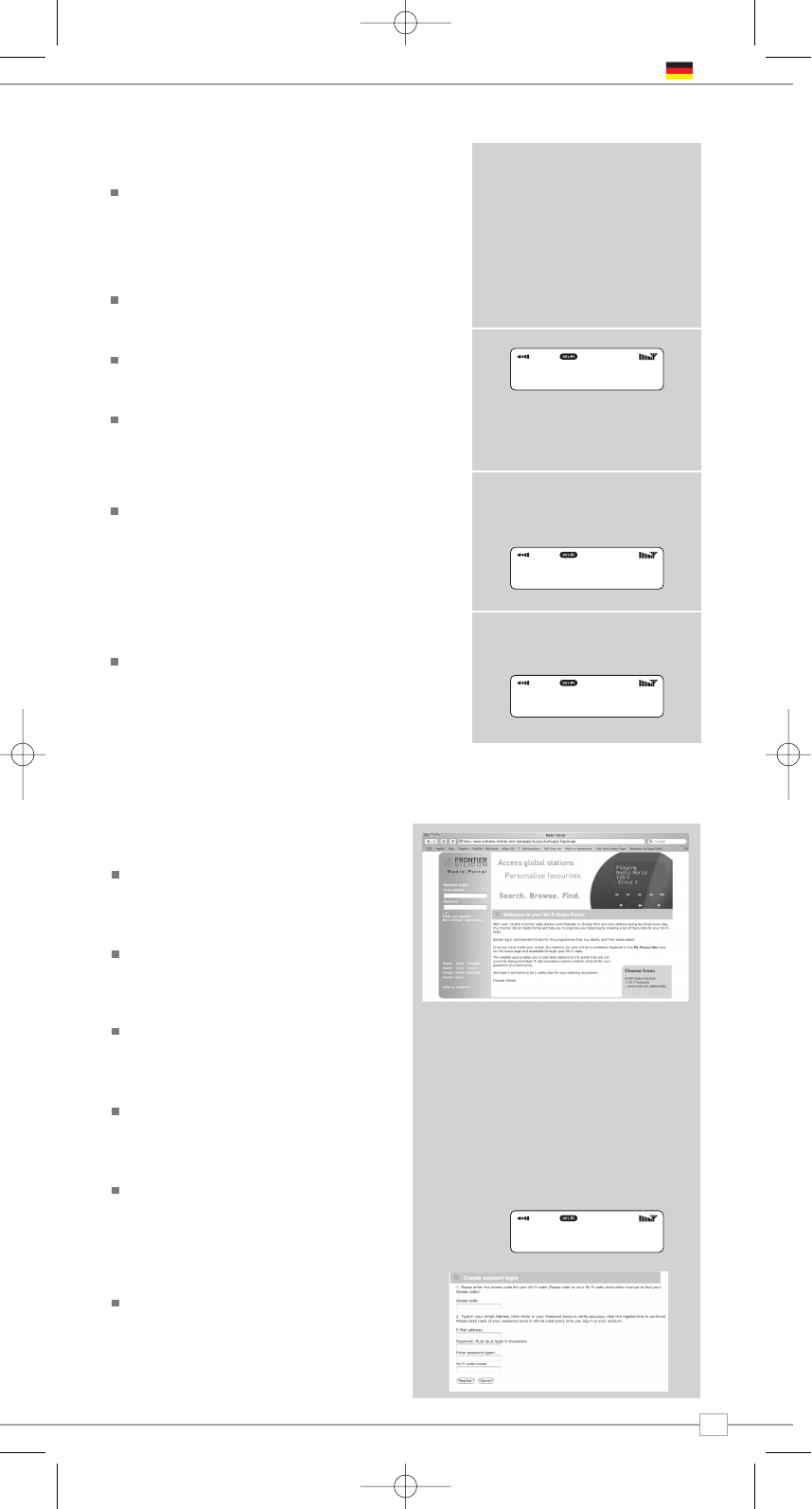Meine Favoriten
Es ist möglich eine Liste bzw. Listen Ihrer
Lieblingsstationen zusammenzustellen, was Ihnen
eine schnelle Auswahl unter verschiedenen
Sendern erlaubt. Um diese Funktion zu nutzen,
müssen Sie zunächst Ihr Radio auf dem Frontier
Internet Radio Portal registrieren.
Lesen Sie bitte den nachfolgenden Punkt
Internet Radio Portal um die Details
kennenzulernen.
Im Internet Radio Mode wählen Sie Station List
aus den Optionen aus, dann wählen Sie My
Favourites.
Nur wenn Sie eine My Favourites Liste auf dem
Frontier Portal erstellt haben, erscheint diese in
der Anzeige von iBLIK.
Die “Added Stations” Liste
Sofern Sie eine oder mehrere eigenen Sender zu
iBLIK’s schon sehr umfangreichen Senderliste
hinzugefügt haben ( über das Frontier Portal –
siehe den nachfolgenden Punkt ) werden diese
hier gelistet. Die My Added Stations Funktion
kann unter dem Menüpunkt Station List im
Internet Radio Modus abgerufen werden.
Hilfe
Unter dem Menüpunkt HILFE können Sie
den Zugangscode finden, der verlangt wird,
wenn Sie sich auf dem Frontier Portal (bitte
lesen Sie die nachfolgenden Hinweise)
registrieren. Sie finden unter dieser Rubrik
auch ein hilfreiches FAQ Audioband.
Internet Radio Portal
Zugriff auf zusätzliche Funktionen
Einige der höher entwickelten iBLIK
RadioStation Funktionen können Sie nur
nutzen, indem Sie das Frontier Internet
Radio Portal besuchen.
Um diese Funktionen zu nutzen, müssen Sie
zunächst Ihr Radio registrieren.
Das Radio registrieren
Zuerst öffnen Sie Ihren Internet Browser
auf Ihrem PC oder Mac und besuchen das
Frontier Portal unter der Adresse
http://www.wifiradio-frontier.com
Klicken Sie auf den Register link (das Sie
auf dem linken Panel finden) und beginnen
Sie den Registrationsprozess. Es wird
nunmehr der Zugangscode abgefragt.
Um Ihren Zugangscode zu erfahren, wählen
Sie am Radio den Internet Radio Mode aus,
und danach die Station List Option,dann
wählen Sie HELP / HILFE aus. Aus dem
Hilfemenü wählen Sie dann “Get Access
Code” aus.
Füllen Sie nun den Rest des
Zugangsformulars aus. Sie sind danach in
der Lage sich einzuwählen und die
fortgeschrittenen Funktionen und Services
des Frontier Silicon Radio Portals zu
nutzen.