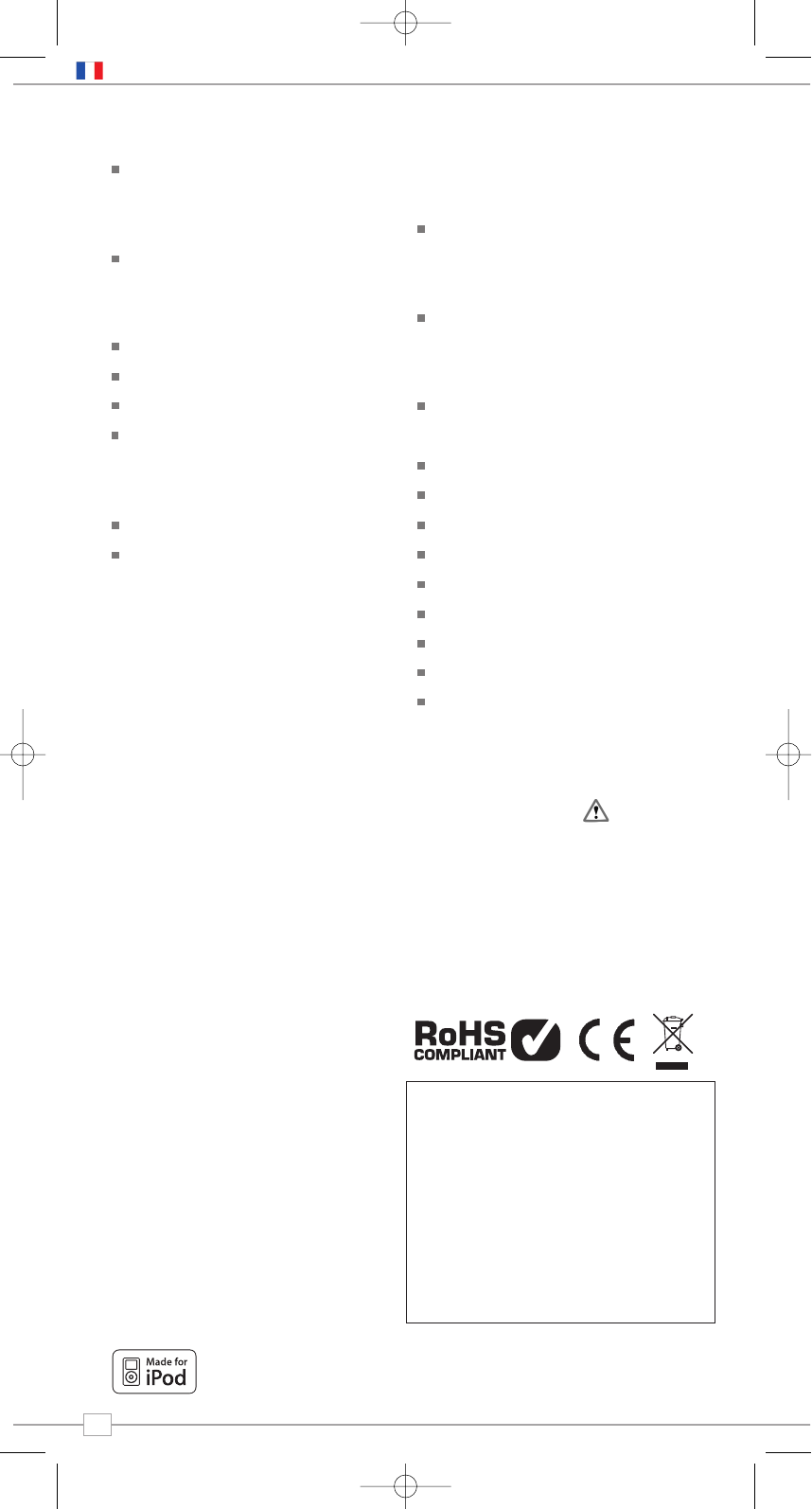2
Français
Table des matières
Bienvenue à iBlik RadioStation 3
Vue d’ensemble de iBLIK 3
Garantie + enregistrement de la garantie
3
Avant de commencer 3
Connexion Internet Wi-Fi 3
Enregistrer votre radio 3
Commandes et connexions 4
Utilisation de la télécommande 4
Allumer/alimenter iBlik 4
Pour commencer 5
Méthode de commande de iBlik 5
Explication des menus iBlik 5
Fixer l’heure et la date 6
Mode Radio Internet 7
Se connecter au réseau Wi-Fi 7
Utiliser les fonctions radio 8
Choisir une station 8
Choisir un Podcast 8
Mes préférés 9
Mes stations ajoutées 9
Aide 9
Portail radio Internet 9
Accès aux fonctions supplémentaires 9
Enregistrer votre radio 9
Mode lecteur 10
Installation sur PC 10
Installation sur MAC 11
Mode DAB 12
Options du menu du mode DAB 13
Mode FM 14
Mode MPort 14
Mode iPod 15
Mode réveil 16
Mode veille 17
Installation du système 17
Info 17
Dépannage 18
Licence d’utilisateur 19
Droits d’auteur et
remerciements
Copyright © 2008 Revo Technologies Ltd.
Tous droits réservé
Revo Technologies Ltd
The Inox Building
Caldwellside
Lanark
Scotland, United Kingdom
ML11 7SR
Tel. 01555 66 61 61
Int. Tel. +44 1555 66 61 61
Fax. 01555 66 33 44
Int. Fax. +44 1555 66 33 44
Email. enquiries@revo.co.uk
Site Internet: www.revo.co.uk
Les informations contenues dans ce guide
sont réputées exactes au moment de leur
publication. Cependant, nous observons une
politique de développement continu et ces
informations sont donc sujettes à
changement sans avertissement préalable.
Revo, iBlik™ et M-Port sont des marques
déposées ou enregistrées de Revo
Technologies Limited.
iPod® est une marque enregistrée de Apple
Computer, Inc.
Règles de sécurité
Ne faites pas fonctionner cette radio près
de l’eau.
Evitez que de petits objets et des liquides
entrent dans ce produit.
N’ôtez pas de vis ou des parties du boîtier.
Utilisez uniquement le bloc d’alimentation qui
est fourni.
EEC : Ce produit a été conçu et testé de
manière à être conforme aux exigences EU
et porte la marque CE.
Technical Support
En cas de difficultés pour faire fonctionner
votre radio, ou si vous soupçonnez quelque
défaut, veuillez s’il vous plaît appeler notre
département de support technique ci-
dessous:
0044 1555 66 61 61
Vous pouvez aussi nous écrire un e-mail à
support@revo.co.uk ou visiter la section
dépannage de notre site Web:
www.revo.co.uk/support
“Fait pour utilisation avec un iPod » signifie qu’un accessoire a été conçu pour la connexion spécifique à
un iPod et a été certifié par le fabriquant afin de correspondre aux standards de performance Apple.
Préface