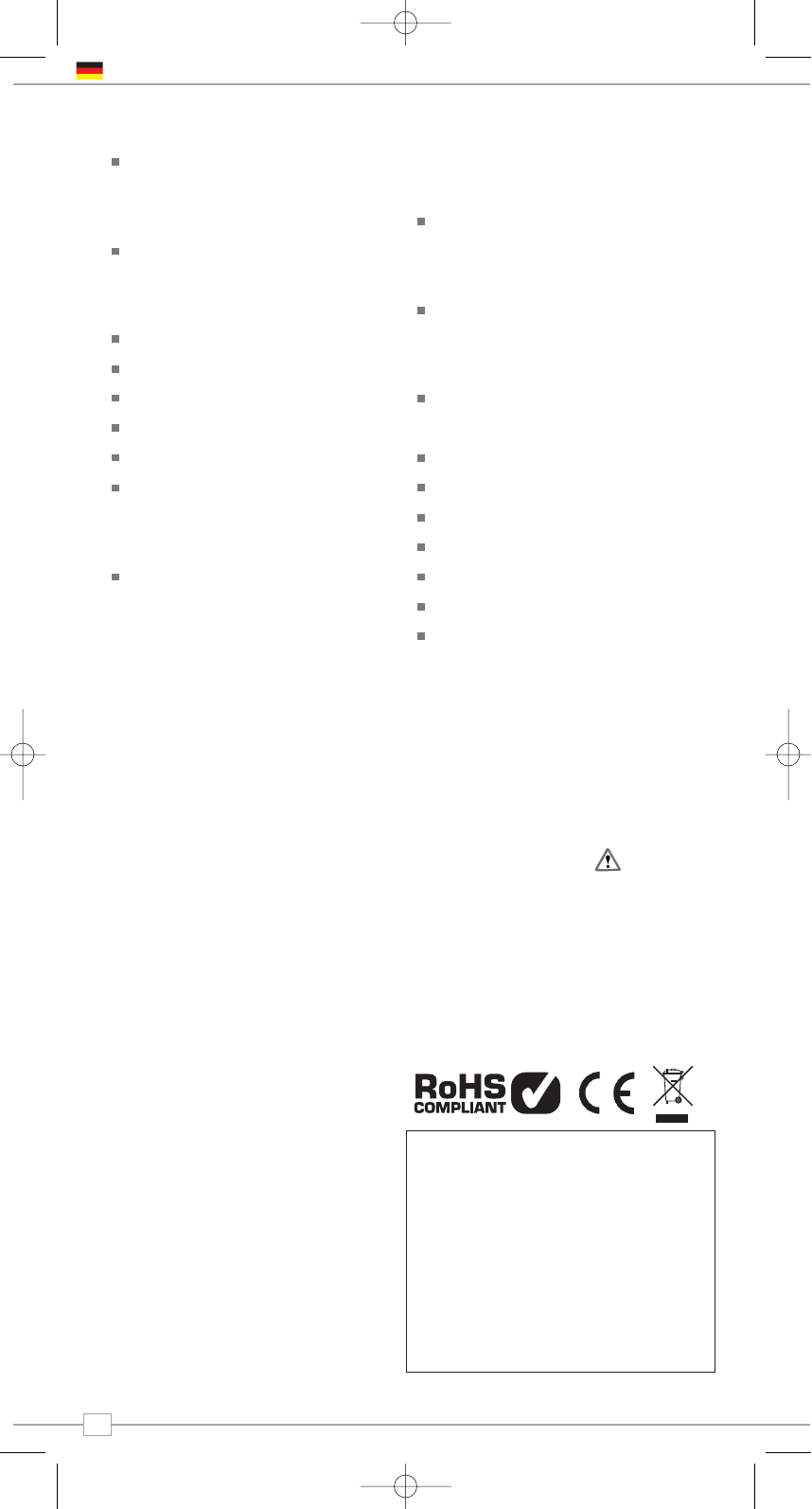Inhalt
BLIK RadioStation sagt Hallo ! 3
BLIK Überblick 3
Garantie + Registrierung 3
Vor der Inbetriebnahme 3
WiFi / W-Lan Internet Verbindung 3
Das Radio anmelden / registrieren 3
Bedienung und Verbindungen 4
Die Fernbedienung 4
BLIK einschalten 4
Handhabung der Fernbedienung 4
Datum und Zeit einstellen 4
Einschalten 5
So können Sie BLIK bedienen 5
BLIK´s Menü erklärt 5
Internet Radio Betrieb 6
Verbindung mit dem W-LAN / WiFi
Netzwerk
6
Internet Radio nutzen 7
Eine Station auswählen 7
Einen Podcast auswählen 7
Meine Favoriten 8
Stationen zufügen 8
Hilfe 8
Internet Radio Portal 8
Zugriff auf zusätzliche Dienste 8
Das Radio registrieren 8
Music Player Modus 9
Windows PC Setup 9
Apple Mac Setup 10
DAB Betrieb 11
DAB Menü Optionen 12
FM / UKW Betrieb 13
Mport Betrieb 13
Alarm Betrieb 14
Schlaf Modus 15
Generelle Radio Einstellungen 15
Info 15
Fehlersuche 16
Warenzeichen und Urheberrecht
sind Eigentum von
2008 Revo Technologies Ltd. Alle Rechte sind
vorbehalten für
Revo Technologies Ltd
The Inox Building
Caldwellside
Lanark
Scotland
United Kingdom
ML11 7SR
Tel. 01555 66 61 61
Int. Tel. +44 1555 66 61 61
Fax. 01555 66 33 44
Int. Fax. +44 1555 66 33 44
Email. enquiries@revo.co.uk
Website: www.revo.co.uk
Die Informationen in dieser Anleitung basieren auf
dem technischen Stand zum Zeitpunkt der
Drucklegung. Durch die Fortentwicklung des
Produktes kann es zu technischen Veränderungen
kommen.
Revo, BLIK und M-PORT sind Warenzeichen
von Revo Technologies Ltd.
iPod® ist ein registriertes Warenzeichen der
Apple Computer. Inc.
Sicherheitshinweise
Benutzen Sie das Radio nicht in unmittelbarer
Nähe zum oder im Wasser.
Vermeiden Sie das Einbringen kleiner Körper
oder von Flüssigkeiten in das Gerät.
Entfernen Sie bitte keine Schrauben oder
Gehäuseteile.
Benutzen Sie bitte nur das mitgelieferte
Netzteil.
CE-Hinweis: BLIK entspricht den
europäischen CE Vorschriften.
Technische Hilfe:
Sollten bei der Benutzung Ihrer BLIK
RadioStation Schwierigkeiten auftreten, und
Sie Hilfe benötigen, so rufen Sie bitte Revo
unter 0044-1555 666 161 an oder
schreiben Sie ein Email an
support@revo.co.uk bzw. besuchen Sie die
Seite für technische Hilfe unter
www.revo.co.uk/support.
Alternativ wird Ihnen sicher auch Ihr Händler
zur Verfügung stehen.
Vorwort
2
Deutsch