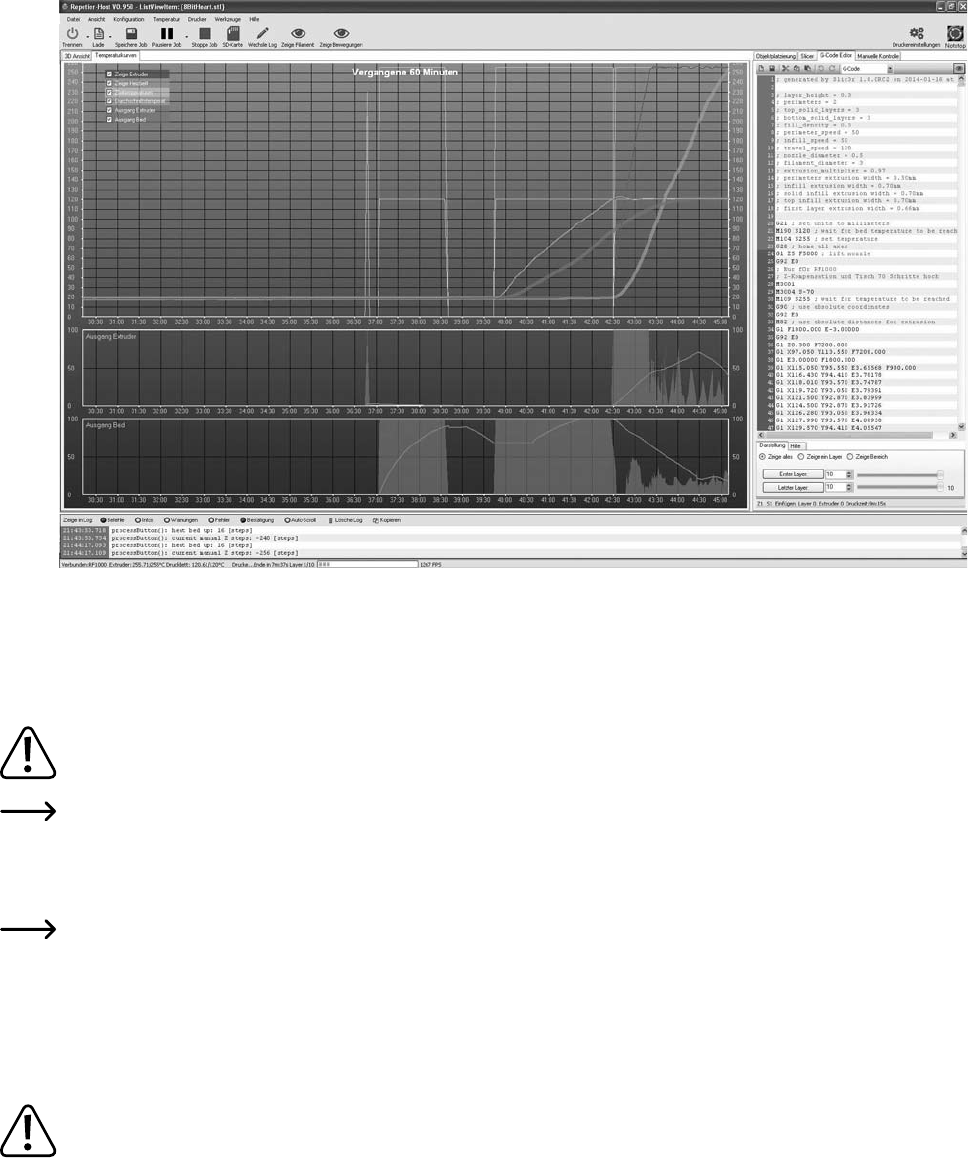79
The graphics window may be switched to display temperature curves. There, the temperatures and their course are graphically
displayed in a chart.
During
the first centimetres of printing, the distance between the heating plate and extruder can be manually adjusted with the
buttons for heating plate movement (3).
It should be approx. 0.2 mm (corresponds to about twice the paper thickness of regular 80g/m² printer paper).
For this setting, observe that the extruder must not touch the heating plate since it may be damaged otherwise.
The distance between the extruder and heating plate is later set precisely with the software but the manual setting is
sucient for the first print.
If no filament escapes from the extruder at first, the filament infeed button (4) must be pushed until filament escapes.
At PLA printing of small objects with a small footprint, it is recommended to apply the heating plate with cleaning tape or
a slightly structured crepe tape before printing. Spraying the heating plate with hair spray can be helpful here as well.
These measures increase adhesion of the printed object on the heating plate.
Let the printed object cool o for a few minutes after printing. When the temperature of the heating plate is below 40 °C (see dis
-
play), the printed object comes free from the heating plate and you can remove it.
If the printed object does not come loose easily, you can loosen it carefully with a painter’s spatula, knife, etc.
Do not apply any mechanical force on the heating plate. Danger of heating plate breakage!