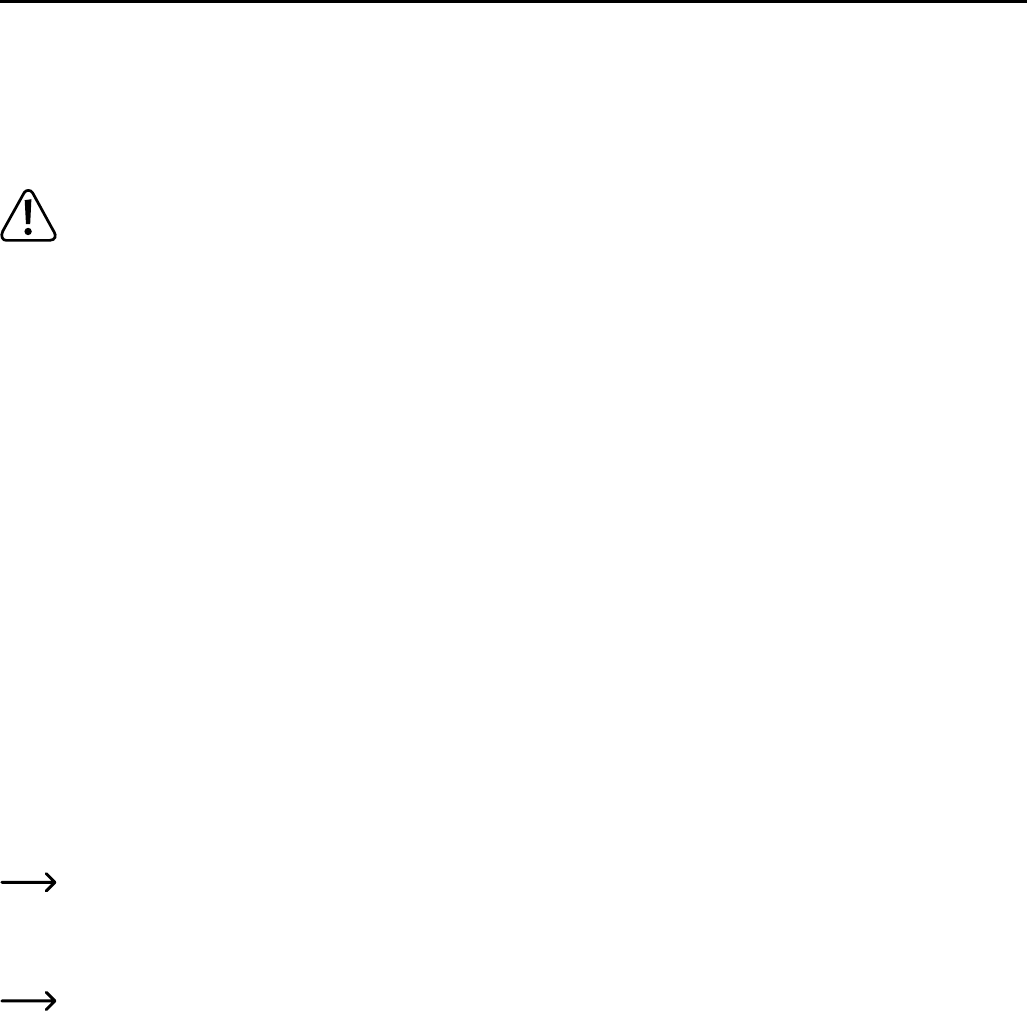70
15. Software “Repetier Host”
a) General Notes on Software
It is unfortunately not possible to explain the complete function of the enclosed software in the scope of this instruction. For this,
we refer to the integrated online help function and the information on www.repetier.com.
The basic operation and the path to the first printout are, however, described below to that you can get a result quickly and
easily.
The enclosed SD card holds a custom version of the software that contains the printer settings and configuration files
for the RF1000 in the folder “Repetier-Host”. We urgently recommend to install the custom version of the software since
then you do not need to configure the software and the required drives are already installed as well.
Configuration of the software and driver installation are explained below in the Annex to these instructions for the
sake of completeness. However, the software only needs to be configured if you install the basic version of the soft
-
ware from www.repetier.com. The configuration files required for this are enclosed on the included SD card in the
folder “Slic3r Settings”.
If you have already installed a previous basic version of the software, the old version can be uninstalled and the cu
-
stom version can be newly installed. The slicer settings of the previous version are not deleted and reappear in the
custom version.
The software Repetier-Host performs the following tasks:
• Placement of the 3D-object to be printed on the printing plate.
• Slicing of the object to be printed into thin layers that the 3D printer can print out layer for layer. The result of this process is a
G-Code file.
• Review
of the G-Code files for error and printability.
• Sending the G-Code files to the printer or saving on an SD card for standalone print.
• Monitoring the 3D printer in operation.
• Setting and storage of printer and filament-specific data.
b) Installation
• Install the file “setupRepetierHost_RF1000_3D_x_xx.exe” from the directory “Repetier-Host” from the SD-card (x_xx designates
the software version here).
For the installation of the custom version of the software the user has to be registered as an administrator. Otherwise the
necessary configuration files and printer settings won´t be installed.
• Alternatively, the installation file for the basic version of the software can also be downloaded from www.repetier.com. There,
MacOS X- and LINUX versions of this software are oered as well.
Prerequisites for installing under Windows:
Microsoft
.Net Framework 4 must be installed on the computer. This software can be downloaded free of charge from
www.microsoft.com.
The further system requirements for installation of Repetier-Host (also for other operating systems) are found on www.
repetier.com.
Updates for Repetier-Host are regularly published under www.repetier.com. Updates of the custom version can be found
on www.conrad.com in the download area on the product page of the 3D-printer.